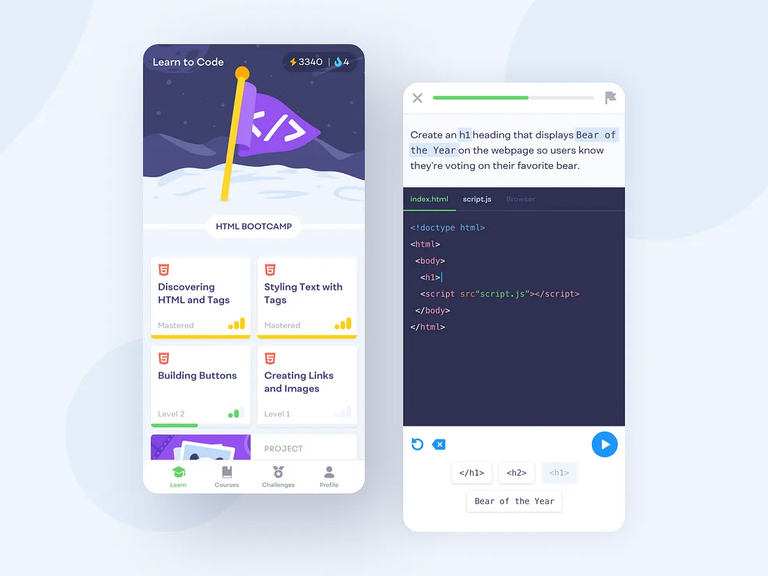Let’s skip past the usual suspects like YouTube, WhatsApp and Instagram. I want to share with you some less familiar apps that have become just as essential in my daily life. They may not be household names, but they’re absolute game-changers for me.
PS: I’ll be updating this list frequently with new apps, so I suggest you to save this article.
Artifact — News
I start my day with Artifact, which is kind of like TikTok but for news. Kevin Systrom, who helped create Instagram, is behind this app. What I love about Artifact is how it uses AI to figure out the news I’m interested in and shows me more of that stuff. There’s also this neat feature where the AI can summarize articles. This way, I get the gist of a story without having to read the whole thing. The coolest part? If there’s a news headline that seems clickbaity, Artifact actually checks out the article and fixes the headline to be more accurate. No more falling for clickbait headlines!
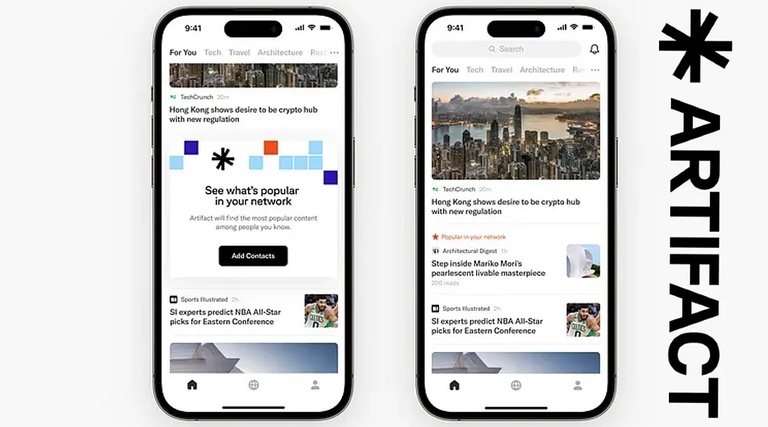
And there’s this new feature called ‘Links.’ It lets us share any web link, like cool things I bought or articles I find interesting, with others on Artifact. We can chat about these links, which is both fun and really handy. For me, Artifact is the number one app for keeping up with the news.
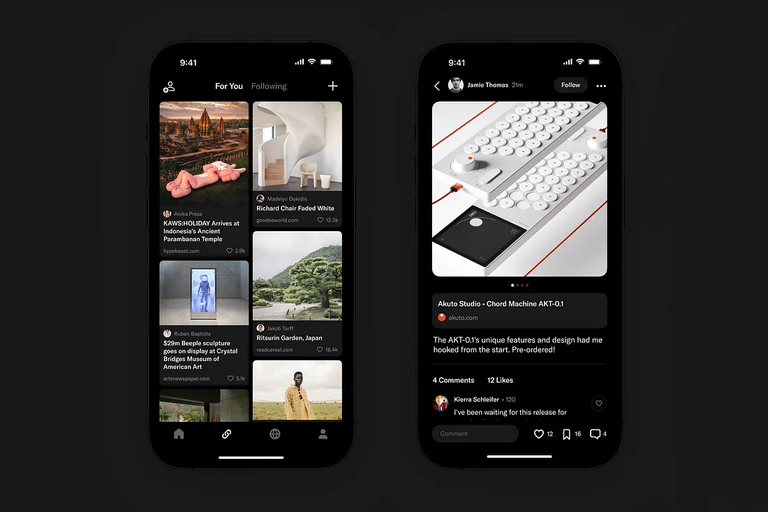
Tick Tick — Productivity
TickTick is my go-to app for staying organized and productive. It’s an all-in-one tool that combines a planner, habit tracker, calendar, event reminder, and even a focus timer. One of the standout features is the built-in Pomodoro timer, which is fantastic for managing work sessions and ensuring I take necessary breaks. It’s incredibly helpful for planning my daily tasks, keeping an eye on upcoming events, and maintaining or building new habits.
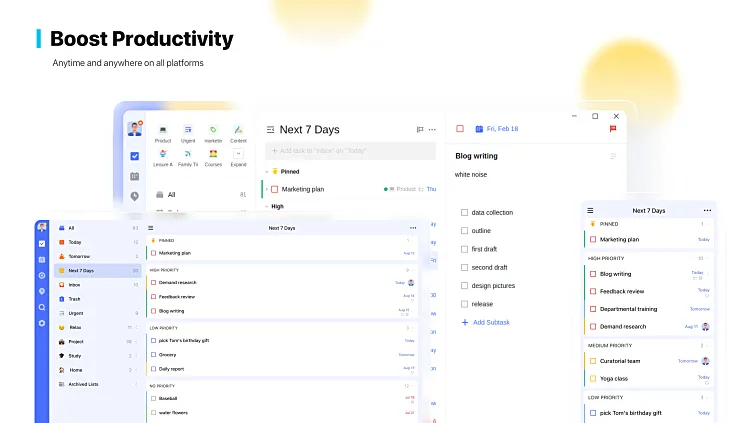
Tick-Tick also has a life-changing feature called Eisenhower Matrix, Which will change the way you organize your life. You can learn more about it in the article I wrote here.
Shortwave — AI-Powered Email Client
Shortwave is the email client that has totally changed the way I handle my inbox. It’s not your average email app; it uses AI to sort everything out for me. Promotions, updates, newsletters, and social emails — all organized without me lifting a finger. It keeps the last week’s emails right up front and stores everything else for up to 90 days automatically. And if you go for the premium version, which costs $9, you get a whopping three years of email history. Plus, you can compose emails just by talking, thanks to its voice-to-text feature.
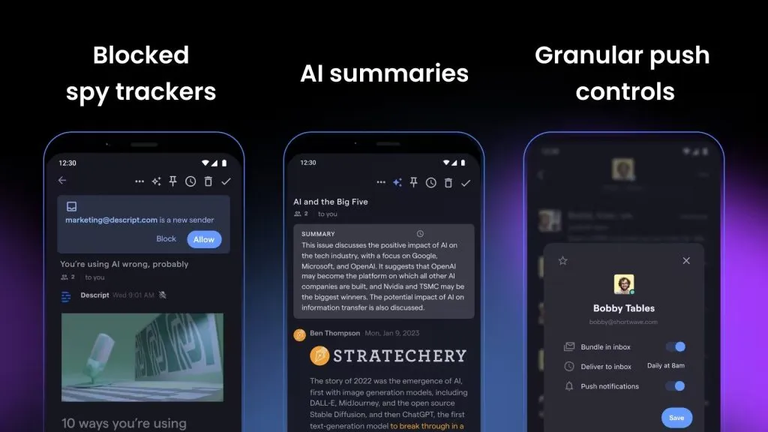
Pocket Casts — Podcast Player
Pocket Casts is my go-to podcast player, and for good reason. The user interface is clean, intuitive, and just a pleasure to navigate. But it’s not just about looks; it’s got features that really enhance the listening experience. The silence remover cuts down on those pauses, and the voice booster makes sure I catch every word clearly. Best of all? It’s completely ad-free, even in the free version, which is a rarity these days. Plus, it keeps track of my listening stats, which is a fun way to see just how much I’ve listened. It’s the perfect podcast player for an avid podcast listener like me.

Bundled Notes — Note Taking app
Bundled Notes has taken the crown as my ultimate note-taking app. It rocks Android’s Material You design and, funnily enough, seems to use it even better than Google’s own Keep Notes. The app lets me create ‘bundles’ which are like different notebooks for various categories. Inside each bundle, I can use tags to organize my notes, almost like having folders within folders. It comes with a generous 150 MB of storage, but the pro version offers a massive 15 GB — that’s a whole lot of space for all my notes and reminders.
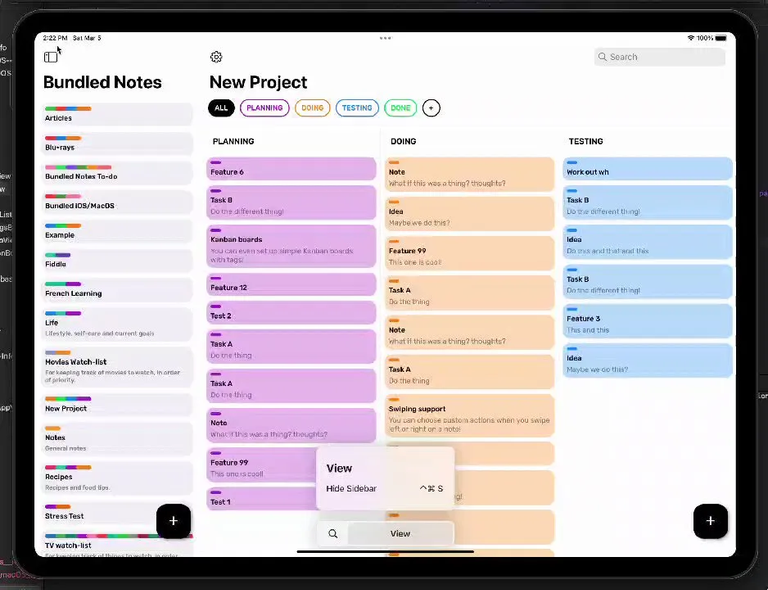
Speaking of reminders, I can schedule notes as reminders too! I can set reminders of previous class lectures right before the new class starts so I can review what I learned last time. Plus, it syncs instantly between devices, has Kanban boards for project management, and even supports rich text formatting. It’s my favourite note-taking app.
Ada — Health App
Whenever I’m feeling a bit off and need a quick health check, I turn to Ada. It’s an app where I can input my symptoms, go through a quick assessment by answering some simple questions, and get an idea of what might be wrong. It’s pretty handy for those times when I’m dealing with minor issues and just need a bit of guidance. I know it’s not a substitute for real medical advice, but for non-serious stuff, it’s a great first step.
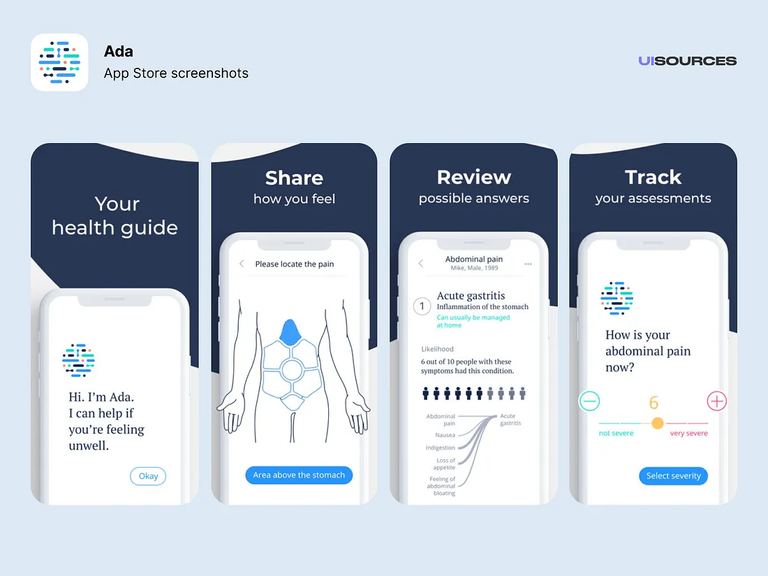
Beeper — All in one messaging
Beeper is the ultimate communication hub for me. Imagine having all your direct messages from every social media platform rolled into one app — that’s what Beeper does. WhatsApp, Instagram, LinkedIn, regular SMS, and even iMessage (and yes, that’s iMessage on an Android device!) are all in one place. It’s a game-changer for staying on top of my conversations without juggling multiple apps. With Beeper, I never miss a message and keep my communication streamlined and in sync.
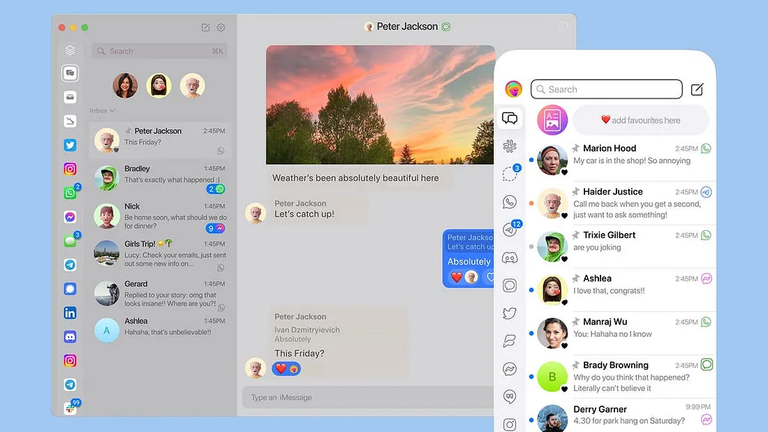
Showly — Track TV Shows and Movies
Showly is the app I use to keep track of the TV shows and movies I’m watching. It’s got a nice look to it and it’s easy to use. Plus, I get a heads-up from the app whenever there’s a new episode of my favorite show. It’s pretty handy for staying on top of all the latest stuff without having to search for it.
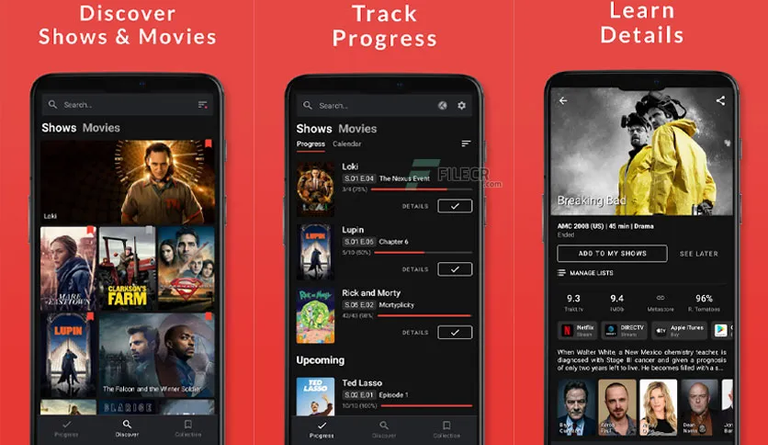
Air Visual — Air Quality
The AirVisual app is a handy tool for checking air quality. It gives you real-time updates on the air pollution levels in your area, which can be important for your health. The app also provides forecasts so you can plan your outdoor activities accordingly. You can even set alerts to notify you when air quality becomes unhealthy. Overall, it’s a useful app to help you stay informed and make decisions to protect your well-being.
Caffeine — Simple yet useful
Caffeine is one of those simple, yet brilliant apps that solve a very specific problem. We’ve all been there, reading an article or copying notes from our phone, and the screen dims or locks after 10, 15, or 30 seconds. It’s a small annoyance but it adds up. That’s where Caffeine comes in. It sits quietly in the quick settings of my phone, and with just a tap, my screen stays awake for as long as I need it to. No more constant tapping to keep the phone from locking! And once I’m done, another tap turns it off. It’s the kind of efficiency I love in an app.
Splitwise — Finance
Well, this one is a very well-known app, but I felt it’s worth mentioning. Splitwise is an absolute lifesaver when it comes to managing shared expenses. Whether it’s splitting a restaurant bill, rent, or even just tallying up costs for a group trip, this app takes the awkwardness out. You simply enter the expenses, and it does the math to figure out who owes what to whom. It’s very helpful for roommates, travel buddies, and anyone who finds themselves frequently divvying up costs. The interface is user-friendly, and it sends out friendly reminders.
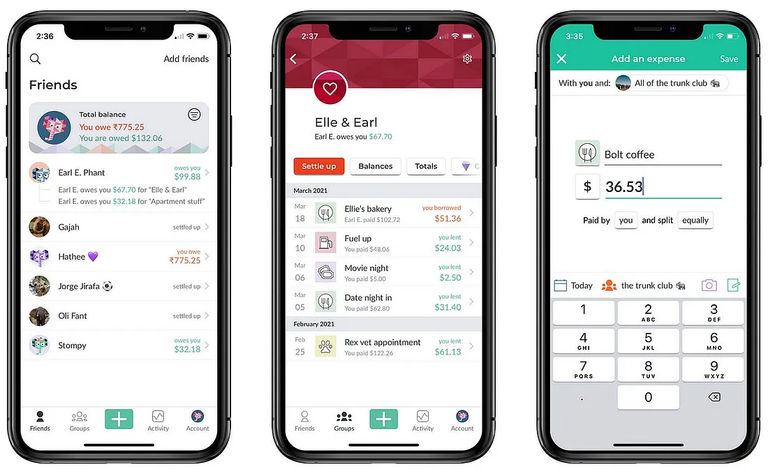
Lens Distortion — Editing
Lens Distortion is an incredible app to add effects to your photos. It offers a range of effects like smoke, flare, sunlight and even rain. The presets provided within the app are very good too!
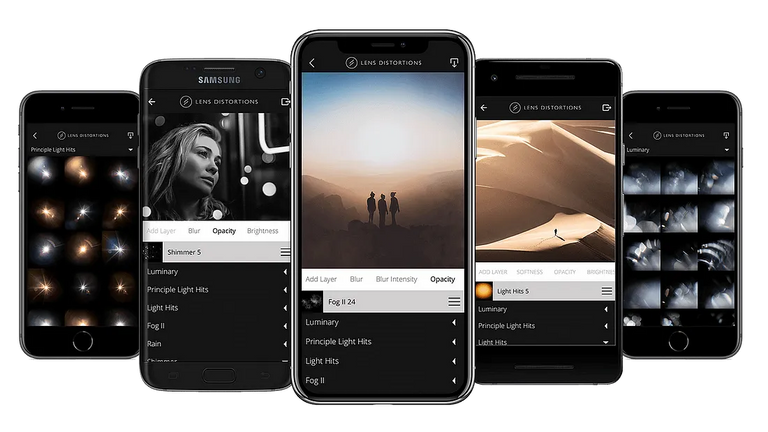
Mimo — Learn to Code
Mimo is a fun and interactive app that’s all about learning to code on the go. It breaks down programming into bite-sized lessons that I can do anytime, anywhere. Whether I’m waiting in line or on my lunch break, I can pick up my phone and learn a bit of Python or HTML. It’s set up like a game, so it actually makes learning a new skill pretty enjoyable. I’ve been using it to brush up on my coding skills, and it’s been a great way to stay sharp and even learn some new tricks.