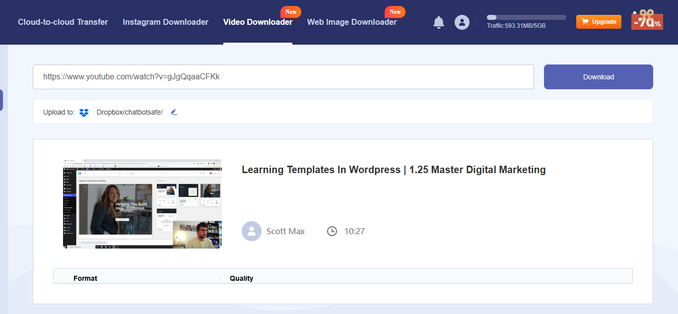
- History of Uploading Video to Dropbox
In the past, to upload a YouTube video to Dropbox, it was necessary to rely on an external service provider such as MultCloud. This process involved using a "remote upload" to transfer the video directly from YouTube to Dropbox. While functional, this method was often cumbersome and complicated for users, as it required several steps and the integration of multiple tools. After downloading the video to Dropbox, users then had to use services like XConvert to convert it to a GIF, and then import it into EZGIF to turn it into a PDF.
- Simplification of the Upload Process
Fortunately, things have changed recently. With the addition of the "video uploader" tool directly within Dropbox, the need to use external services such as Ssyoutube for downloading YouTube videos is no longer required. This improvement significantly streamlines the process, as users can now upload their YouTube videos directly to Dropbox with just a few clicks. The integration of such a functionality within Dropbox allows the elimination of the intermediate steps that previously complicated the task, making the process much smoother and more accessible.
3.New Opportunities for Conversion
This new feature also opens the door to more interesting opportunities for media conversion. After downloading the video directly into Dropbox, users can still utilize tools like XConvert or EZGIF to easily transform the video into a GIF and then into a PDF, but without the extra hassle of steps in third-party applications. This change represents a significant step forward for those looking to manipulate and convert media files for presentations, creative projects, or other uses. Users can now focus more on creation and less on transfer and conversion, which can improve their overall efficiency.