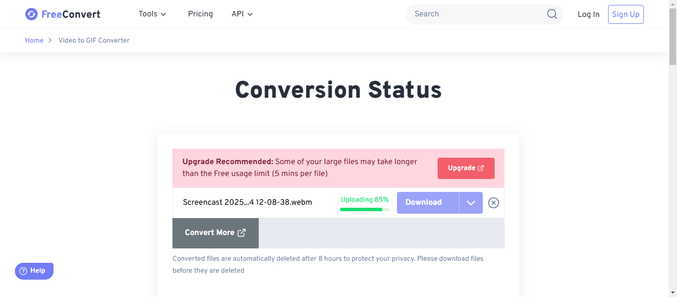
Hello,
Efficient Video Recording and Conversion Workflow
When utilizing tools like Monosnap for screen recording, it is common to encounter scenarios where you need to manage the size and format of your video files effectively. Suppose you have recorded a video and wish to convert it to a 4:3 aspect ratio to reduce the overall file size. In such cases, an additional step usually involves converting that video to GIF format using an online converter like FreeConvert. This two-step process can seem advantageous when the end goal is to eventually convert the video to PDF. By handling the conversion to GIF first, users can maintain quality while preparing for later use, whether it's for presentations, sharing, or documentation purposes.
Time Considerations in File Handling
While the approach of using FreeConvert for converting videos is practical, it’s important to consider that the time taken to convert and upload can vary significantly based on the method used. Directly uploading a large video file, such as a WEBM file, to FreeConvert may initially seem time-consuming. However, it is often more efficient than trying to save an intermediate result to Dropbox before conducting the actual conversion. The time spent fetching results from Dropbox can lead to unforeseen delays, especially when dealing with larger files. Therefore, for users who may prioritize quick turnaround times, circumventing Dropbox for direct uploads can lead to a more streamlined workflow.
Challenges with Dropbox Integration
Despite the benefits of cloud storage options like Dropbox, using them as intermediaries in video processing can introduce complications. For instance, the "failed to fetch" errors encountered when trying to save results to Dropbox can significantly hinder the conversion process. These interruptions disrupt workflow timelines, forcing users to troubleshoot issues rather than focusing on file conversions and editing. When considering the purpose behind the conversion—whether for seamless presentations or creating informative PDFs—it's crucial to strike a balance between convenience, speed, and reliability. As such, employing a direct upload method for large files to FreeConvert, when viable, remains a recommended strategy to prevent delays and optimize overall efficiency in file handling.