Hey Cog! Do you really keep systems down for months?
Yeah… Sometimes it happens. We had to move the computers around to let humans sleep in the room. Remember?
Of course, but why the delay?
The hard drive was full. Well more specifically... The root partition.
How is that possible? You installed on the entire 440 GB hard drive, correct?
Yes Sir, but it seams Ubuntu’s installer didn’t want to USE all the available space. Something about snapshots... I had to find out how to extend the LV partition to use all available space.
Would you mind summarizing that so we don’t need to do all this research again in the future?
Sure thing : )
First find the name of the filesystem, in my case /dev/mapper/ubuntu--vg-ubuntu--lv as seen in the screen shot.
Use lvextend to increase the size and extend with resize2fs. (I found out later -r at the end of lvexted will resize without the need to run resize2fs afterwards)
Commands:
df -h
sudo vgdisplay
sudo lvextend -l +100%FREE /dev/mapper/ubuntu--vg-ubuntu--lv
sudo resize2fs /dev/mapper/ubuntu--vg-ubuntu--lv
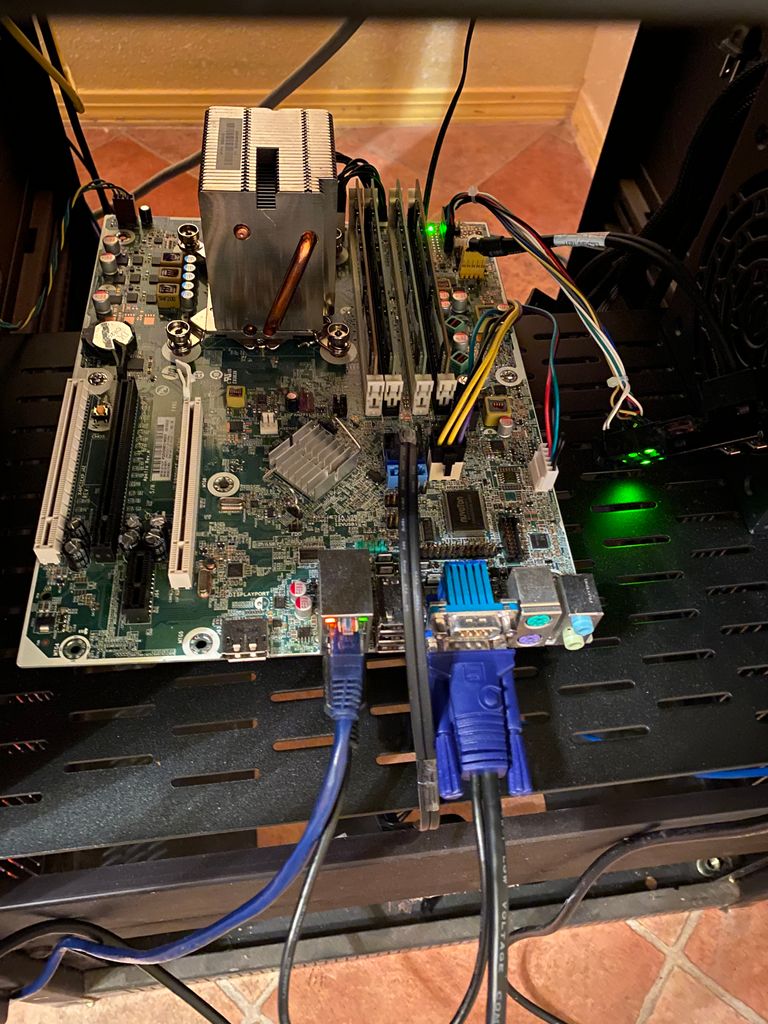
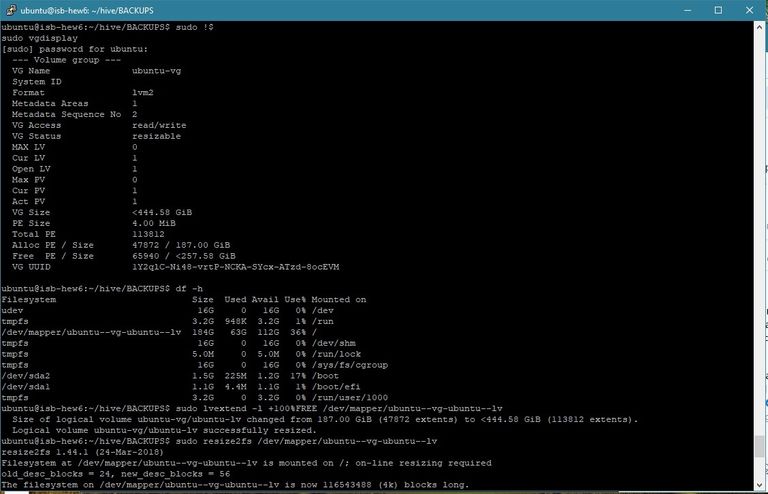
I’m sure it will.
Now get back to work, I know there’s other stuff down…
Re🤬eD
WAY better than a "Dev" on Discord @world-travel-pro
More Incorporated than Germain business man 🥓
Ad Astra @outofthematrix
Because Lizards