Did You Know? Create Videos with AI: A Comprehensive Review
You can create amazing videos with the help of AI! These AI video tools can speak, present, and do so much more, making video production a breeze. In this review, we'll take a deep dive into some of the best AI video creation tools out there and explore their features, pros, and cons. Let's get started with our top picks for your convenience:
- Colossyan AI
Colossyan AI is a powerful video generation platform that makes it easy to create professional videos. Whether you're an individual creator, professional, or part of a large enterprise, Colossyan offers a range of tools to enhance your video production process.

Key Features:
Prompt to Video: Create complete videos from a simple script.
Custom Voices and Avatars: Make your own custom voices and avatars.
Avatar Conversations: Build scenario-based training videos with multiple avatars.

Icon Library: Access a collection of professionally crafted icons.
Auto-Translations: Automatically translate videos into different languages.
Export Options: Export in various formats like MP3, SRT, and PDF.
Enterprise Features: Includes SCORM export, enhanced security options, and collaboration tools.
Free Trial: Try most features for free without signing up.
My Experience:
After extensively testing Colossyan, I found it easy to create engaging scenes and videos. The customization options, including avatar positioning, slide editing, and background changes, are impressive. Although the occasional error may occur, overall, the tool allows for the creation of high-quality videos and presentations with minimal effort.
Pros:
Versatile and customizable.
Multilingual support.
Comprehensive free trial.
Cons:
Some learning curve due to extensive features.
Occasional slowness and unexpected errors.
Pricing may be steep for individuals or small teams.
Bottom Line:
Colossyan is one of the most comprehensive AI video generation tools available. With a broad range of features and ease of use, it's a valuable tool for creating high-quality videos.
- HeyGen AI
HeyGen AI is an impressive AI video tool that allows you to create lifelike avatars of yourself and others. These AI avatars can speak different languages, making this tool especially versatile and powerful.
Key Features:
AI Video Creation: Turns text into presentation-style videos.
Customizable AI Avatars: Customize 100+ AI avatars to your liking.
Cloning: Clone yourself with AI and make it speak any language.
Templates: Choose from a variety of templates for marketing, presentations, and more.
LLM Integration: Integrate ChatGPT for scripting.
My Experience:
The ability to create a perfect AI clone of yourself is incredible. Although it takes a bit of time to render the videos and create your clone, the result is highly realistic. HeyGen's AI cloning feature is impressive, but the tool can be slow and costly for larger projects.
Pros:
Realistic AI avatars.
Easy to use.
Free trial available.
Cons:
Can be expensive for individuals.
Slow rendering times.
Impractical for some users due to time and cost.
Bottom Line:
HeyGen offers an amazing AI cloning experience and realistic AI video capabilities. It's perfect for those who want to explore the possibilities of speaking different languages and creating personalized AI avatars.

- DeepBrain AI
DeepBrain AI is a fantastic tool for generating various types of videos, from advertisements to sales pitches. This AI video generator is user-friendly and supports the latest advancements in AI.
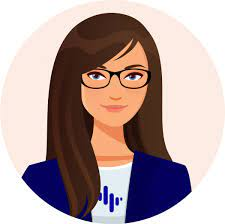
Key Features:
Text-to-Video: Converts text to video seamlessly.
Presets and Templates: Offers a variety of presets for different use cases.
AI-Generated Scripts: Utilize AI to create scripts for your videos.
My Experience:
DeepBrain AI provides a wide range of presets and options for creating different types of videos. Although there can be slight lags between scenes, the tool is generally smooth and easy to use.

Pros:
Wide variety of presets and templates.
AI-generated scripts.
Easy-to-use interface.
Cons:
Occasional lags in the user interface.
May take time to adjust to the tool's features.
Bottom Line:
DeepBrain AI is an excellent choice for anyone looking to create various types of videos using AI. Its user-friendly interface and wide range of presets make it a great option for both beginners and experienced creators.

Try these AI video tools for yourself and explore the exciting world of AI-generated videos!