In your wallet, click the arrow next to your BLURT balance, then choose "Power Up".
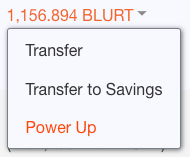
After that, in the next dialogue, click on "Advanced".

Then it will let you power up to a different account.
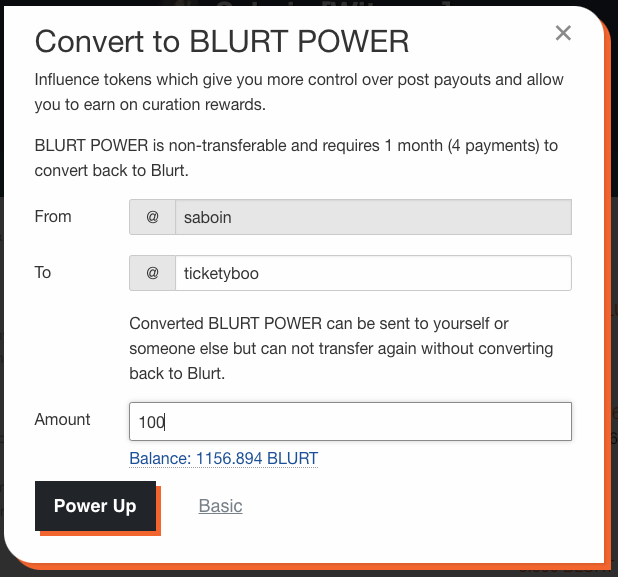
You will be sending from your BLURT balance. It's like powering up, except you're powering up another account.
This is a powerful information
Thank you sir @ saboin
@saboin
I also found this post useful... thank you sir