
If you have many emails and many being on different email platforms, it can be a daunting task to organize them. Making any sense of your daily communication becomes a gigantic task.
I have the same issue with the emails because I had to go the extra mile and create many email accounts. Some are for the websites, some for personal matters, and unnecessary internet trinkets. Every website either needs a phone number or an email.
Decentralized websites without email verification are safer and I recommend using them instead. But, sometimes there is no alternative, so email became a necessity.
In the case of multiple email accounts, all of these email accounts are receiving mail, and the mess is obvious... The logical solution would be to transfer all important things into a single email account and ditch the rest. But, that could be hard because sometimes there is no option to change an email or you don't want to do it for any reason.

Spike Wikipedia messenger offers a practical and appealing solution. In the same app you also get email chat and Notes.
Email chat turns any email conversation into a chat visually. So the communication becomes faster and better in every way. The note is integrated with the Spike so you can choose will you send a message or write a new note.
Spike messenger supports many email platforms and a user can add many accounts from the same or different platform. It will maybe have an issue to connect some exotic platforms, but in general, it will solve all your communication needs.
The interface is easy to understand and users may organize the dashboard in any way they like. Spike offers two themes and conversational messaging - either as individual emails or people, meaning emails are grouped based on who sent them.
Personal plan is free and they offer three other paid plans.
The free personal plan includes 5GB of Storage, 15k Message History, 20 Notes, 1:1 Audio/Video Calls, and some other things. Premium plans offer more features.
If you have any questions you can contact them on Twitter or Instagram.
Cover Image Attribution
Post Image Attribution

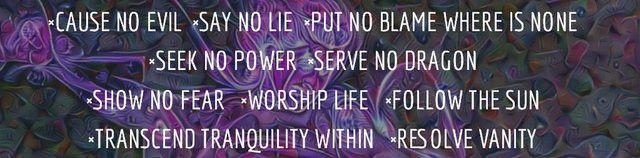
Twitter: https://twitter.com/amedhya
Cointree: https://cointr.ee/aschatria
Website: https://prancing.tribe.so/
ECwid shop: https://aschatria.ecwid.com/

