Hello all good morning, today in this blog we are going to see about what is the profit ratio of ethereum mining using graphics card miner and how it is going right now.
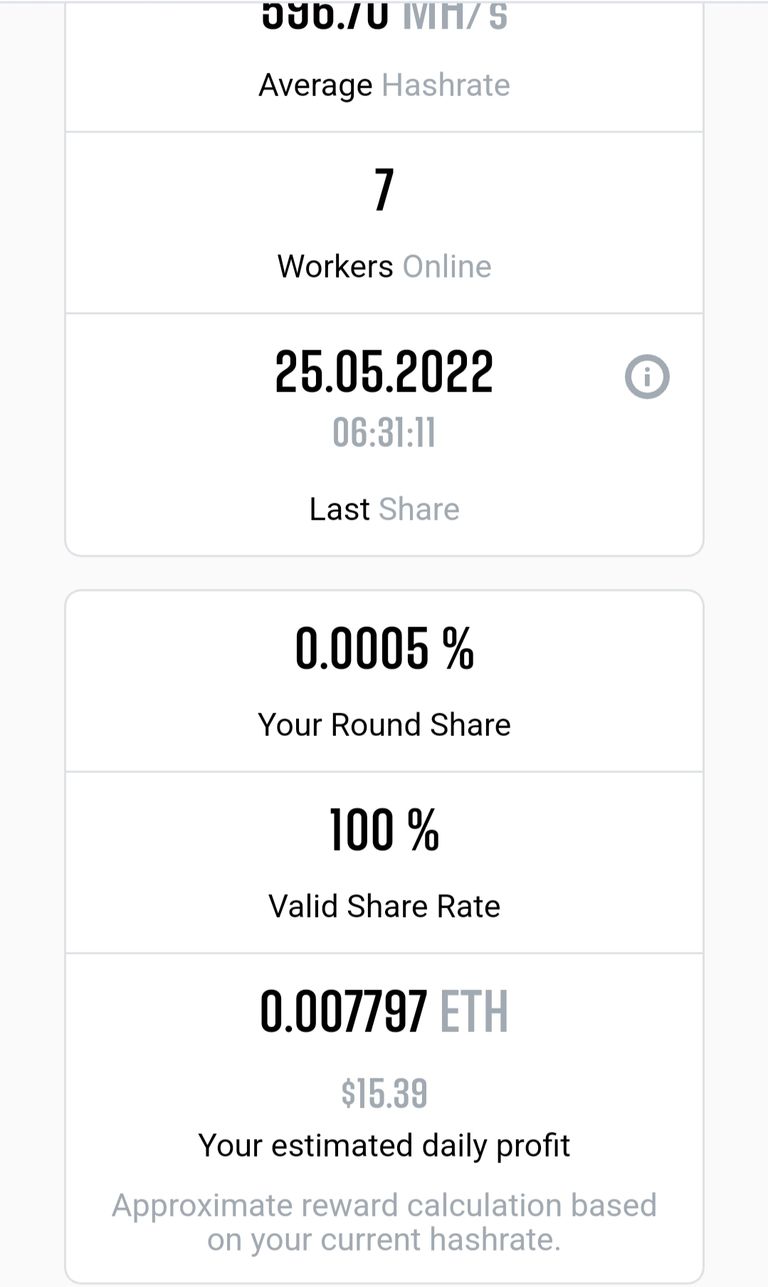
The above screenshot is the complete statistics of my 10 graphics card mining rig. We can see the estimated 24 hour profit ratio as mentioned in above image according to now it was a $15 per day but actually while purchasing the Scotch have to produce the profit of $30 per day. But the situation is very bad you can see the profit is reduced half a time and also we are not getting constant income of $15 per day.
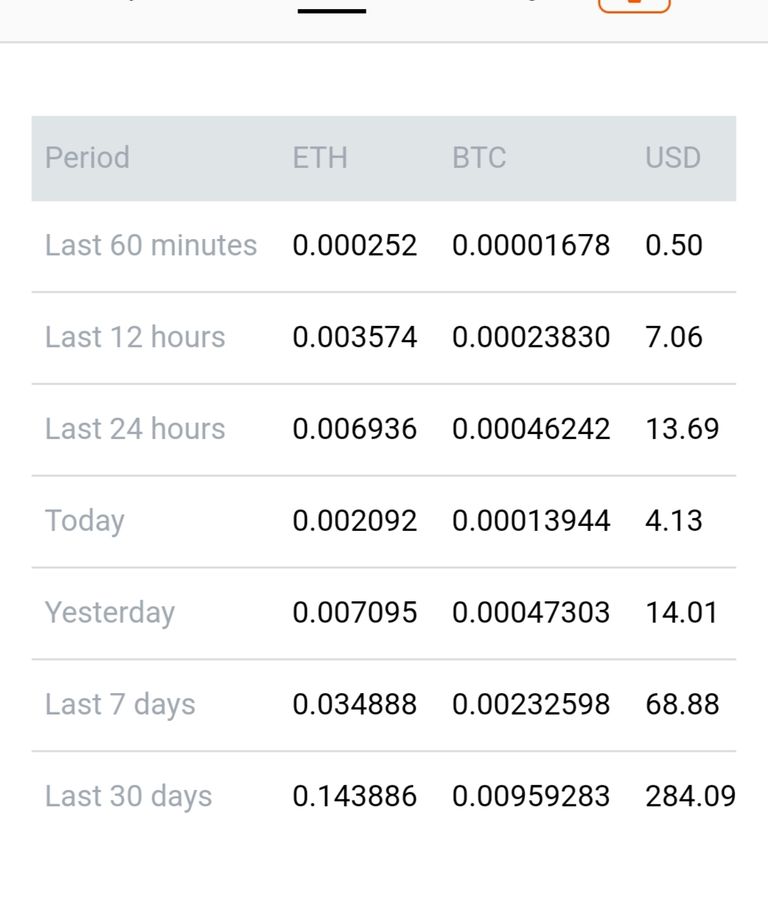
This is the complete payout statistics of minor you can see if we are getting 15 per day we can get at least 400 per month in last 30 days. But we are struggling between 300 dollar. This is very sad situation for the graphics card miners like me. In upcoming days it is going to be more difficult as the number of hash rate increased network difficulty increased and very next to it herium is completely moving to proof of stake where we can't able to mine ethereum anymore on graphics card.
Mine $ETH with your available GPU step by step procedure :)
This section is a tutorial on mining the ethereum with the help of Graphics cards. Ethereum is currently running on Proof Of Work is not sure how many days it gonna work in POW as it was in migrating stage of Proof Of Staking. By using this you can also other coins which are completely working in POW like ERGO, ALPH, etc., All we need is a powerful graphics card along with mining software.
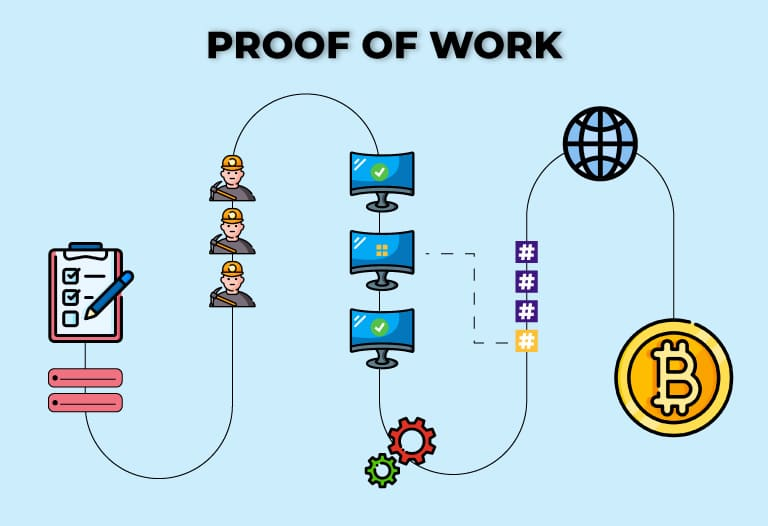

Graphics card employs nearly 40% of our total PC cost if you go for the GPU range above 6GB of VRAM. And it was the minimum requirement of the mining from the begging card of 1660 Super to the next models is capable to mine ethereum and here below I mention the table which has a corresponding card and the hash rate it can produce for your reference.
- 1660 super - 31.2 Mh/s .
- 3060 LHR - 48.5 Mh/s.
- 3070ti - 81 Mh/s.
- 3060ti - 59 Mh/s.
- 3080ti - 121 Mhs/s.
- A5000 - 101 Mh/s.
These are the cards available in my mining rig. And I am producing nearly 600Mh/s of total and let's begin with the card which you have. All you need is the mining software here I am going to demonstrate with the NBMINER version 41.5 which unlocked all the Light Hash rate cards and is popular with the abbreviation called LHR cards. Here is the link for the NB miner software Click here.

Here you can the version of the NBminer you can download whatever the version we are looking for. After downloading extract the zip file.
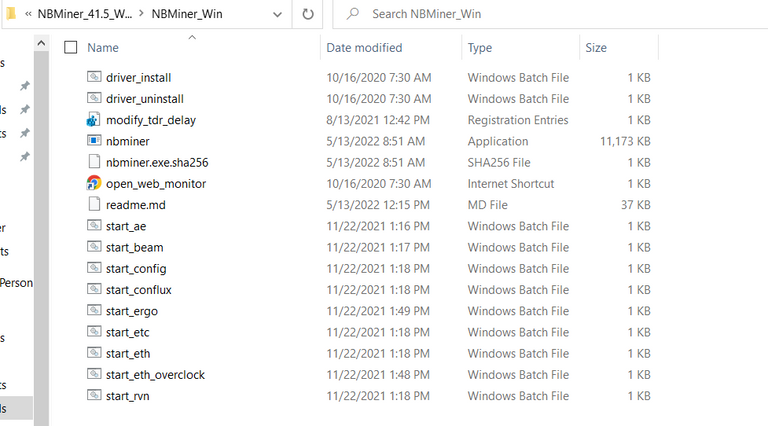
After extraction, these are the files we can see in the extracted folder and you can see here there we have a lot of bat files in the name of start ergo start eth start eth which resemble options running the different coins to mine. But here we going to see how we are going to mine the ETH so let me focus on the Start ETH batch file. Right-click on the Start eth batch file as we need to change the Overclock settings and set the mining pool along with the wallet address where we need to get out mining payment.
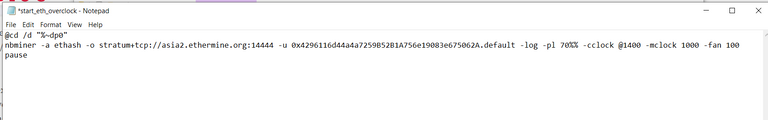
Here we are going to set the pool with 2miners. For the pool link, you have to go to this link and grasp the pool address https://eth.2miners.com/help
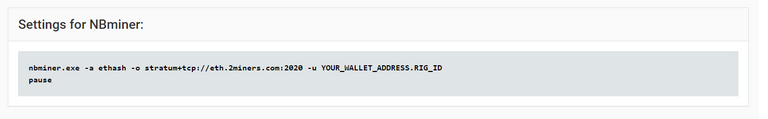
You can copy the pool address which is stratum+tcp://eth.2miners.com:2020 and paste it in our batch file like the below screenshot.
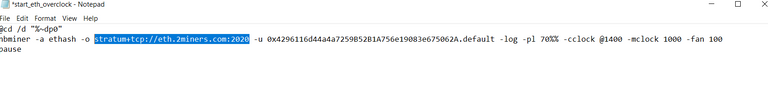
And for the wallet address, you can simply give the Binance wallet address in the batch file that's it. Follow the Below screenshot for changing the wallet address in a batch file.
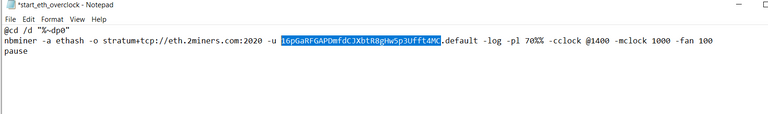
That's it and now jumping into the overclock section to mine with full efficiency. with this site, you can get the OC settings of all the GPU https://hashrate.no/3090ti#overclocks. For example, here I am going to use a 3090ti card to demonstrate.
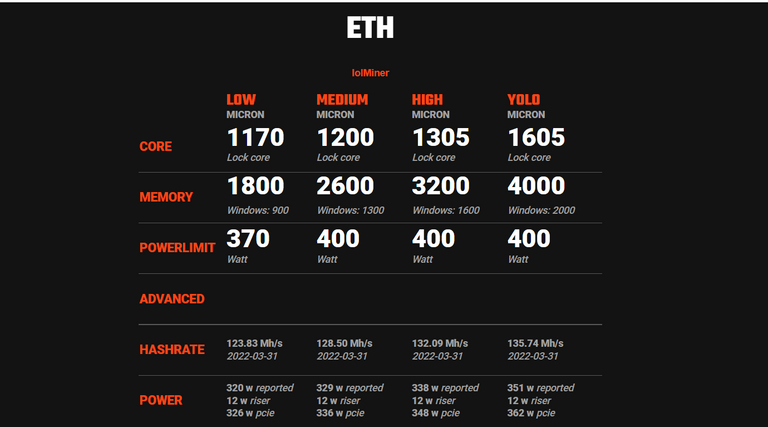
We can get here the CClock and MClock values and Power limits. You can use these values in the Batch file like the below screenshot and it would help us to run with full efficiency.
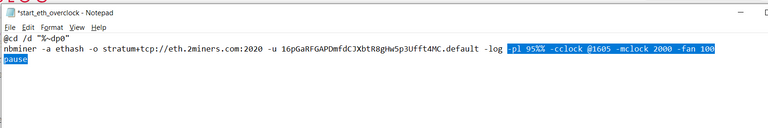
And save the file and just run the batch file tada you can get the hash rate produced by card and make it run and get the payment and you can manually enter the hash rate and how much profit it can make by this link https://whattomine.com/coins/151-eth-ethash. Hope this blog is useful for you and let me know your doubts in the comment section :)
