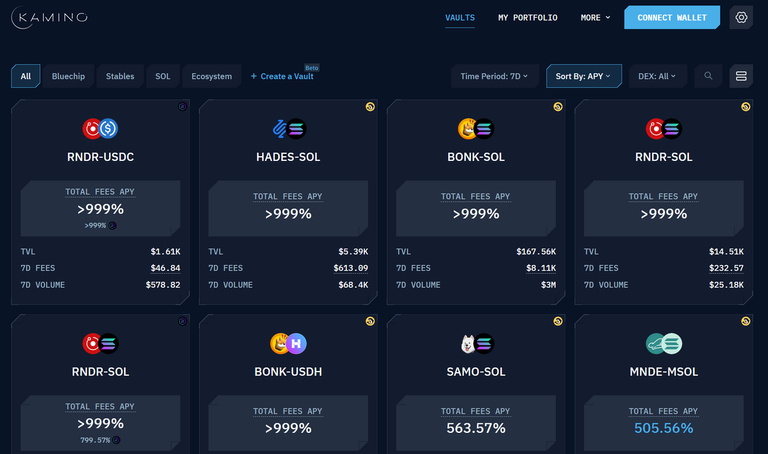To shift RNDR tokens to the Solana chain, you will need to use the Render Network Upgrade Assistant.
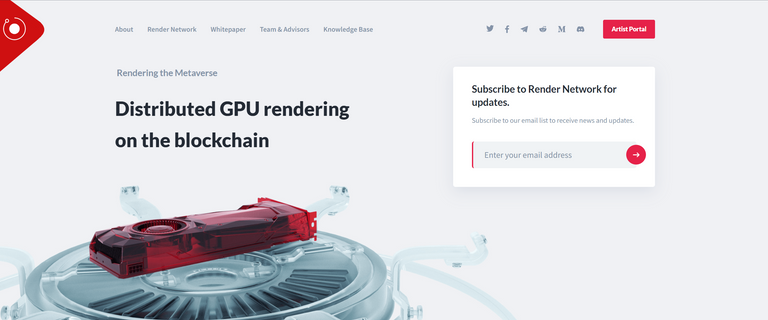
Requirements
- MetaMask wallet with RNDR tokens
- A Solana wallet (Backpack, Phantom, Solflare etc.)
- A small amount of ETH to pay for gas fees
Process
- Go to the Render Network Upgrade Assistant website: https://upgrade.rendernetwork.com/
- Connect your MetaMask wallet.
- Select the amount of RNDR tokens you want to shift.
- Click "Migrate".
- Approve the transaction in MetaMask.
- Wait for your RNDR tokens to be transferred to the Solana chain.
Once your RNDR tokens have been transferred to the Solana chain, you will be able to view them in your Solana wallet.
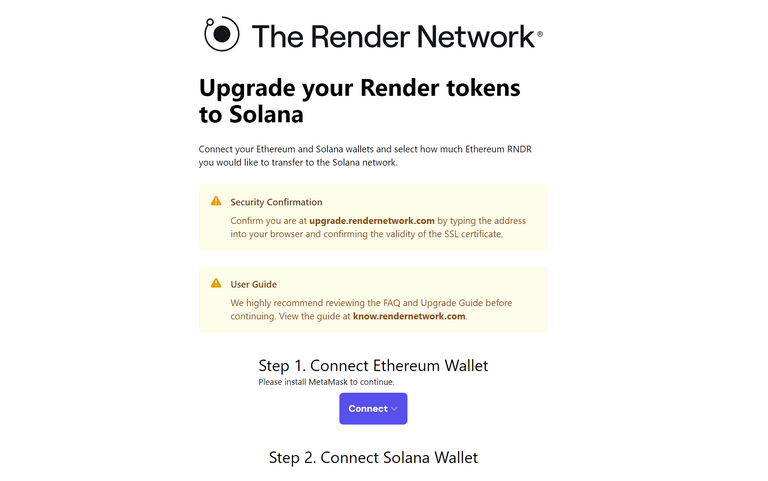
Detailed Steps
Connect your MetaMask wallet.
Click the "Connect" button and select "MetaMask". Then, follow the instructions to connect your MetaMask wallet to the Upgrade Assistant.Select the amount of RNDR tokens you want to shift.
Enter the amount of RNDR tokens you want to shift in the "Amount" field. You can also use the "+" and "-" buttons to increase or decrease the amount.Click "Migrate".
Once you have selected the amount of RNDR tokens you want to shift, click the "Migrate" button.Approve the transaction in MetaMask.
A MetaMask pop-up will appear asking you to approve the transaction. Click the "Approve" button to confirm the transaction.Wait for your RNDR tokens to be transferred to the Solana chain.
Once the transaction has been approved, it will take a few minutes for your RNDR tokens to be transferred to the Solana chain.
Check Points
Before you shift your RNDR tokens to the Solana chain, make sure that you have a Solana wallet that supports RNDR tokens. It is also a good idea to test the Upgrade Assistant with a small amount of RNDR tokens before you shift all of your tokens.
If you have any questions or problems, please contact the Render Network team for support.
RENDER Pools of Kamino Finance - Raydium and Orca