
[ENGLISH]
-First of all I point out that the operation must be done from PC, you cannot do this operation with your cell phone.
-For this operation you must have KEPLR wallet, below is a guide for creating a Keplr Wallet:
https://medium.com/bull-bear-ita/guida-agli-airdrop-di-cosmos-e68679afe5f7
-Terrastation and Keplr wallets must both be open. This means the wallets to which the transfer must be made.
-A very low amount of JUNO will be needed for the claim. If you do not have Juno in the wallet you can use this link which will release a fraction of JUNO sufficient to make the airdrop claim.
https://stakely.io/en/faucet/juno
The image shows where you need to enter the address of JUNO

WARNING: In the Kepler wallet that you downloaded, there is a drop-down menu where you can choose the chain and you have to choose the Juno chain. There you will find the address that you need to paste into the faucet, the address will start with junoxxxxx.
step 1
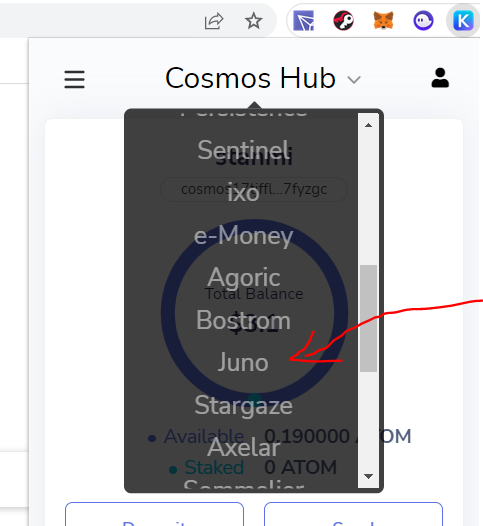
step 2
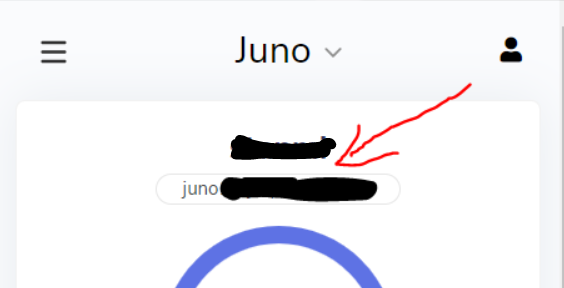
-To make the claim go to the following link with Terrastation (set to the "classic" chain) and KEPLR (set to the JUNO chain) both open: https://juno.tools/airdrops/
If this link does not work, alternatively, you can try this one:
https://juno.tools/airdrops/juno143rmxg4khjkxzk56pd3tru6wapenwls20y3shahlc5p9zgddyk8q27n0k4/claim/
-Before you click on CLAIM you can check the claim amount which should be 1/4 (25%) of the total LOOPs that have been assigned to you in the following sheet:
https://docs.google.com/spreadsheets/d/1MNpnoxm3QWsRVxlZCIQJA4efM4WPSBLPk1z2hZwNMVY/edit#gid=0
NOTE: The remaining 75% will come later in the form of NFTs.
-Click on "claim airdrop"; enter your password on terrastation and then I recommend setting "average" for fees; choosing low may result in problems completing the operation
-The operation is complete; to see your LOOPs on keplr wallet just click on "Add token to keplr"
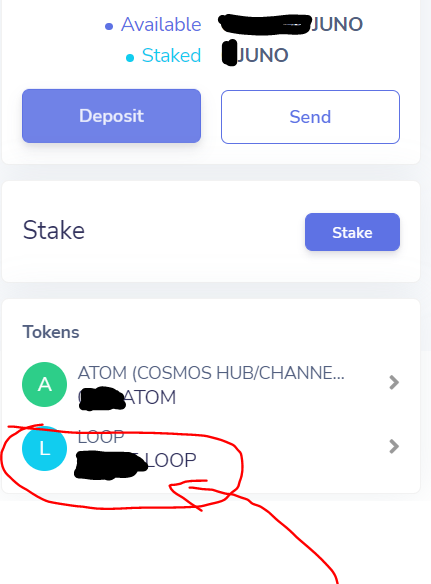
[ITALIAN]
-Prima di tutto segnalo che l'operazione deve essere effettuata da PC, non si può fare questa operazione con il telefonino.
-Per questa operazione bisogna avere il KEPLR wallet, qui di seguito una guida per la creazione di un Keplr Wallet:
https://medium.com/bull-bear-ita/guida-agli-airdrop-di-cosmos-e68679afe5f7
-I wallet di Terrastation e Keplr devono essere entrambi aperti. Si intendono i wallet su cui deve essere fatto il trasferimento.
-Per il claim servirà una bassissima somma di JUNO. Se non avete Juno nel wallet potete usare questo link che vi rilascerà una frazione di JUNO sufficiente per fare il claim dell'airdrop.
https://stakely.io/en/faucet/juno
L'immagine mostra dove bisogna inserire l'indirizzo di JUNO

ATTENZIONE: Nel Kepler wallet che avete scaricato, c'è un menù a tendina dove potete scegliere la chain e bisogna scegliere la chain di Juno. Li trovate l'indirizzo che dovete incollare nel faucet, l'indirizzo comincerà per junoxxxxx.
passo 1
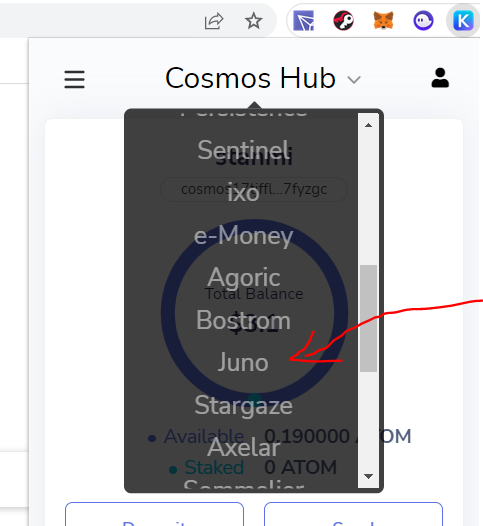
passo 2
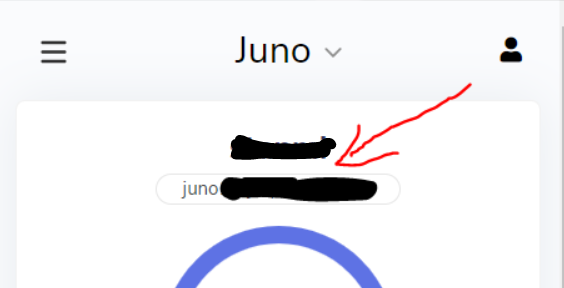
-Per fare il claim andare nel link seguente con il Terrastation (impostato sulla chain "classic") e il KEPLR (impostato sulla chain di JUNO) entrambi aperti: https://juno.tools/airdrops/
Se non funziona questo link, in alternativa, potete provare questo:
https://juno.tools/airdrops/juno143rmxg4khjkxzk56pd3tru6wapenwls20y3shahlc5p9zgddyk8q27n0k4/claim/
-Prima di cliccare su CLAIM potete controllare il claim amount che deve essere 1/4 (il 25%) del totale dei LOOP che vi sono stati assegnati nel foglio seguente:
https://docs.google.com/spreadsheets/d/1MNpnoxm3QWsRVxlZCIQJA4efM4WPSBLPk1z2hZwNMVY/edit#gid=0
NOTA: il restante 75% arriverà più avanti sotto forma di NFT.
-Cliccare su "claim airdrop"; inserite la vostra password su terrastation e successivamente vi consiglio di impostare "average" per le fees; scegliere low potrebbe comportare problemi a completare l'operazione
-L'operazione è completa; per vedere i vostri LOOP su keplr wallet vi basterà cliccare su "Add token to keplr"
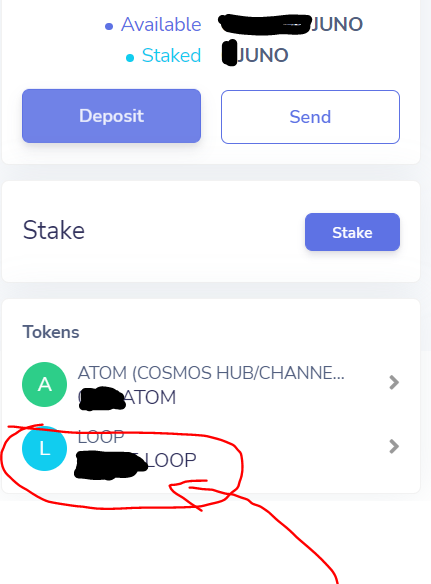
THE END
Thanks. I imagine some will be disappointed, in that altho into Juno it also needs Terrastation.
Terrastation is only necessary the first time to make the claim of the new LOOP tokens that will run on the JUNO blockchain and no longer on the TERRA blockchain, thanks for your comment
Yes, but you can't just create a new Terrastation account - the snapshot has been taken - so it isn't just to aid the process, it was an airdrop criterion. Having a terra address wasn't enough.
Congratulations, your post has been curated by @dsc-r2cornell. You can use the tag #R2cornell. Also, find us on Discord
Felicitaciones, su publicación ha sido votada por @ dsc-r2cornell. Puedes usar el tag #R2cornell. También, nos puedes encontrar en Discord
thanks for support
I will check it and i am reblurting! Grazie :)