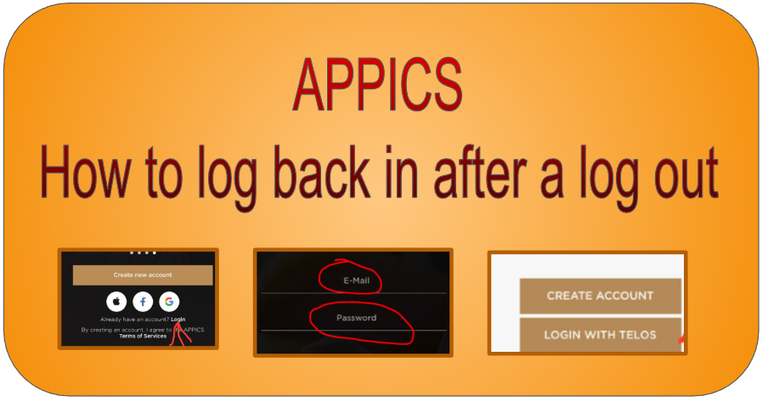
[ENGLISH]
Below are instructions for re-entering the APPICS application after a Log Out.
1
-On the first screen that appears, click on "Login".
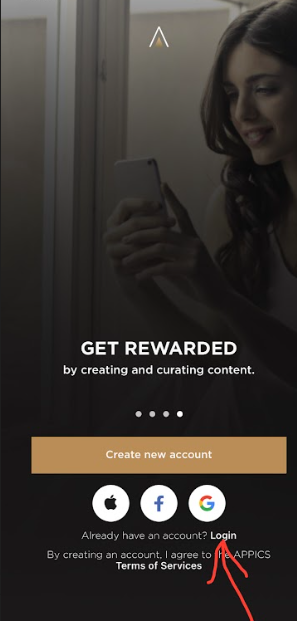
2
-A second screen will now appear on which you must enter two pieces of data.
1-The email with which you registered in APPICS
2-The password with which you registered in APPICS
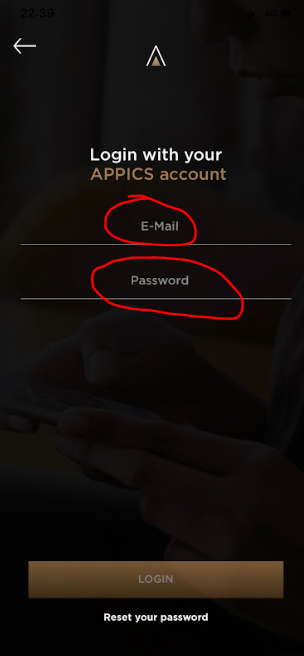
3
-Now you can navigate within the application, but you cannot do any activities. In fact, the log in is not complete. As soon as you try to do an activity, a new screen will appear (see image below). On this new screen, click on the "LOGIN WITH TELOS" button
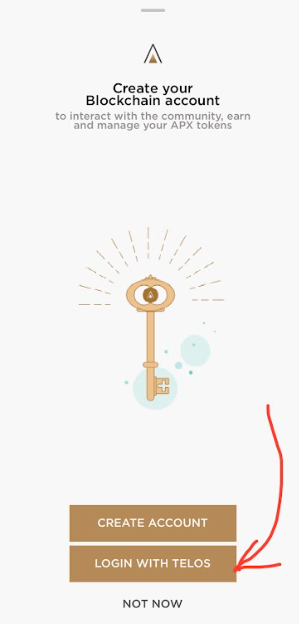
4
-We are now at the last stage where the application asks for the last two things. You will be faced with a totally white screen with two indications. You must now enter:
1-The "Wallet Address" of APPICS
2-The "Active Key" Password
5
-You are now inside the application with your profile and can use the application and all its functions.
Thanks for reading
[ITALIAN]
Qui di seguito le istruzioni per rientrare nell'applicazione di APPICS dopo un Log Out.
1
-Nella prima schermata che viene visualizzata bisogna cliccare su "Login"
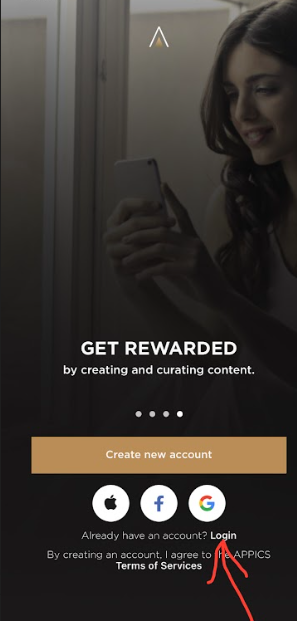
2
-A questo punto apparirà una seconda schermata nella quale bisognerà inserire due dati.
1-La mail con cui è stata fatta la registrazione in APPICS
2-La password con cui è stata fatta la registrazione in APPICS
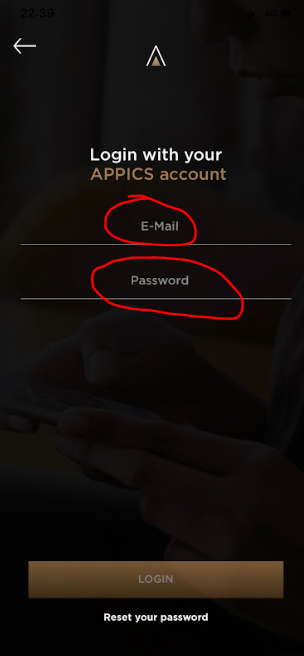
3
-Ora si può navigare all'interno dell'applicazione, ma non si possono fare delle attività. In realtà il log in non è completo. Appena si proverà a fare un'attività apparirà una nuova schermata (vedi immagine qui sotto). In questa nuova schermata dove cliccare sul bottone "LOGIN WITH TELOS"
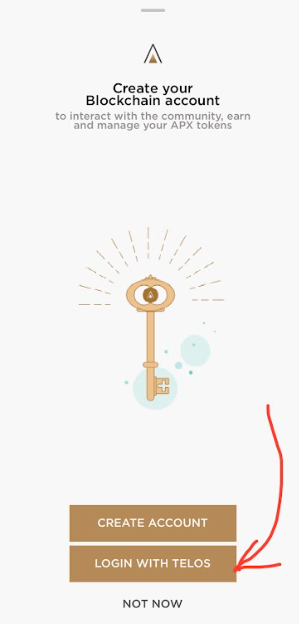
4
-Siamo ora nell'ultima fase in cui l'applicazione chiede le ultime due cose. Sarete difronte ad una schermata totalmente bianca con due indicazioni. Ora bisogna inserire:
1-Il "Wallet Address" di APPICS
2-La Password "Active Key"
5
-Ora siete dentro all'applicazione con il vostro profilo e potete usare l'applicazione e tutte le sue funzioni.
Grazie per la lettura
Oh great, thank you for this simple guide. nice to see you here.
Great!! if i'm not mistaken you are an APPICS user too, is this correct? my APPICS user name is Mistan
Yeah I am the same @g10a on appics, using this handle in different platforms since 6years already.
wow but then you are an expert in blockchain-based social media. I will support you on Appics more
Thank you so much for that.
Congratulations, your post has been curated by @r2cornell-curate. You can use the tag #R2cornell. Also, find us on Discord
Felicitaciones, su publicación ha sido votada por @r2cornell-curate. Puedes usar el tag #R2cornell. También, nos puedes encontrar en Discord
Upped! Great how to my friend!! 👌💯👏
Thanks for upvote
Nice to see you here too✌️😊😊
excellent let's stay in touch