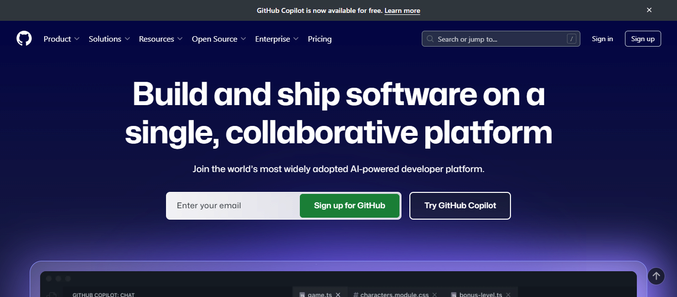Setting Up Git for Deployment in the Dist Folder
When deploying the contents of the dist/browser folder in a web application, it is crucial to initialize a Git repository in that directory. This step is essential because deploying the project often involves linking the folder to a remote repository, ensuring that you can manage version control effectively while pushing your changes. By using Git in this manner, you can track modifications to your deployment files and maintain a history of changes. Initializing Git in the dist/browser folder allows for smoother transitions between different versions of the project, facilitating easier collaboration and modifications in the future.
Managing the Git Folder during Deployment
One important consideration during the deployment process is that deploying your application typically means that the Git folder, which holds your repository's metadata and version history, gets erased. This can pose a significant challenge, especially if you forget to preserve your Git configurations or if the deployment process is not fully automated. To avoid losing your repository's history, it is advisable to create a backup of the Git folder before initiating your deployment. By making a copy of the Git folder elsewhere on your machine or server, you ensure that all of your configuration, branches, and commit history remain intact, allowing you to restore them after redeployment.
Restoring Git After a New Build
Once you have completed the deployment and the new build of your application is established in the dist/browser folder, the next step is to restore the Git folder. This process involves taking the previously copied Git folder and recopying it back into dist/browser. By doing so, you will regain access to your repository’s history and maintain the same Git configuration that you had before the deployment. This method not only saves time but also minimizes the risk of losing any important version control data. Maintaining the integrity of your Git folder through careful copying and restoration practices is critical for ensuring that your development lifecycle remains smooth and uninterrupted, even in the face of routine deployments.