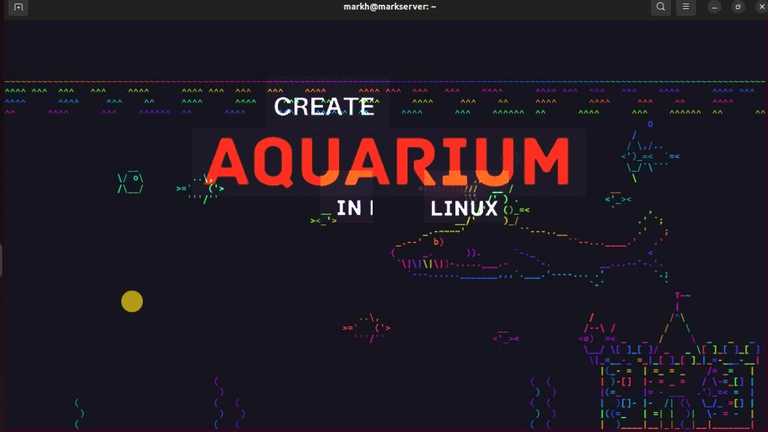
Asciiquarium is an aquarium/sea animation in ASCII art. It includes multicolored fish, a whale, and a fish-eating shark.
KDE Asciiquarium is a KDE screensaver based off of Kirk Baucom's FABULOUS asciiquarium program (http://www.robobunny.com/projects/asciiquarium/).
Or in other words, it's a simulation of an ocean scene, but using ASCII art instead.
NOTE This content is the KDE 3 version of the screensaver. I have not uploaded the KDE 4 port here because it is now included with KDE 4 in the kdeartwork module.
Note the screenshot preview will probably be a bit dark, view the full screenshot to see what it's more likely to look like.

Asciiquarium
es una animación de acuario/mar en formato ASCII. Incluye peces multicolores, una ballena y un tiburón que se alimenta de peces.
KDE Asciiquarium es un protector de pantalla de KDE basado en el FABULOSO programa asciiquarium de Kirk Baucom ( http://www.robobunny.com/projects/asciiquarium/) .
O en otras palabras, es una simulación de una escena del océano, pero utilizando arte ASCII.
NOTA: Este contenido es la versión del protector de pantalla para KDE 3. No he subido aquí la versión para KDE 4 porque ahora está incluida en el módulo kdeartwork de KDE 4.
Tenga en cuenta que la vista previa de la captura de pantalla probablemente será un poco oscura, vea la captura de pantalla completa para ver cómo es más probable que se vea.
To install. / Para instalar.
Extract the tarball, and change to its directory (aasaver-0.3.2). In that directory, run the following:
./configure
make
make install (this may need run as root)
You will then be able to find Asciiquarium in the Miscellaneous category of the Screensaver Control Panel.
At this time the only option is the number of fish to have present.
Thanks to Maksim Orlovich for starting the project, and Kirk Baucom and Joan Stark for the asciiquarium program and ASCII Art.

Extraiga el archivo tar y vaya al directorio correspondiente (aasaver-0.3.2). En ese directorio, ejecute lo siguiente:
./configure
make
make install (es posible que sea necesario ejecutarlo como root)
Luego podrás encontrar Asciiquarium en la categoría Varios del Panel de control del protector de pantalla.
En este momento la única opción es la cantidad de peces a tener presentes.
Gracias a Maksim Orlovich por iniciar el proyecto, y a Kirk Baucom y Joan Stark por el programa asciiquarium y ASCII Art.
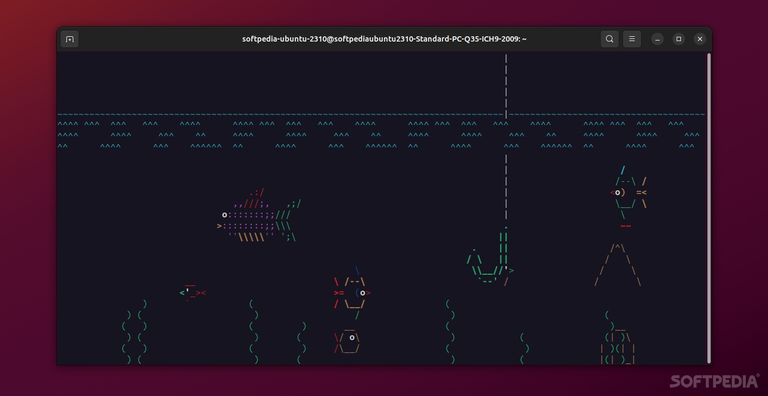
Claudio Matsuoka has created a live wallpaper for Android!
Claudio Matsuoka has created a live wallpaper for Android!
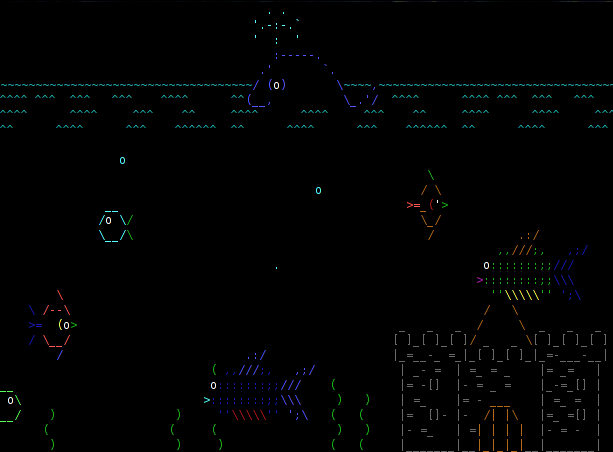
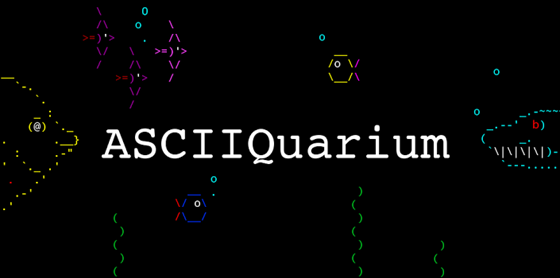
Source images / Fuente de las imágenes: Asciiquarium.

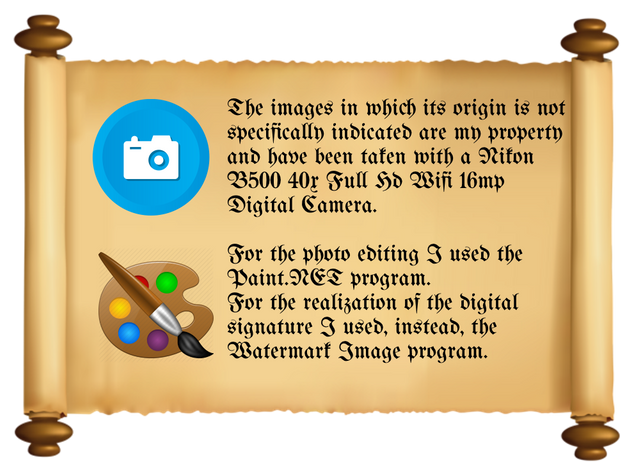
Gracias por leer. / Thank you for reading.
Los enlaces de mis sitios web / Links to my websites :
