Your Blurt avatars work seamlessly with Gamestate!

Versus Decentraland, which looks cooler? No Contest!

Here are some tips on preparing your machine for optimal WebGL hardware-accelerated performance ahead of the launch.
Ensure Google Chrome is using Hardware GPU
This is what you want to see, if you have a hybrid gaming laptop you want to ensure that the hardware GPU is being used rather than shared memory graphics.
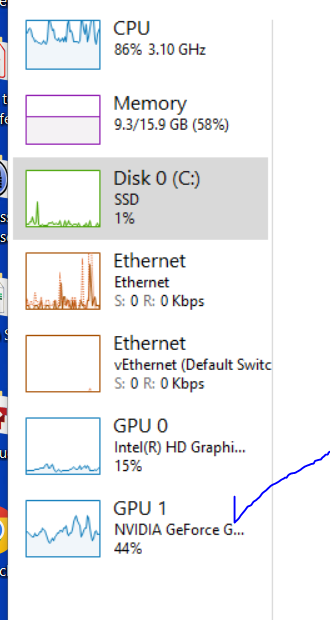
Step 1: Ensure you have the latest graphics drivers for your machine, download them from Nvidia.com or your manufacturer's website. Also, ensure you have the latest windows updates and are using the latest version of Chrome.
Check your Chrome version here chrome://settings/help
Step 2: Right Click on your Desktop and click on NVIDIA Control Panel.
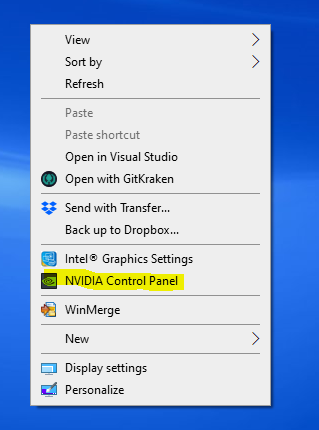
Click on Manage 3D Settings and choose High-performance NVIDIA processor on the Global Settings tab.

Then Click the Program Settings Tab and do the same for the Chrome.exe app
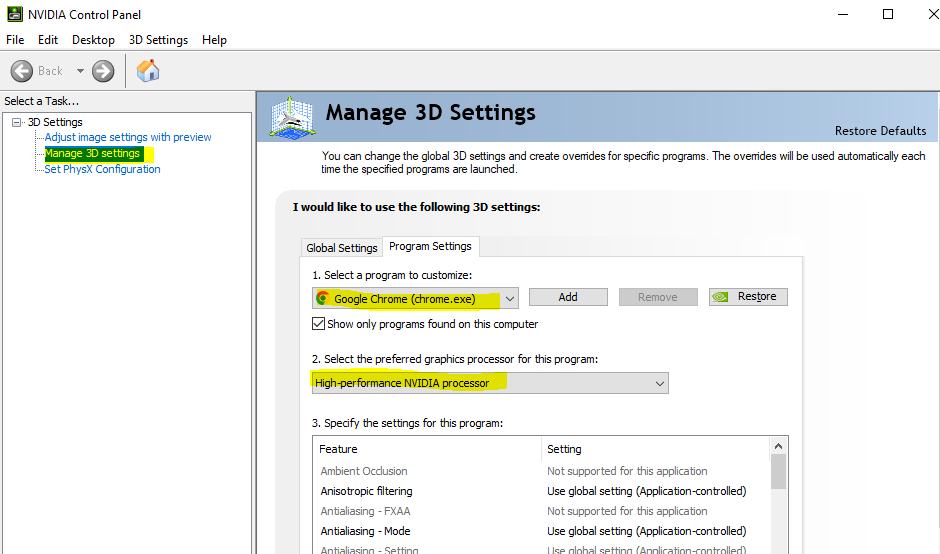
Step 3: Enable the below Flags on Google Chrome
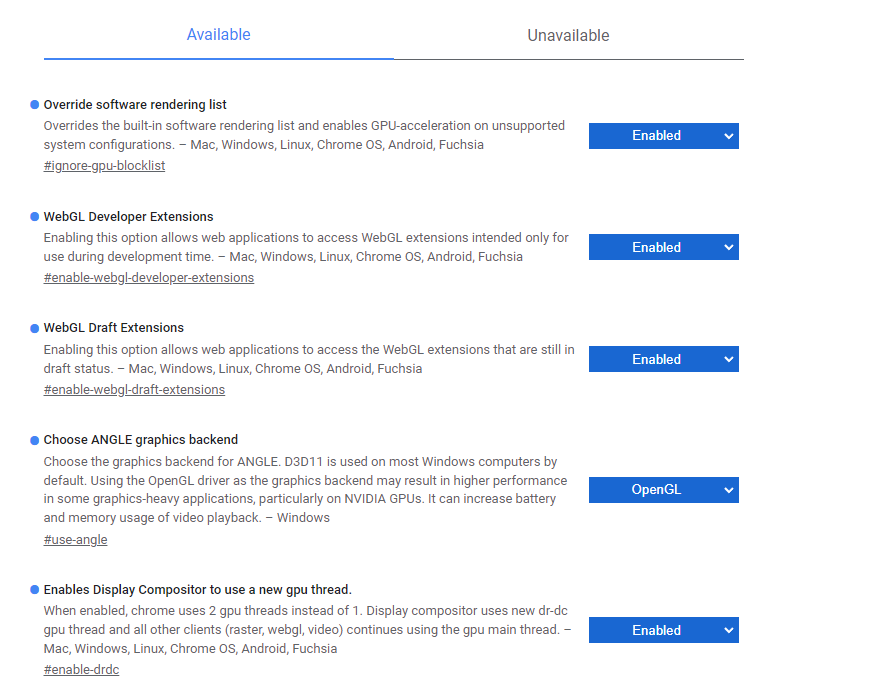
Direct links to each (paste into chrome browser)
update to the instructions:
chrome://flags/#enable-webgl-developer-extensions
chrome://flags/#enable-webgl-draft-extensions
chrome://flags/#use-angle
chrome://flags/#enable-drdc
Use this flag as a last resort as it may prevent your webcam from working with Chrome
chrome://flags/#ignore-gpu-blocklist
Step 4: Go to chrome://settings/system and ensure Hardware Acceleration is enabled.
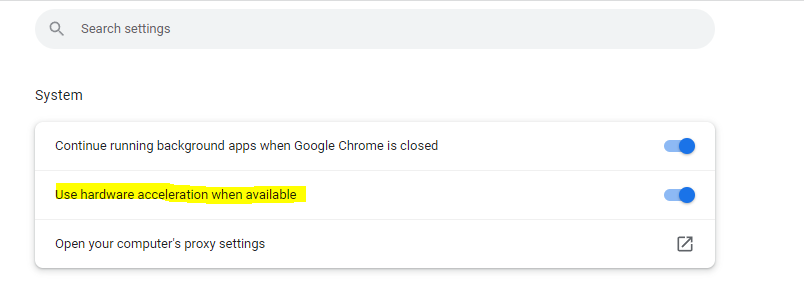
Step 5: Windows 10/11 overrides the Nvidia Control panel at times so do the following:
Press the Windows button and search for graphics settings
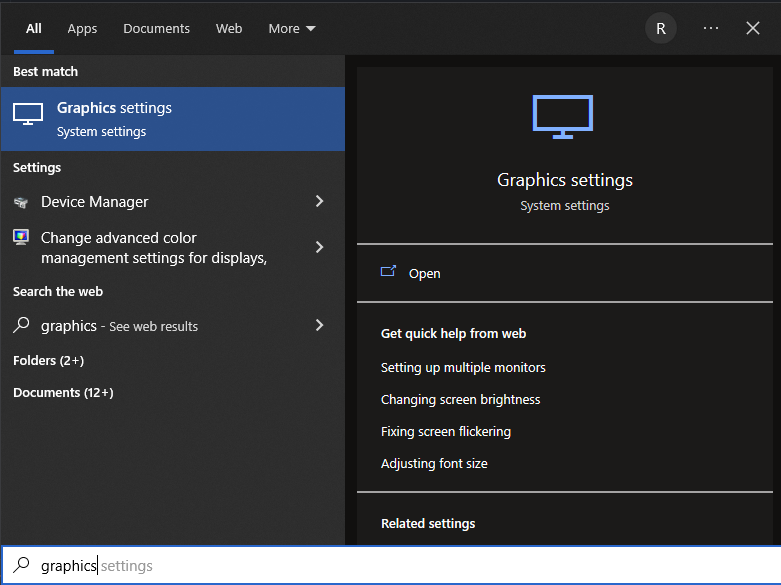
Usually, Google Chrome doesn't show in the app list so you have to add it, click Browse and paste this local url C:\Program Files (x86)\Google\Chrome\Application
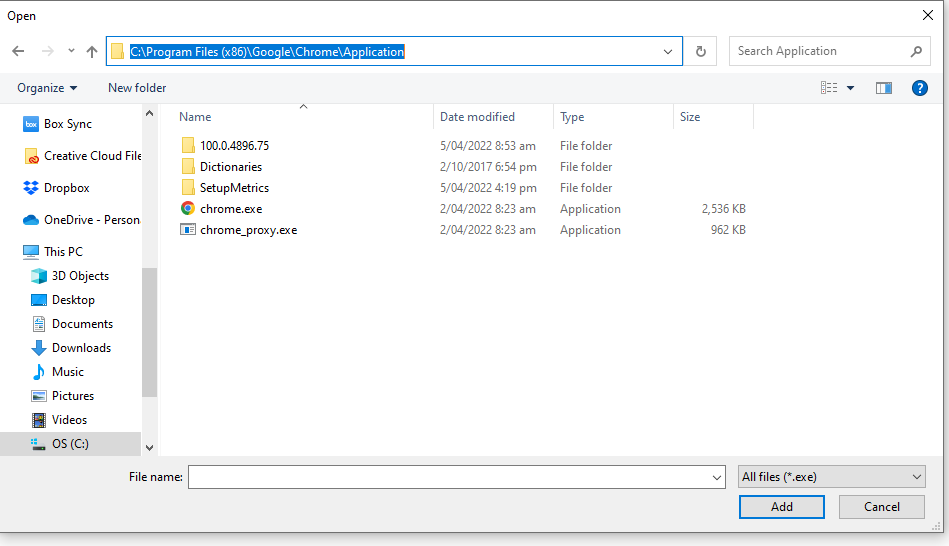
Click on Chrome.exe and add it to apps list
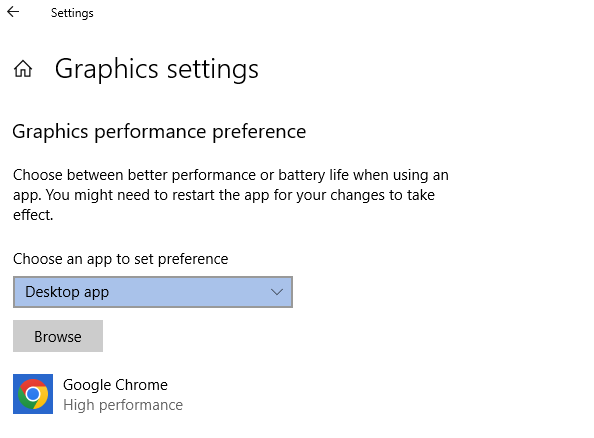
Click on the Google Chrome app and click the Options button.
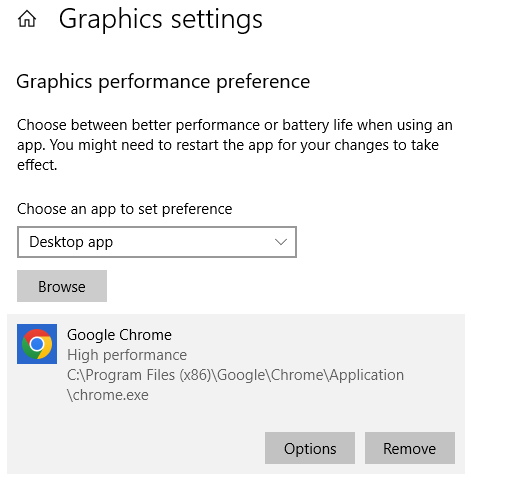
Select High performance and save.
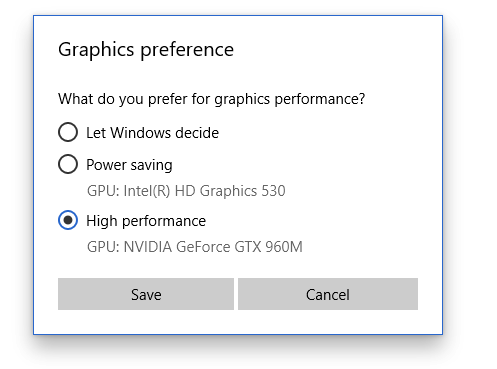
Step 6: Very important - Restart your machine so settings can take effect!!!
This is incredible … I can’t wait to visit GameState.one
Feels like xmas eve… the excitement is real.
So as me
Is that picture where it's written your name from the original stuff that is about to come ? It really looks interesting. Is it a game or something like that will be able to earn cryto like blurt there ?
Yes! It is from the alpha eventverse, I walk in it daily to testing it. And yes there will be ways to earn crypto inside the metaverse.
Wow that sounds great. I want to take part in it as well but you have mentioned that we need a gaming pc or laptop can we use this from ipad or iphone or will we be able to use it from any smartphone ? if yes what will be the requirements for that. Will we be needing good graphics in smartphone as well to access this ?
Sorry for asking so many questions , looking forward to your reply.
Thanku
Ah, I need to check my graphic card, so excited...
Awesome, glad you are safe now. Would love to meet up with you in the metaverse.
Me too
wow looks great! although I don't know if my laptop has the capacity to do it, is old
Good update sir.i hope it will be good game.we are waiting to coming it soon.gamestate metaverse is good platform.thank you very much
Very comprehensive tutorial! I will join you very soon on Gamestate @megadrive
Ooo what a good news, very nice update, gamestate will give us joy ,a lot of people like gamestate and I love it. And more interesting is that this is a part of blurt. We will look for it.
very interesting, this is a development that is so extraordinary, hopefully many users are satisfied with the presence of this.
best of luck for this program.
wow this will be a miracle and progress is very interesting.
This is a very big update I can’t wait to visit GameState.one
Hi @megadrive I use Brave browser and in the step for choosing the broser I cannot find Brave.exe in "Program files (x86) but only in "Program files", so I would chose brave there instead?
yeah exactly, you would add the Brave exe instead of Chrome.exe.
Thanks @megadrive
I have to check if my laptop can withstand these graphics. let's meet there😎
I was using it on Intel graphics only for ages until I discovered these settings, wasn't too bad on Medium settings, now can do Ultra.
Check out our settings page, going to be added soon.
thanks for the tutorial, maybe if my laptop can hold it on medium, I think it's very good.
Will this also be availbale on Steam?
Steam (not to be confused with Steem) might add it, although since it is blockchain they might be against it, but we do hope to incorporate the Steam login so users can save their Steam game rankings and achievements to an NFT profile, same for Xbox and other legacy platforms.
That would be great. You could reach a lot more people with Steam. I'm curious how this will develop!
I have all the options available you told here. So I am optimistic that Ican easily join gamestate metaverse. I will try this night.
You won't be able to try tonight, the metaverse isn't open to the public yet. :)
Oh wow! this is cool, I'm excited to try my PC if it can hold that really smooth UI. Now I have a little idea what is the purpose of the blurt avatar. I can't wait to be on the gamestate.
GAMESTATE METAVERSE 🔥🔥🔥🔥🔥
Incredible and detailed update! Even I'm not so interested in games but always curious to know updates of Gamestate. Because it has great intentions and growing continuously. I may interested in future.
The Metaverse and the proposed ecosystems seem to me great complements to develop where we are heading, excellent. @megadrive
This is a very big update
I am already following you and @gamestate and looking forward to its update .
Thanks a lot for your valuable information dear sir 🥰
We are waiting for it.... I am also very excited for this issue 🙂
This is a very great piece of information, I'm really looking forward to this and I can't wait to have it.
If only the game world wasn't as harsh as real life.
life is full of burdens. but i hope blurt community will fix it
I have a Mac Mini 2021 with the M1 chip. I think it should be able to handle it.
No Windows here, only Mac and Linux.
Does the Mac have shared mem gfx card or dual? Interested to know how to force Chrome on Mac to use hardware acceleration.
I was using shared mem GFX for ages, was fine but not as cool.
I have just bought a gaming laptop few days ago , it has nvidia rtx 3050 and i think it will be good to test it out.
thank for the step by step guide.
Sad! I won't experience this, my device has a low model 😅
You have described it very easily. I see this post today. I will try it now. Thanks a lot
Wow.
Congratulations, your post has been curated by @dsc-r2cornell. You can use the tag #R2cornell. Also, find us on Discord
Felicitaciones, su publicación ha sido votada por @ dsc-r2cornell. Puedes usar el tag #R2cornell. También, nos puedes encontrar en Discord
:::Discord :::Whatsapp:::Twitter :::
Has sido curad@ por @visualblock / You've been curated by @visualblock
Encuentra nuestra comunidad aquí / Find our community here
We invite you to use the tag #blurthispano. You can find us on Discord.
Manually curated by Geeklania.
We invite you to vote for @blurthispano as Witness.
Posted from https://blurtlatam.com
Congratulations, your post has been curated by @techclub
Manually curated by @samhenrytenplus
Also, keep in touch with Blurtconnect-ng family on Telegram and Whatsapp
Gracias por compartir tu publicación en #Blurt. Tu esfuerzo significa mucho para nosotros; por eso has recibido un voto positivo.
Te invito a votar por @blurtlatam como Testigo / Witness
---