1. Clear and Concise Content
Ensure your software documentation is clear, concise, and easy to understand. Avoid technical jargon and use plain language. When creating software documentation, it's vital to prioritize clarity and simplicity. Avoid the use of convoluted technical jargon and opt for straightforward language. Keep your sentences and paragraphs concise to ensure that readers can easily grasp the information you're conveying. Additionally, consider complementing textual explanations with visuals, diagrams, and practical examples to enhance understanding. Regularly review and edit your content to maintain its clarity and relevance over time.

2. Organized Structure
Organize your documentation logically with headings, subheadings, and a table of contents for easy navigation. The organization of your software documentation can significantly impact its usability. Establish a well-thought-out structure with clear headings and subheadings, creating a logical hierarchy that guides users through the material. A comprehensive table of contents is invaluable for helping readers quickly locate specific information. Consistency is key, so use uniform naming conventions for files and sections. Be receptive to user feedback and adjust the structure as necessary to better align with their needs.

3. Consistent Formatting
Maintain a consistent formatting style for code snippets, examples, and documentation layout. Use code highlighting and proper indentation. Consistency in formatting is essential for a polished and professional documentation experience. Develop a style guide that encompasses code formatting standards, typography choices, and overall document design. Effectively highlight code snippets with syntax highlighting and provide clear annotations. Ensure that images and multimedia elements are well-formatted and optimized for efficient loading. Periodically review and update your formatting guidelines to stay aligned with evolving best practices.
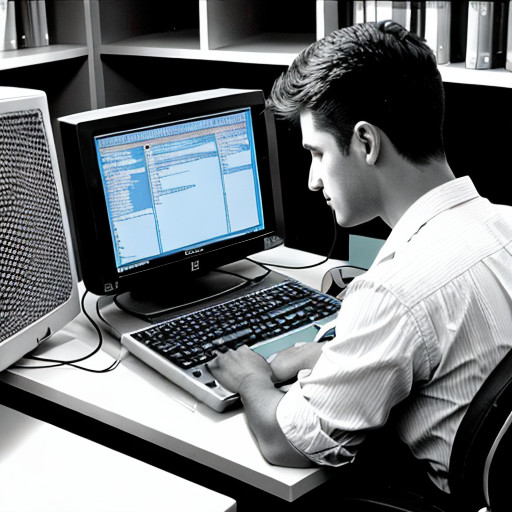
4. Version Control
Implement version control for your documentation to track changes and updates accurately. Implementing a robust version control system, such as Git, is fundamental for maintaining accurate and accessible software documentation. This allows you to track changes and revisions systematically, ensuring that users have access to the most up-to-date information. Clearly label different versions and provide release notes to keep users informed about updates and improvements. By embracing version control, you enhance collaboration among contributors and maintain the integrity of your documentation throughout its lifecycle.
