Hello friends. I hope you're all doing great. Today I'll be showing you how I painted this beautiful piece up there. It looks romantic, isn't it?
I use the Autodesk Sketchbook app on my mobile phone for the sketch and painting and I use my fore finger as the stylus.
STEP ONE : The sketch. Choose a pen, reduce the size of the tip and sketch the pose.
STEP TWO : Add the flat colors
STEP THREE : Sketch the clothes
STEP FOUR : Paint the cloth
STEP FOUR : Draw the hair and shade the cloth and skin
STEP FIVE : Add a befitting background
I hope you love this?