
Hey Blurt Bloggers
People keep asking me how I do it with the emojis in my posts and comments. And where do you get them from?
If you don't overdo the use of emojis, it can make a post or comment more beautiful and even attract some attention.
Edit: This is for Windows user
for Mac see this reply:
https://blurt.blog/deutsch/@saboin/r3tiia
Paste in a post is really easy peasy:
Just copy + paste thats it!
Key combination:
Ctrl + C = copy.
Ctrl + V = paste.
🧐 🤓 😎 🥸 🤩 🥳 😀 😃 😆 😅 😂 🤣
Servus Blurt Blogger
Immer wieder werde ich gefragt wie ich das mit den Emojis in meinem Post und Kommentaren mache. Und woher man sie bekommt.
Wenn man den Einsatz von Emojis nicht übertreibt, kann es einen post oder kommentar durchaus verschönern und sogar etwas Aufmerksamkeit erzeugen.
Edit: Ist für Windows user
für Mac user seht das reply:
https://blurt.blog/deutsch/@saboin/r3tiia
Das einfügen in einem post ist wirklich easy peasy:
Einfach Copy + Paste thats it!
Tastenkombination:
Strg + C = kopieren.
Strg + V = einfügen.

Hier nun mal eine Liste von Emojis
die ich vor Jahren mal bei einem Meetup erhalten habe
die ihr sehr gerne nutzen könnt!
So erspart ihr euch das lange suchen.
Here is a list of emojis that
that I received at a Meetup years ago.
which you are very welcome to use!
👉 This will save you the long search. 👈
Du kannst einfach das Emoji direkt kopieren
oder auch das Decimal Format (html)
Es funktioniert hier auf Blurt beides!
You can simply copy the emoji directly
or the decimal format (html)
👉 It works both ways here on Blurt! 👈

Emotionen, Gefühle/Emoticons
| Emoji | Code | Emoji | Code | Emoji | Code |
|---|---|---|---|---|---|
| 😁 | 😁 | 😂 | 😂 | 😃 | 😃 |
| 😄 | 😄 | 😅 | 😅 | 😆 | 😆 |
| 😇 | 😇 | 😈 | 😈 | 😉 | 😉 |
| 😊 | 😊 | 😋 | 😋 | 😌 | 😌 |
| 😍 | 😍 | 😎 | 😎 | 😏 | 😏 |
| 😐 | 😐 | 😑 | 😑 | 😒 | 😒 |
| 😓 | 😓 | 😔 | 😔 | 😕 | 😕 |
| 😖 | 😖 | 😗 | 😗 | 😘 | 😘 |
| 😙 | 😙 | 😚 | 😚 | 😛 | 😛 |
| 😜 | 😜 | 😝 | 😝 | 😞 | 😞 |
| 😟 | 😟 | 😠 | 😠 | 😡 | 😡 |
| 😢 | 😢 | 😣 | 😣 | 😤 | 😤 |
| 😥 | 😥 | 😦 | 😦 | 😧 | 😧 |
| 😨 | 😨 | 😩 | 😩 | 😪 | 😪 |
| 😫 | 😫 | 😬 | 😬 | 😭 | 😭 |
| 😮 | 😮 | 😯 | 😯 | 😰 | 😰 |
| 😱 | 😱 | 😲 | 😲 | 😳 | 😳 |
| 😴 | 😴 | 😵 | 😵 | 😶 | 😶 |
| 😷 | 😷 | 😸 | 😸 | 😹 | 😹 |
| 😺 | 😺 | 😻 | 😻 | 😼 | 😼 |
| 😽 | 😽 | 😾 | 😾 | 😿 | 😿 |
| 🙀 | 🙀 | 🙁 | 🙁 | 🙂 | 🙂 |
| 🙃 | 🙃 | 🙄 | 🙄 | 🙅 | 🙅 |
| 🙆 | 🙆 | 🙇 | 🙇 | 🙈 | 🙈 |
| 🙉 | 🙉 | 🙊 | 🙊 | 🙋 | 🙋 |
| 🙌 | 🙌 | 🙍 | 🙍 | 🙎 | 🙎 |
Verschieden Dinge, Zeichen /Different things, signs
| Emoji | Code | Emoji | Code | Emoji | Code |
|---|---|---|---|---|---|
| ✀ | ✀ | ✁ | ✁ | ✂ | ✂ |
| ✃ | ✃ | ✄ | ✄ | ✅ | ✅ |
| ✆ | ✆ | ✇ | ✇ | ✈ | ✈ |
| ✉ | ✉ | ✊ | ✊ | ✋ | ✋ |
| ✌ | ✌ | ✍ | ✍ | ✎ | ✎ |
| ✏ | ✏ | ✐ | ✐ | ✑ | ✑ |
| ✒ | ✒ | ✓ | ✓ | ✔ | ✔ |
| ✕ | ✕ | ✖ | ✖ | ✗ | ✗ |
| ✘ | ✘ | ✙ | ✙ | ✚ | ✚ |
| ✛ | ✛ | ✜ | ✜ | ✝ | ✝ |
| ✞ | ✞ | ✟ | ✟ | ✠ | ✠ |
| ✡ | ✡ | ✢ | ✢ | ✣ | ✣ |
| ✤ | ✤ | ✥ | ✥ | ✦ | ✦ |
| ✧ | ✧ | ✨ | ✨ | ✩ | ✩ |
| ✪ | ✪ | ✫ | ✫ | ✬ | ✬ |
| ✭ | ✭ | ✮ | ✮ | ✯ | ✯ |
| ✰ | ✰ | ✱ | ✱ | ✲ | ✲ |
| ✳ | ✳ | ✴ | ✴ | ✵ | ✵ |
| ✶ | ✶ | ✷ | ✷ | ✸ | ✸ |
| ✹ | ✹ | ✺ | ✺ | ✻ | ✻ |
| ✼ | ✼ | ✽ | ✽ | ✾ | ✾ |
| ✿ | ✿ | ❀ | ❀ | ❁ | ❁ |
| ❂ | ❂ | ❃ | ❃ | ❄ | ❄ |
| ❅ | ❅ | ❆ | ❆ | ❇ | ❇ |
| ❈ | ❈ | ❉ | ❉ | ❊ | ❊ |
| ❋ | ❋ | ❌ | ❌ | ❍ | ❍ |
| ❎ | ❎ | ❏ | ❏ | ❐ | ❐ |
| ❑ | ❑ | ❒ | ❒ | ❓ | ❓ |
| ❔ | ❔ | ❕ | ❕ | ❖ | ❖ |
| ❗ | ❗ | ❘ | ❘ | ❙ | ❙ |
| ❚ | ❚ | ❛ | ❛ | ❜ | ❜ |
| ❝ | ❝ | ❞ | ❞ | ❟ | ❟ |
| ❠ | ❠ | ❡ | ❡ | ❢ | ❢ |
| ❣ | ❣ | ❤ | ❤ | ❥ | ❥ |
| ❦ | ❦ | ❧ | ❧ | ❨ | ❨ |
| ❩ | ❩ | ❪ | ❪ | ❫ | ❫ |
| ❬ | ❬ | ❭ | ❭ | ❮ | ❮ |
| ❯ | ❯ | ❰ | ❰ | ❱ | ❱ |
| ❲ | ❲ | ❳ | ❳ | ❴ | ❴ |
| ❵ | ❵ | ❶ | ❶ | ❷ | ❷ |
| ❸ | ❸ | ❹ | ❹ | ❺ | ❺ |
| ❻ | ❻ | ❼ | ❼ | ❽ | ❽ |
| ❾ | ❾ | ❿ | ❿ | ➀ | ➀ |
| ➁ | ➁ | ➂ | ➂ | ➃ | ➃ |
| ➄ | ➄ | ➅ | ➅ | ➆ | ➆ |
| ➇ | ➇ | ➈ | ➈ | ➉ | ➉ |
| ➊ | ➊ | ➋ | ➋ | ➌ | ➌ |
| ➍ | ➍ | ➎ | ➎ | ➏ | ➏ |
| ➐ | ➐ | ➑ | ➑ | ➒ | ➒ |
| ➓ | ➓ | ➔ | ➔ | ➕ | ➕ |
| ➖ | ➖ | ➗ | ➗ | ➘ | ➘ |
| ➙ | ➙ | ➚ | ➚ | ➛ | ➛ |
| ➜ | ➜ | ➝ | ➝ | ➞ | ➞ |
| ➟ | ➟ | ➠ | ➠ | ➡ | ➡ |
| ➢ | ➢ | ➣ | ➣ | ➤ | ➤ |
| ➥ | ➥ | ➦ | ➦ | ➧ | ➧ |
| ➨ | ➨ | ➩ | ➩ | ➪ | ➪ |
| ➫ | ➫ | ➬ | ➬ | ➭ | ➭ |
| ➮ | ➮ | ➯ | ➯ | ➰ | ➰ |
| ➱ | ➱ | ➲ | ➲ | ➳ | ➳ |
| ➴ | ➴ | ➵ | ➵ | ➶ | ➶ |
| ➷ | ➷ | ➸ | ➸ | ➹ | ➹ |
| ➺ | ➺ | ➻ | ➻ | ➼ | ➼ |
| ➽ | ➽ | ➾ | ➾ | ➿ | ➿ |
Fahrzeuge / Vehicle Transport
| Emoji | Code | Emoji | Code | Emoji | Code |
|---|---|---|---|---|---|
| 🚀 | 🚀 | 🚁 | 🚁 | 🚂 | 🚂 |
| 🚃 | 🚃 | 🚄 | 🚄 | 🚅 | 🚅 |
| 🚆 | 🚆 | 🚇 | 🚇 | 🚈 | 🚈 |
| 🚉 | 🚉 | 🚊 | 🚊 | 🚋 | 🚋 |
| 🚌 | 🚌 | 🚍 | 🚍 | 🚎 | 🚎 |
| 🚏 | 🚏 | 🚐 | 🚐 | 🚑 | 🚑 |
| 🚒 | 🚒 | 🚓 | 🚓 | 🚔 | 🚔 |
| 🚕 | 🚕 | 🚖 | 🚖 | 🚗 | 🚗 |
| 🚘 | 🚘 | 🚙 | 🚙 | 🚚 | 🚚 |
| 🚛 | 🚛 | 🚜 | 🚜 | 🚝 | 🚝 |
| 🚞 | 🚞 | 🚟 | 🚟 | 🚠 | 🚠 |
| 🚡 | 🚡 | 🚢 | 🚢 | 🚣 | 🚣 |
| 🚤 | 🚤 | 🚥 | 🚥 | 🚦 | 🚦 |
| 🚧 | 🚧 | 🚨 | 🚨 | 🚩 | 🚩 |
| 🚪 | 🚪 | 🚫 | 🚫 | 🚬 | 🚬 |
| 🚭 | 🚭 | 🚮 | 🚮 | 🚯 | 🚯 |
| 🚰 | 🚰 | 🚱 | 🚱 | 🚲 | 🚲 |
| 🚳 | 🚳 | 🚴 | 🚴 | 🚵 | 🚵 |
| 🚶 | 🚶 | 🚷 | 🚷 | 🚸 | 🚸 |
| 🚹 | 🚹 | 🚺 | 🚺 | 🚻 | 🚻 |
| 🚼 | 🚼 | 🚽 | 🚽 | 🚾 | 🚾 |
| 🚿 | 🚿 | 🛀 | 🛀 | 🛁 | 🛁 |
| 🛂 | 🛂 | 🛃 | 🛃 | 🛄 | 🛄 |
In keiner Kategorie / Uncategorized
| Emoji | Code | Emoji | Code | Emoji | Code |
|---|---|---|---|---|---|
| 🌀 | 🌀 | 🌁 | 🌁 | 🌂 | 🌂 |
| 🌃 | 🌃 | 🌄 | 🌄 | 🌅 | 🌅 |
| 🌆 | 🌆 | 🌇 | 🌇 | 🌈 | 🌈 |
| 🌉 | 🌉 | 🌊 | 🌊 | 🌋 | 🌋 |
| 🌌 | 🌌 | 🌍 | 🌍 | 🌎 | 🌎 |
| 🌏 | 🌏 | 🌐 | 🌐 | 🌑 | 🌑 |
| 🌒 | 🌒 | 🌓 | 🌓 | 🌔 | 🌔 |
| 🌕 | 🌕 | 🌖 | 🌖 | 🌗 | 🌗 |
| 🌘 | 🌘 | 🌙 | 🌙 | 🌚 | 🌚 |
| 🌛 | 🌛 | 🌜 | 🌜 | 🌝 | 🌝 |
| 🌞 | 🌞 | 🌟 | 🌟 | 🌠 | 🌠 |
| 🌡 | 🌡 | 🌢 | 🌢 | 🌣 | 🌣 |
| 🌤 | 🌤 | 🌥 | 🌥 | 🌦 | 🌦 |
| 🌧 | 🌧 | 🌨 | 🌨 | 🌩 | 🌩 |
| 🌪 | 🌪 | 🌫 | 🌫 | 🌬 | 🌬 |
| 🌭 | 🌭 | 🌮 | 🌮 | 🌯 | 🌯 |
| 🌰 | 🌰 | 🌱 | 🌱 | 🌲 | 🌲 |
| 🌳 | 🌳 | 🌴 | 🌴 | 🌵 | 🌵 |
| 🌶 | 🌶 | 🌷 | 🌷 | 🌸 | 🌸 |
| 🌹 | 🌹 | 🌺 | 🌺 | 🌻 | 🌻 |
| 🌼 | 🌼 | 🌽 | 🌽 | 🌾 | 🌾 |
| 🌿 | 🌿 | 🍀 | 🍀 | 🍁 | 🍁 |
| 🍂 | 🍂 | 🍃 | 🍃 | 🍄 | 🍄 |
| 🍅 | 🍅 | 🍆 | 🍆 | 🍇 | 🍇 |
| 🍈 | 🍈 | 🍉 | 🍉 | 🍊 | 🍊 |
| 🍋 | 🍋 | 🍌 | 🍌 | 🍍 | 🍍 |
| 🍎 | 🍎 | 🍏 | 🍏 | 🍐 | 🍐 |
| 🍑 | 🍑 | 🍒 | 🍒 | 🍓 | 🍓 |
| 🍔 | 🍔 | 🍕 | 🍕 | 🍖 | 🍖 |
| 🍗 | 🍗 | 🍘 | 🍘 | 🍙 | 🍙 |
| 🍚 | 🍚 | 🍛 | 🍛 | 🍜 | 🍜 |
| 🍝 | 🍝 | 🍞 | 🍞 | 🍟 | 🍟 |
| 🍠 | 🍠 | 🍡 | 🍡 | 🍢 | 🍢 |
| 🍣 | 🍣 | 🍤 | 🍤 | 🍥 | 🍥 |
| 🍦 | 🍦 | 🍧 | 🍧 | 🍨 | 🍨 |
| 🍩 | 🍩 | 🍪 | 🍪 | 🍫 | 🍫 |
| 🍬 | 🍬 | 🍭 | 🍭 | 🍮 | 🍮 |
| 🍯 | 🍯 | 🍰 | 🍰 | 🍱 | 🍱 |
| 🍲 | 🍲 | 🍳 | 🍳 | 🍴 | 🍴 |
| 🍵 | 🍵 | 🍶 | 🍶 | 🍷 | 🍷 |
| 🍸 | 🍸 | 🍹 | 🍹 | 🍺 | 🍺 |
| 🍻 | 🍻 | 🍼 | 🍼 | 🍽 | 🍽 |
| 🍾 | 🍾 | 🍿 | 🍿 | 🎀 | 🎀 |
| 🎁 | 🎁 | 🎂 | 🎂 | 🎃 | 🎃 |
| 🎄 | 🎄 | 🎅 | 🎅 | 🎆 | 🎆 |
| 🎇 | 🎇 | 🎈 | 🎈 | 🎉 | 🎉 |
| 🎊 | 🎊 | 🎋 | 🎋 | 🎌 | 🎌 |
| 🎍 | 🎍 | 🎎 | 🎎 | 🎏 | 🎏 |
| 🎐 | 🎐 | 🎑 | 🎑 | 🎒 | 🎒 |
| 🎓 | 🎓 | 🎔 | 🎔 | 🎕 | 🎕 |
| 🎖 | 🎖 | 🎗 | 🎗 | 🎘 | 🎘 |
| 🎙 | 🎙 | 🎚 | 🎚 | 🎛 | 🎛 |
| 🎜 | 🎜 | 🎝 | 🎝 | 🎞 | 🎞 |
| 🎟 | 🎟 | 🎠 | 🎠 | 🎡 | 🎡 |
| 🎢 | 🎢 | 🎣 | 🎣 | 🎤 | 🎤 |
| 🎥 | 🎥 | 🎦 | 🎦 | 🎧 | 🎧 |
| 🎨 | 🎨 | 🎩 | 🎩 | 🎪 | 🎪 |
| 🎫 | 🎫 | 🎬 | 🎬 | 🎭 | 🎭 |
| 🎮 | 🎮 | 🎯 | 🎯 | 🎰 | 🎰 |
| 🎱 | 🎱 | 🎲 | 🎲 | 🎳 | 🎳 |
| 🎴 | 🎴 | 🎵 | 🎵 | 🎶 | 🎶 |
| 🎷 | 🎷 | 🎸 | 🎸 | 🎹 | 🎹 |
| 🎺 | 🎺 | 🎻 | 🎻 | 🎼 | 🎼 |
| 🎽 | 🎽 | 🎾 | 🎾 | 🎿 | 🎿 |
| 🏀 | 🏀 | 🏁 | 🏁 | 🏂 | 🏂 |
| 🏃 | 🏃 | 🏄 | 🏄 | 🏅 | 🏅 |
| 🏆 | 🏆 | 🏇 | 🏇 | 🏈 | 🏈 |
| 🏉 | 🏉 | 🏊 | 🏊 | 🏋 | 🏋 |
| 🏌 | 🏌 | 🏍 | 🏍 | 🏎 | 🏎 |
| 🏏 | 🏏 | 🏐 | 🏐 | 🏑 | 🏑 |
| 🏒 | 🏒 | 🏓 | 🏓 | 🏔 | 🏔 |
| 🏕 | 🏕 | 🏖 | 🏖 | 🏗 | 🏗 |
| 🏘 | 🏘 | 🏙 | 🏙 | 🏚 | 🏚 |
| 🏛 | 🏛 | 🏜 | 🏜 | 🏝 | 🏝 |
| 🏞 | 🏞 | 🏟 | 🏟 | 🏠 | 🏠 |
| 🏡 | 🏡 | 🏢 | 🏢 | 🏣 | 🏣 |
| 🏤 | 🏤 | 🏥 | 🏥 | 🏦 | 🏦 |
| 🏧 | 🏧 | 🏨 | 🏨 | 🏩 | 🏩 |
| 🏪 | 🏪 | 🏫 | 🏫 | 🏬 | 🏬 |
| 🏭 | 🏭 | 🏮 | 🏮 | 🏯 | 🏯 |
| 🏰 | 🏰 | 🏱 | 🏱 | 🏲 | 🏲 |
| 🏳 | 🏳 | 🏴 | 🏴 | 🏵 | 🏵 |
| 🏶 | 🏶 | 🏷 | 🏷 | 🏸 | 🏸 |
| 🏹 | 🏹 | 🏺 | 🏺 | 🏻 | 🏻 |
| 🏼 | 🏼 | 🏽 | 🏽 | 🏾 | 🏾 |
| 🏿 | 🏿 | 🐀 | 🐀 | 🐁 | 🐁 |
| 🐂 | 🐂 | 🐃 | 🐃 | 🐄 | 🐄 |
| 🐅 | 🐅 | 🐆 | 🐆 | 🐇 | 🐇 |
| 🐈 | 🐈 | 🐉 | 🐉 | 🐊 | 🐊 |
| 🐋 | 🐋 | 🐌 | 🐌 | 🐍 | 🐍 |
| 🐎 | 🐎 | 🐏 | 🐏 | 🐐 | 🐐 |
| 🐑 | 🐑 | 🐒 | 🐒 | 🐓 | 🐓 |
| 🐔 | 🐔 | 🐕 | 🐕 | 🐖 | 🐖 |
| 🐗 | 🐗 | 🐘 | 🐘 | 🐙 | 🐙 |
| 🐚 | 🐚 | 🐛 | 🐛 | 🐜 | 🐜 |
| 🐝 | 🐝 | 🐞 | 🐞 | 🐟 | 🐟 |
| 🐠 | 🐠 | 🐡 | 🐡 | 🐢 | 🐢 |
| 🐣 | 🐣 | 🐤 | 🐤 | 🐥 | 🐥 |
| 🐦 | 🐦 | 🐧 | 🐧 | 🐨 | 🐨 |
| 🐩 | 🐩 | 🐪 | 🐪 | 🐫 | 🐫 |
| 🐬 | 🐬 | 🐭 | 🐭 | 🐮 | 🐮 |
| 🐯 | 🐯 | 🐰 | 🐰 | 🐱 | 🐱 |
| 🐲 | 🐲 | 🐳 | 🐳 | 🐴 | 🐴 |
| 🐵 | 🐵 | 🐶 | 🐶 | 🐷 | 🐷 |
| 🐸 | 🐸 | 🐹 | 🐹 | 🐺 | 🐺 |
| 🐻 | 🐻 | 🐼 | 🐼 | 🐽 | 🐽 |
| 🐾 | 🐾 | 🐿 | 🐿 | 👀 | 👀 |
| 👁 | 👁 | 👂 | 👂 | 👃 | 👃 |
| 👄 | 👄 | 👅 | 👅 | 👆 | 👆 |
| 👇 | 👇 | 👈 | 👈 | 👉 | 👉 |
| 👊 | 👊 | 👋 | 👋 | 👌 | 👌 |
| 👍 | 👍 | 👎 | 👎 | 👏 | 👏 |
| 👐 | 👐 | 👑 | 👑 | 👒 | 👒 |
| 👓 | 👓 | 👔 | 👔 | 👕 | 👕 |
| 👖 | 👖 | 👗 | 👗 | 👘 | 👘 |
| 👙 | 👙 | 👚 | 👚 | 👛 | 👛 |
| 👜 | 👜 | 👝 | 👝 | 👞 | 👞 |
| 👟 | 👟 | 👠 | 👠 | 👡 | 👡 |
| 👢 | 👢 | 👣 | 👣 | 👤 | 👤 |
| 👥 | 👥 | 👦 | 👦 | 👧 | 👧 |
| 👨 | 👨 | 👩 | 👩 | 👪 | 👪 |
| 👫 | 👫 | 👬 | 👬 | 👭 | 👭 |
| 👮 | 👮 | 👯 | 👯 | 👰 | 👰 |
| 👱 | 👱 | 👲 | 👲 | 👳 | 👳 |
| 👴 | 👴 | 👵 | 👵 | 👶 | 👶 |
| 👷 | 👷 | 👸 | 👸 | 👹 | 👹 |
| 👺 | 👺 | 👻 | 👻 | 👼 | 👼 |
| 👽 | 👽 | 👾 | 👾 | 👿 | 👿 |
| 💀 | 💀 | 💁 | 💁 | 💂 | 💂 |
| 💃 | 💃 | 💄 | 💄 | 💅 | 💅 |
| 💆 | 💆 | 💇 | 💇 | 💈 | 💈 |
| 💉 | 💉 | 💊 | 💊 | 💋 | 💋 |
| 💌 | 💌 | 💍 | 💍 | 💎 | 💎 |
| 💏 | 💏 | 💐 | 💐 | 💑 | 💑 |
| 💒 | 💒 | 💓 | 💓 | 💔 | 💔 |
| 💕 | 💕 | 💖 | 💖 | 💗 | 💗 |
| 💘 | 💘 | 💙 | 💙 | 💚 | 💚 |
| 💛 | 💛 | 💜 | 💜 | 💝 | 💝 |
| 💞 | 💞 | 💟 | 💟 | 💠 | 💠 |
| 💡 | 💡 | 💢 | 💢 | 💣 | 💣 |
| 💤 | 💤 | 💥 | 💥 | 💦 | 💦 |
| 💧 | 💧 | 💨 | 💨 | 💩 | 💩 |
| 💪 | 💪 | 💫 | 💫 | 💬 | 💬 |
| 💭 | 💭 | 💮 | 💮 | 💯 | 💯 |
| 💰 | 💰 | 💱 | 💱 | 💲 | 💲 |
| 💳 | 💳 | 💴 | 💴 | 💵 | 💵 |
| 💶 | 💶 | 💷 | 💷 | 💸 | 💸 |
| 💹 | 💹 | 💺 | 💺 | 💻 | 💻 |
| 💼 | 💼 | 💽 | 💽 | 💾 | 💾 |
| 💿 | 💿 | 📀 | 📀 | 📁 | 📁 |
| 📂 | 📂 | 📃 | 📃 | 📄 | 📄 |
| 📅 | 📅 | 📆 | 📆 | 📇 | 📇 |
| 📈 | 📈 | 📉 | 📉 | 📊 | 📊 |
| 📋 | 📋 | 📌 | 📌 | 📍 | 📍 |
| 📎 | 📎 | 📏 | 📏 | 📐 | 📐 |
| 📑 | 📑 | 📒 | 📒 | 📓 | 📓 |
| 📔 | 📔 | 📕 | 📕 | 📖 | 📖 |
| 📗 | 📗 | 📘 | 📘 | 📙 | 📙 |
| 📚 | 📚 | 📛 | 📛 | 📜 | 📜 |
| 📝 | 📝 | 📞 | 📞 | 📟 | 📟 |
| 📠 | 📠 | 📡 | 📡 | 📢 | 📢 |
| 📣 | 📣 | 📤 | 📤 | 📥 | 📥 |
| 📦 | 📦 | 📧 | 📧 | 📨 | 📨 |
| 📩 | 📩 | 📪 | 📪 | 📫 | 📫 |
| 📬 | 📬 | 📭 | 📭 | 📮 | 📮 |
| 📯 | 📯 | 📰 | 📰 | 📱 | 📱 |
| 📲 | 📲 | 📳 | 📳 | 📴 | 📴 |
| 📵 | 📵 | 📶 | 📶 | 📷 | 📷 |
| 📸 | 📸 | 📹 | 📹 | 📺 | 📺 |
| 📻 | 📻 | 📼 | 📼 | 📽 | 📽 |
| 📾 | 📾 | 📿 | 📿 | 🔀 | 🔀 |
| 🔁 | 🔁 | 🔂 | 🔂 | 🔃 | 🔃 |
| 🔄 | 🔄 | 🔅 | 🔅 | 🔆 | 🔆 |
| 🔇 | 🔇 | 🔈 | 🔈 | 🔉 | 🔉 |
| 🔊 | 🔊 | 🔋 | 🔋 | 🔌 | 🔌 |
| 🔍 | 🔍 | 🔎 | 🔎 | 🔏 | 🔏 |
| 🔐 | 🔐 | 🔑 | 🔑 | 🔒 | 🔒 |
| 🔓 | 🔓 | 🔔 | 🔔 | 🔕 | 🔕 |
| 🔖 | 🔖 | 🔗 | 🔗 | 🔘 | 🔘 |
| 🔙 | 🔙 | 🔚 | 🔚 | 🔛 | 🔛 |
| 🔜 | 🔜 | 🔝 | 🔝 | 🔞 | 🔞 |
| 🔟 | 🔟 | 🔠 | 🔠 | 🔡 | 🔡 |
| 🔢 | 🔢 | 🔣 | 🔣 | 🔤 | 🔤 |
| 🔥 | 🔥 | 🔦 | 🔦 | 🔧 | 🔧 |
| 🔨 | 🔨 | 🔩 | 🔩 | 🔪 | 🔪 |
| 🔫 | 🔫 | 🔬 | 🔬 | 🔭 | 🔭 |
| 🔮 | 🔮 | 🔯 | 🔯 | 🔰 | 🔰 |
| 🔱 | 🔱 | 🔲 | 🔲 | 🔳 | 🔳 |
| 🔴 | 🔴 | 🔵 | 🔵 | 🔶 | 🔶 |
| 🔷 | 🔷 | 🔸 | 🔸 | 🔹 | 🔹 |
| 🔺 | 🔺 | 🔻 | 🔻 | 🔼 | 🔼 |
| 🕉 | 🕉 | 🕊 | 🕊 | 🕋 | 🕋 |
| 🕌 | 🕌 | 🕍 | 🕍 | 🕎 | 🕎 |
| 🕏 | 🕏 | 🕐 | 🕐 | 🕑 | 🕑 |
| 🕒 | 🕒 | 🕓 | 🕓 | 🕔 | 🕔 |
| 🕕 | 🕕 | 🕖 | 🕖 | 🕗 | 🕗 |
| 🕘 | 🕘 | 🕙 | 🕙 | 🕚 | 🕚 |
| 🕛 | 🕛 | 🕜 | 🕜 | 🕝 | 🕝 |
| 🕞 | 🕞 | 🕟 | 🕟 | 🕠 | 🕠 |
| 🕡 | 🕡 | 🕢 | 🕢 | 🕣 | 🕣 |
| 🕤 | 🕤 | 🕥 | 🕥 | 🕦 | 🕦 |

Hoffe euch damit geholfen zu haben
nun viel Spaß beim einsetzen der Emojis
Danke für eure Zeit und fürs lesen!!
Hope to have helped you with this
now have fun using the emojis
Thanks for your time and for reading!
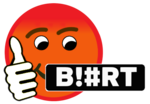

euer/your 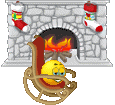 @reiseamateur
@reiseamateur

photocredit: screenshot @reiseamateur
Hier you find more: https://getemoji.com/

Hallo Reiseamateur.
Du hast mir schon sehr viel geholfen und deine Tipps waren immer "Erfolgreich!"
Vielleicht kann ich mich ja einmal revanchieren mit einem Tipp:
Die Windows-Taste und gleichzeitig den Punkt drücken
Dann öffnet sich ein Emoji-Fenster und es kann losgehen.
Vielleicht hilft das ja.
LG.
Servus,
danke dir! Das hab ich ja total net mehr am Schirm gehabt...
geht aber erst ab Win 10
coole Sache!
lg 🤠
Thank you for giving this information.
This is good information for us.
Oh I will try to do it on my pc, it has window 10.
Schön.
So ist es doch viel einfacher.
LG.
Hello, very interesting post, the list of emojis is very complete. Using Windows you can right click and the option to place the emojis appears 😁. Thanks!
Hallo, sehr interessanter Beitrag, die Liste der Emojis ist sehr vollständig. Unter Windows kann man mit der rechten Maustaste klicken und die Option zum Platzieren der Emojis erscheint 😁. Danke
Thanks for the additional info!!!
But its working up win 10
cheers 🤠
Nice!
On the phone, I have an emoji keyboard. And my computer is a Mac, so I have emojis available on there, too, just by right-clicking.
Then when I select
Emoji & Symbols, I get a popup where I can just click on the one I want.Hello @saboin,
Thx for the addition for all Mac users!!
Yes i forgot the hint that it is for Windows users..
i edit it!
cheers 🤠
Wow! Really appreciating job. It will help many of us. To be honest, many of these amojis are available in my keyboard but some are not. So, I can now copy those missing emojis from post.
Thank you very much for sharing these important emojis!
Hey @reiseamateur, thank you.... I like... 😉 👍
Nice share, i am looking integration for our app. I hope we will be able to use emojis directly soon
as well as on Whats up...
will be nice! (for me 😎)
cheers 🤠
Hahaha, mobile we can easily do, but this will be for desktop, so no copy pasting.
Thank you for posting this here. I have the same list from a post many years old from Steemit, but it's such a pain finding it in my thousands of bookmarks I usually don't bother.
Yes i know, but now also on Blurt 😉
i think he was, he gave me this on a meetup in Munich...
cheers 🤠
This one 🙂
https://steemit.com/emojis/@blueorgy/steemit-emojis-master-list
I've got it bookmarked too.
Yes, I just went to
👀
and that is the one.
Test:
😁
😆
😱
✍
🚀
Yes! Work...
fine, nice to hear hmm nice to see it!
Cheers 🤠
Actually, phone is easy with the right keyboard setting but on a Windows device, it's not too complicated. You can key Windows+; and that will pop a window of emoji which you can also search and click.
thx, but if you have an old Version from Windows maybe Win 7
than you got a loupe 😅
cheers 🤠
Haha, I thought I'm one of the few who have one of those antique in my office.
Hello ma'am @reiseamateur your tutorial on the use of emojis is very detailed 💪 I love 💕 adding emojis in posts just that most times I am very careful in order not to send a wrong information because there are some of the emojis that I don't know what they mean . Thanks 😊 for this article I found it very useful.
me too 😅 😂
Hi, @reiseamateur,
Thank you for your contribution to the Blurt ecosystem.
Please consider voting for the witness @symbionts.
Or delegate to @ecosynthesizer to earn a portion of the curation rewards!
Congratulations, your post has been curated by @dsc-r2cornell. You can use the tag #R2cornell. Also, find us on Discord
Felicitaciones, su publicación ha sido votada por @ dsc-r2cornell. Puedes usar el tag #R2cornell. También, nos puedes encontrar en Discord
🤓
Geht mot dem Smartphone viel einfacher 😈😇😎
Und immer schön gesund 😷 bleiben...😉