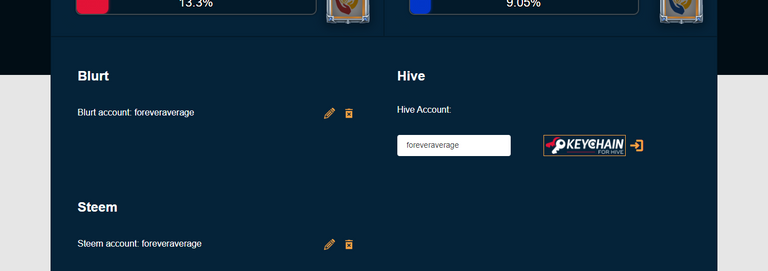
Hey everyone! We’ve got some exciting news to share: Posting with Hive Authorization is Now Live!
Posting with Authorization is Now Live!
From now on, we'll be sharing streams using posting authority! Since we no longer use posting keys, you’ll need to grant posting permissions for us to share your livestream on Hive.
How to Grant Posting Permissions:
- Go to your profile page.
- Enter your Hive account.
- Click "keychain for Hive" next to your Hive account.
- Confirm the changes.
Important Notes:
- Since we’ve stopped using posting keys, your stream won’t post until you’ve granted posting permission.
- As usual, expect some hiccups. If you encounter any issues, hit us up in dagamers-general or DM me directly.
What’s Next:
We’re planning to work on the tag bar and posting into other communities directly once our Hive account reaches 1000 HP. In the meantime this will give us time to monitor and fine-tune our current setup.
Changes and Bug fixes
Additionally the follow changes and bug fixes are live:
- Fixed a bug where posts where not created when the saved blockchain account contained uppercase characters
- Embedded scripts or other code is now properly displayed in the posts
- No more redirect when logging in
- Since no one reads these I can safely say Chiren will do a Céline Dion karaoke stream on Friday
- Fixed a bug where Twitch users without an email address can't use the platform
- The reward progress bar shows now 2 digits after the comma to give you a better idea of your progress
Thanks for your continuous support and for helping us improve. Stay tuned for more updates!
Happy Streaming!