Hello everyone!
Rapids Network is proud to announce that, as summer approaches, they have a nice surprise for you.
You can now use your Rapids (RPD) on all Binance Smart Chain dApps, we'll explain how.
Before we begin, we'd like to remind you that you can conduct all of these Rapids (RPD) transactions from Telegram, your Rapids Mobile Wallet, the Desktop Wallet, and from any exchange where you purchased your Rapids (RPD)
You can use MetaMask, Trust Wallet, or Binance Chain Wallet
Using one of these three ways will allow you to convert your Rapids (RPD) to Wrapped RPD (BRPD) so that they are compatible with all Binance Smart Chain dApps.
MetaMask, add-on from your favorite Browser:
- Once you are on MetaMask, we ask you to go to the top right, and click on the Sphere
- Then scroll down and click on 'Settings'
- In the Settings list, scroll down and click on the second to last 'Networks'
- At the bottom of the window, click on 'Add Network'
- In the Network Name, write : Smart Chain BNB
- In New RPC URL, write: https://bsc-dataseed.binance.org
- In Chain ID, please specify: 56
- For the Symbol, write: BNB
- And finally in Block Explorer URL, write: https://bscscan.com
- And finally, click on Save.
And here you are, you will arrive on your BNB Wallet (to find it afterwards, you just have to click on the top of the window, in the middle and select 'Smart Chain BNB')
You will then have to create the BRPD Token, for that:
- At the bottom of this window, click on 'Add a Token'.
- In the contract address of the token, please copy and paste this address: 0x1e2cdda8dd439e3953a6f43d1a2a7a4c3af39922
- The Token Symbol and the Decimal of Precision are automatically filled in.
- Finally, click on Next
- And to finish, 'Add Tokens'.
You have just finished creating your BRPD Wallet, now all you have to do is fund it.
Trust Wallet:
- This Wallet is much easier to use, to start go to the top right, and look for the 'BRPD' token, it is not listed it is normal
- Then click on 'Add a new custom token'.
- Start by selecting the network: Smart Chain
- Copy/Paste this address into the Contract address: 0x1e2cdda8dd439e3953a6f43d1a2a7a4c3af39922
- Add the name: Wrapped RPD
- For the Symbol: BRPD
- And for the Decimals, indicate: 8
Then click 'Done' and your Wrapped RPD will be added to your Trust Wallet
Binance Chain Wallet is a browser extension, just like MetaMask, it is the fastest and easiest:
- Go to the 'Binance Chain' extension
- On the bottom of the window click on the '+' button
- Then add a new Token by clicking on 'Custom Asset'
- You just have to Copy/Paste this contract address: 0x1e2cdda8dd439e3953a6f43d1a2a7a4c3af39922
- Then click on Add assets, and that's it, the BRPD Wallet is added to your Wallet
To convert your Rapids (RPD) to Wrapped RPD (BRPD), go to https://bridge.rapidsnetwork.io:
- In 'From', choose: Rapids
- In 'To', select the target: Wrapped Rapids
- Then add your BRPD address, which you can get directly on Metamask (to copy it, on MetaMask, click on 'Account **', the address starts with '0x***************', on Trust Wallet click on 'Receive', on Binance Chain also click on 'Receive' and then 'Address or QR Code', and paste it in the appropriate box
- Click on 'Next'.
For the next step, read the information carefully, you need to send a minimum of 1000 RPD (if you send less, the transaction will not be successful, and the sent funds will be lost) only to the address that will be given to you!
If you are using your Rapids Mobile Wallet, you only need to scan the QR Code, if you are using Rapids Core Wallet or Raptic, you just need to copy/paste the address 'R**************'.
You will then receive your BRPD on MetaMask or on your favorite BSC wallet, at the ratio of 1:1 .. 1 RPD = 1 BRPD.
You are now ready to use your Wrapped Rapids (BRPD) on all Binance Smart Chain dApps, so you can have a busy summer!
If you want to exchange your BRPD for RPD later on, go to https://bridge.rapidsnetwork.io:
- From: Wrapped Rapids
- To: Rapids
- Add your RPD Address (from Raptic, Mobile Wallet, Core Wallet or Exchange)
- Click on 'Next
And here it is the same, make sure you send at least 1000 BRPD, and you will receive the same amount in RPD in return at a ratio of 1:1 .. 1 BRPD = 1 RPD
And no need to worry about the fees, it’s on the house!
To check the Wrapped RPD (BRPD) Contract address, please follow this link:
https://bscscan.com/token/0x1e2cdda8dd439e3953a6f43d1a2a7a4c3af39922?a=0xf50b7ee46c42daf766f14ac0d7ddae4301ad7cdc
Have fun
Feel free if you have any questions, we will be happy to answer them
See you Soon
Join us on:
I'm currently under contract with Rapids Network, which gives me the right to publish, republish, on their behalf, articles first published on Rapids Network/Medium.
If you have any questions, or if you believe that there is copyright infringement, please contact Rapids directly at https://www.rapidsnetwork.io/contact/.
Resources