For a few weeks now you can add your Floyx Wallet in various Crypto Wallets. Today let’s take a look at the BitKeep Wallet
What is the BitKeep Wallet in a few figures :
- Top Crypto Wallet in Asia
- More than 6 million users worldwide
- Present in no less than 168 countries!
Adding a Wallet is quite simple, but requires a lot of attention, you must not do it anyhow, whether it is to access your funds, but especially to protect them!
First, you need to download BitKeep Wallet. You can find it on your favorite store (Android & iOS) but also in Chrome extension.
Then create a ‘New Wallet’ (or import it if you already have a BitKeep Wallet on another device).
Once this is done, take the time to read the information/instructions/recommendations carefully.
This next step is the most important step in accessing your funds from anywhere and on any device. It is the Keys to access your funds, if you lose this information or copy it wrong, you will lose your access to the Wallet and it will be impossible to recover them! It’s all about security.
Make sure you write down the 12 Random Words on a piece of paper, which you will use to retrieve or access your BitKeep Wallet. Here are a few tips:
- Do not give this set of words to anyone.
- Do not send them to yourself by email.
- Do not write them down in a text document on your computer/smartphone.
- Do not take a screenshot or print them out.
Hackers are much smarter than we are, and know how to access this kind of information, for the moment they still haven’t managed to find a way to hack a pen or a sheet of paper carefully stored :)
Once all these precautions are taken, you need to set up a Pin code, an unlock code to access your BitKeep Wallet on your device, try to find a code that is complicated to guess (avoid birthdays or anniversaries). As for the Chrome extension, you will be asked to set up a Password, as before, come up with a password that’s hard to guess and includes upper and lowercase letters and numbers (but no special characters)
Now you are ready to use your BitKeep Wallet.
First you will be asked to choose the Wallet you are interested in, but don’t worry, afterwards you can always add a new Mainnet.
For our part, we will have to choose the Mainnet Polygon. And finally you can add the Floyx Token to your wallet.
Smart contract Floyx: 0x67db542157b7437Ea1dd02F765f3c9F0a00f8228
You’ll now have an address to send and receive your future $Floyx in one of the most secure and popular Wallet on the market.
You will also have access to more than 70 other Mainnet (nearly 220,000 different Cryptos/Tokens) as well as a catalog of more than 10,000 dApps, a DEx and a Swap function. More information in this article.
If you have any questions or need assistance with any of these steps, feel free to join us on Discord / Telegram we will be happy to help you.
Article posted first on Floyx Medium account. I am the author, and I have the rights (with Floyx's permission) to repost this article on behalf of Floyx
Resources