Crypto payment is one of initial entrance to crypto world and may attract many uesrs to experience crypto's practical usage and the value of crypto.
Crypto Payment Service like FTX Pay, Bitpay, or Binance Pay may convert any or some crypto payment into Fiat currency, a stable coins, any currency supported by payment service or you can accept the payment as is.
But still it is strong obstacle users should verify their identity by providing KYC documents. It consume much time and make users uncomfortable to proceed forward with this crypto payment. It is required to make users more comportable while satisfying govenment polivy guideline.
You can read the manual, create apps or setup payments to an external wallet.
https://ftx.us/pay
FTX Pay
FTX Pay is an application that allows merchants to accept both crypto and fiat payments for a flat 1% transaction fee with no minimums or upfront costs.
Merchants can select the currency they receive from FTX Pay, regardless of the form of payment.
If a customer pays with BTC or ETH, FTX Pay can convert that into USD or a stable coin at the time of transaction.
Merchants do not need to hold volatile assets, nor do they need to perform any conversions after payment.
2 Modes of Payment
There are 2 payment modes.
Create App: Payment to FTX.US account
It is recommende by FTX.US. This mode doesn't require any addtional blockchain transaction fee because this payment transaction happen between ftx.us accounts, that mean all transactions inside ftx.us happen in one wallet.
This centralized payment has another benefits that business owner or operators could see all transaction records in detail easily.Receiving payments to an external wallet: If you are interested in DeFi applications, or simply don’t want to make an FTX.US account, you can set up FTX.US payments to an external wallet.
Because there is no authenticated account from which you can ask for payment details, it will be difficult to know who is paying you by default, if you are receiving payments for services from unknown parties.
Moreover, you will pay a 1% fee, plus what FTX predict the blockchain fees will be.
Setting up payments
You will be directed to the App Details Page where there is a button labeled SET UP PAYMENTS. Clicking that button brings you to a the Setup Page where you can customize settings for your payment widget. You can customize the following settings:
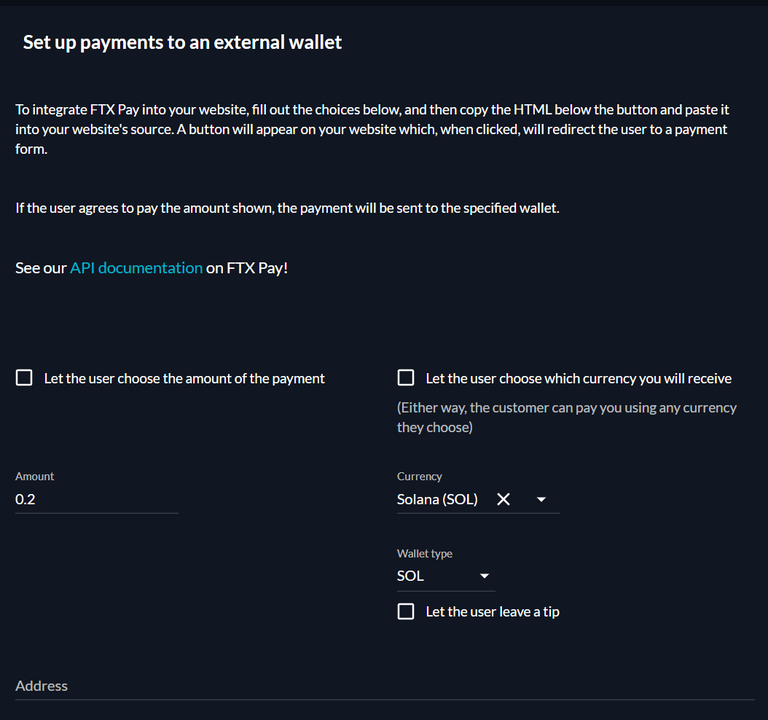
The notes and memo above do not have an impact on functionality—it’s purely to record notes or make it easier for you to identify who’s paying you. For instance, you can have your website give them instructions on what to enter in the memo field.
As you change the settings, you'll see the code generate below creating the FTX Pay widget. When you’ve chosen parameters that you like, you can copy the code into your website’s source code, and the button should show up as expected.
Customer Checkout Flow
FTX Pay provides you with a widget to embed on your site

Users click the button and login or create an account.
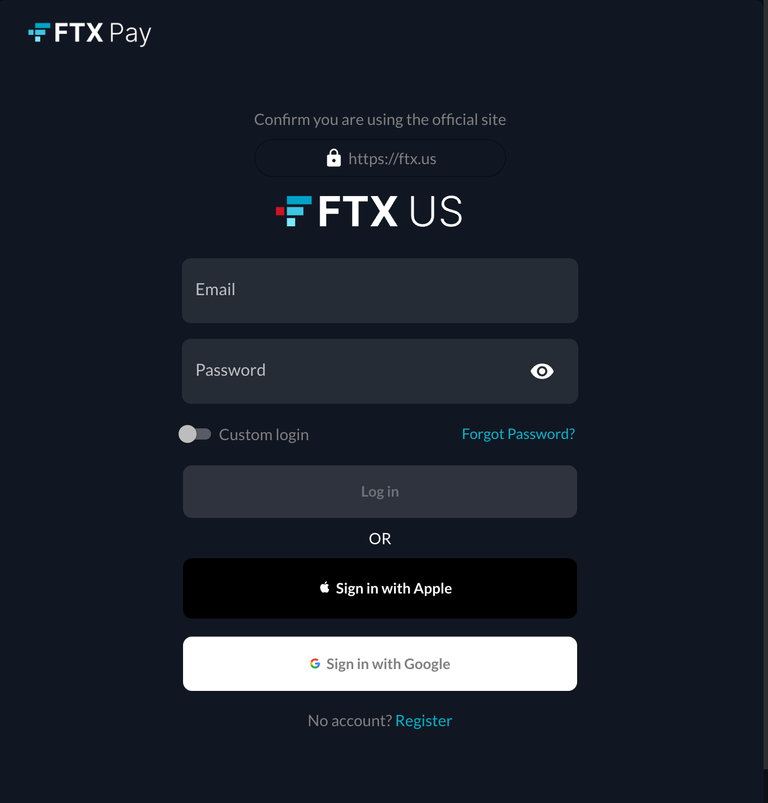
New users will be prompted to verify their identity by providing KYC documents and deposit funds before they can send a payment.
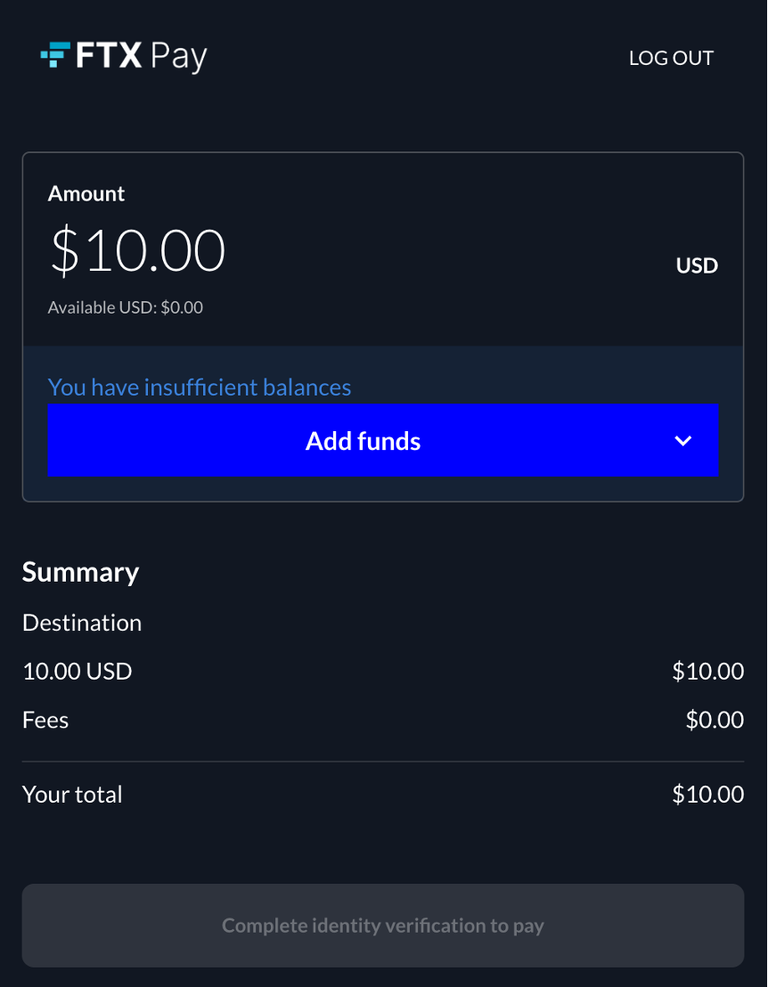
Upon clicking add funds, users are prompted to make a deposit with credit card, ACH, or with crypto!
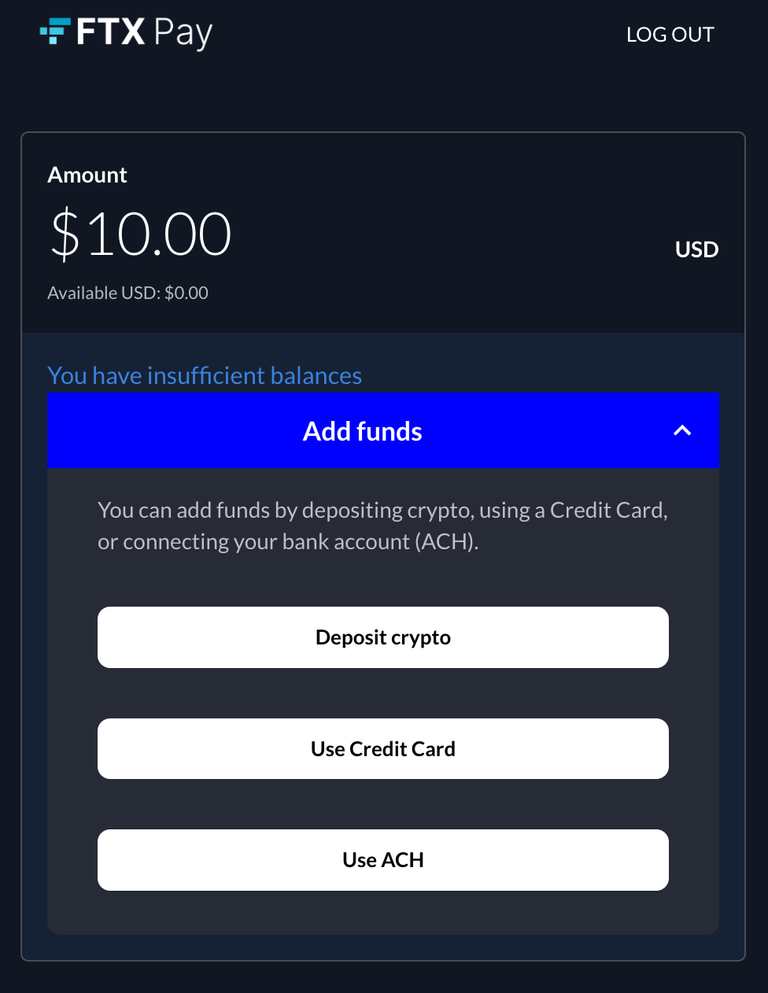
Source: FTX.US