In today's blog I'm going to show you how you can download the APK file of any Android application.
First of all open the Google Play Store and find the application which you want to download.
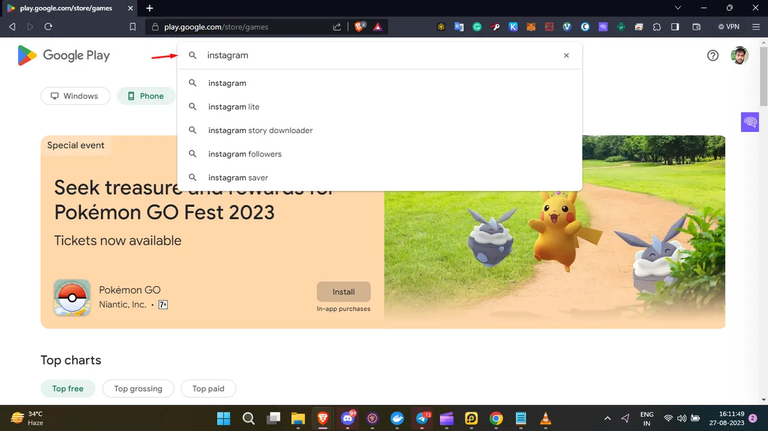
Then open the particular application link by clicking the application name.
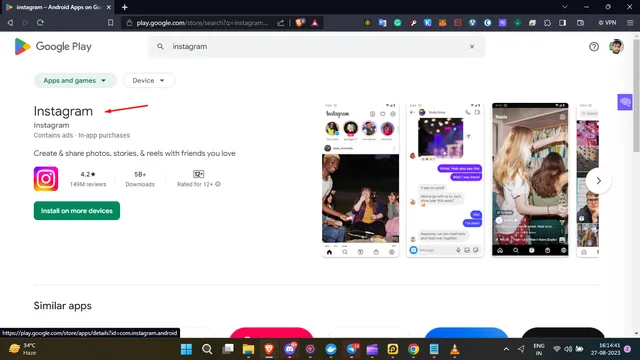
Now copy the application URL.
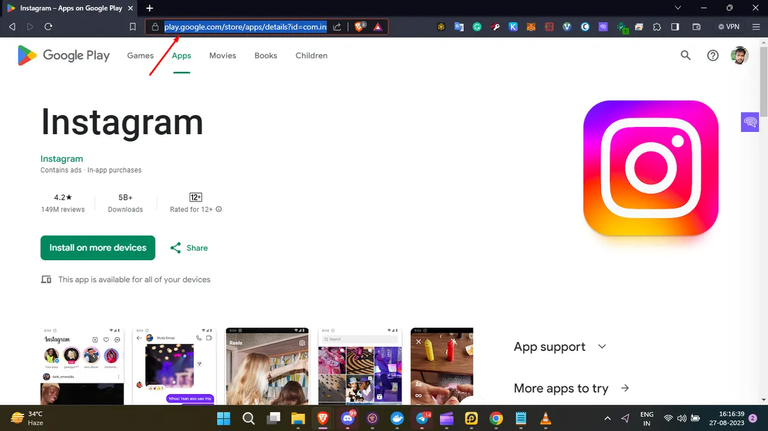
Then open go to https://apk-dl.com and paste the URL and click the search button.
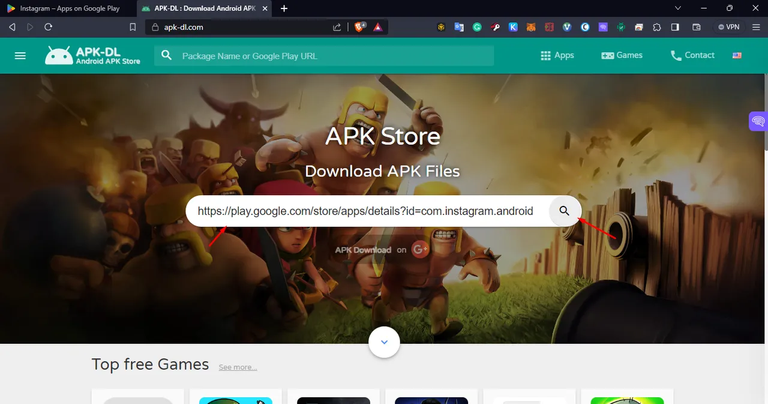
Now click on the DOWNLOAD APK FILE button
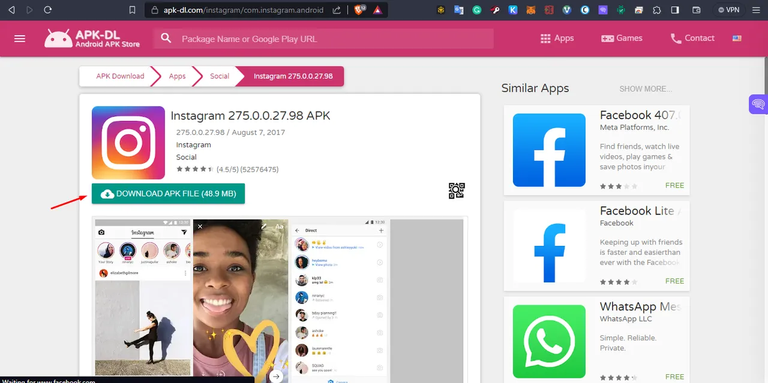
Within a few seconds downloads will start automatically, if not you can "click here" blue link to the download URL directly.
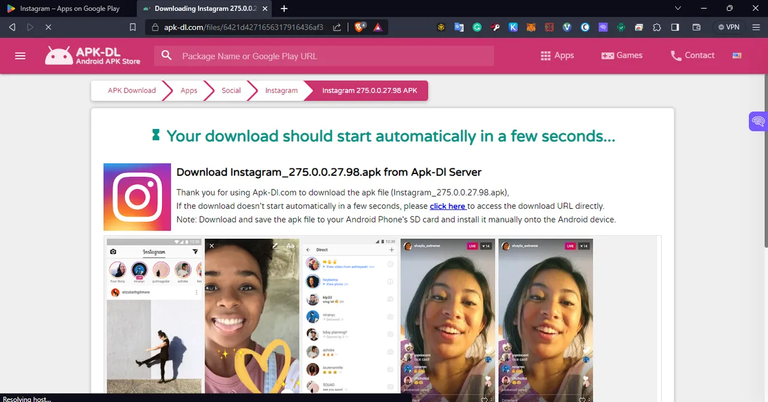
That's all guys
#anontechtube
Our Website - https://www.anontechtube.com
Subscribe to our YouTube Channel- https://www.youtube.com/c/AnonTechTube
Follow Us on WhatsApp: https://whatsapp.com/channel/0029VaCRZCNKWEKq6fD7t03S
Follow Us On Facebook: https://www.facebook.com/AnonTechTube
Follow Us on Telegram- https://t.me/AnonTechTube
Follow Us on Twitter: https://twitter.com/AnonTechTube
Follow Us on Instagram: https://www.instagram.com/anontechtube
WhatsApp Channel-https://whatsapp.com/channel/0029VaCRZCNKWEKq6fD7t03S
Follow Us on Quora: https://anontechtube.quora.com/
Join Blurt official Discord server Here
Follow Blurt official Twitter Here
Join Blurt official Telegram Here
Please vote as a witness
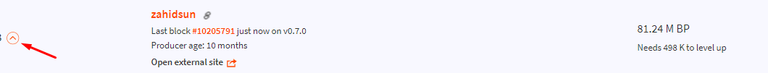
Hi @zahidsun, great news! Your content was selected by curators @nalexadre, @ten-years-before to receive a special curation from BeBlurt 🎉 Don't hesitate to upvote this comment as the curators will receive 80% of the rewards for their involvement.
You can support us by voting for our witness, our decentralized funding proposal, or through delegation. You're also welcome to join our Discord server 👉 https://discord.beblurt.com