玩过一段时间的树莓派3 以后,对树莓派印象挺好的。
早在一年多前,树莓派推出了更大记忆体,更强处理系统器的树莓派4,看到评测,让我口水直流!! 而且国外常常有些特别的优惠,更让我心动,也很心痛,因为看得到吃不到。还记得那时候8GB记忆体版本,竟然只要区区USD75!那价格除了这家,没有其他了吧!然后又推出了键盘版本,也是很方便的设计。
种种诱因下,因为新冠病毒开始居家学习,同事的旧电脑挂了,我就推荐他一起入手了树莓派4。不考虑windows桌上电脑是因为我想要让孩子习惯LINUX系统,让他们接触平时我们少用的系统,而且还不需要花大钱。我的这一套买回来不到USD120,包含主机板,电源,HDMI线,HDMI-VGA转接头和机壳。
目前,主要用途还是让孩子们上网,打打字,看看YouTube,儿子玩玩游戏。(女儿只喜欢手机了,心碎啊!)
开箱 //Open box

压克力机壳,Type-C电源供应(15W),红色包装的主机板(跟我的一加手机一样!!),HDMI-VGA转接头和HDMI线。
Acryl case, 15 W Type-C supply, red packing motherboard (like my OnePlus Phone), HDMI cable and HDMI-VGA adapter.
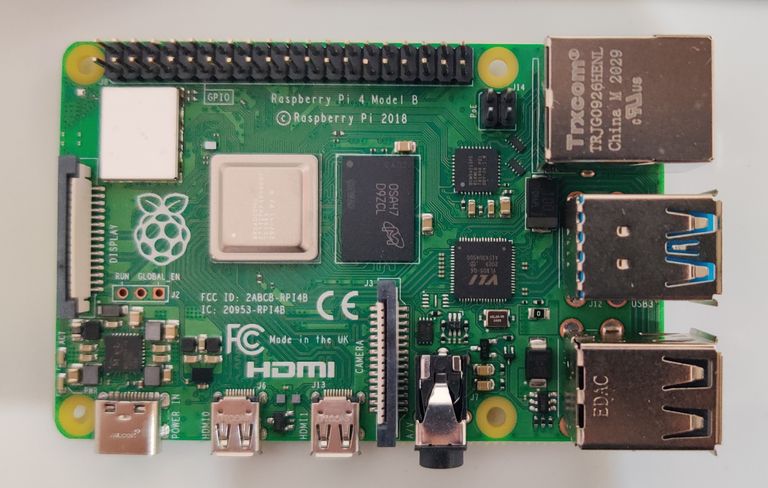
树莓派4顶部。特别的是有两个MICRO HDMI输出。
Top view of the motherboard.
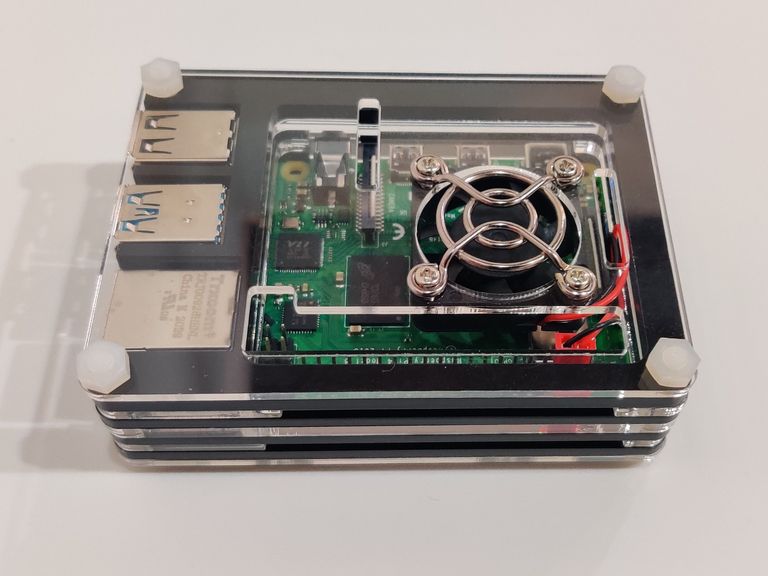
可以自己组合的压克力机壳,需要手动去掉压克力上的保护膜,然后叠起来,放入主机板,再用螺丝固定。(保护膜好难撕~)附带风扇,方便散热。完成后好有成就感!
Peal off the protective cover from every piece of acryl and combine them.

看看背后。2个USB2.0,2个USB3.0和网路线插口。
Back view. 2 USB2.0, 2 USB3.0 and a LAN.

左侧面,GPIO那里除了顶部开孔,旁边也开孔。
Side view, opening for GPIO on top and side too.

右侧面,一个TYPE-C电源,两个MICRO HDMI输出和3.5mm 音源孔。前方是MICRO SD卡插槽。
The other side view, Type-C power, 2 micro hdmi and a 3.5mm jack. In front of it is a micro sd card slot.

尝试接上电源,竟然无法插入!!
Can't plug in type-c !!!

一度以为买到瑕疵机壳,已经开始在该 瑕疵 压克力层开工了。
Thought I got a defected case, so I tried to modify it.
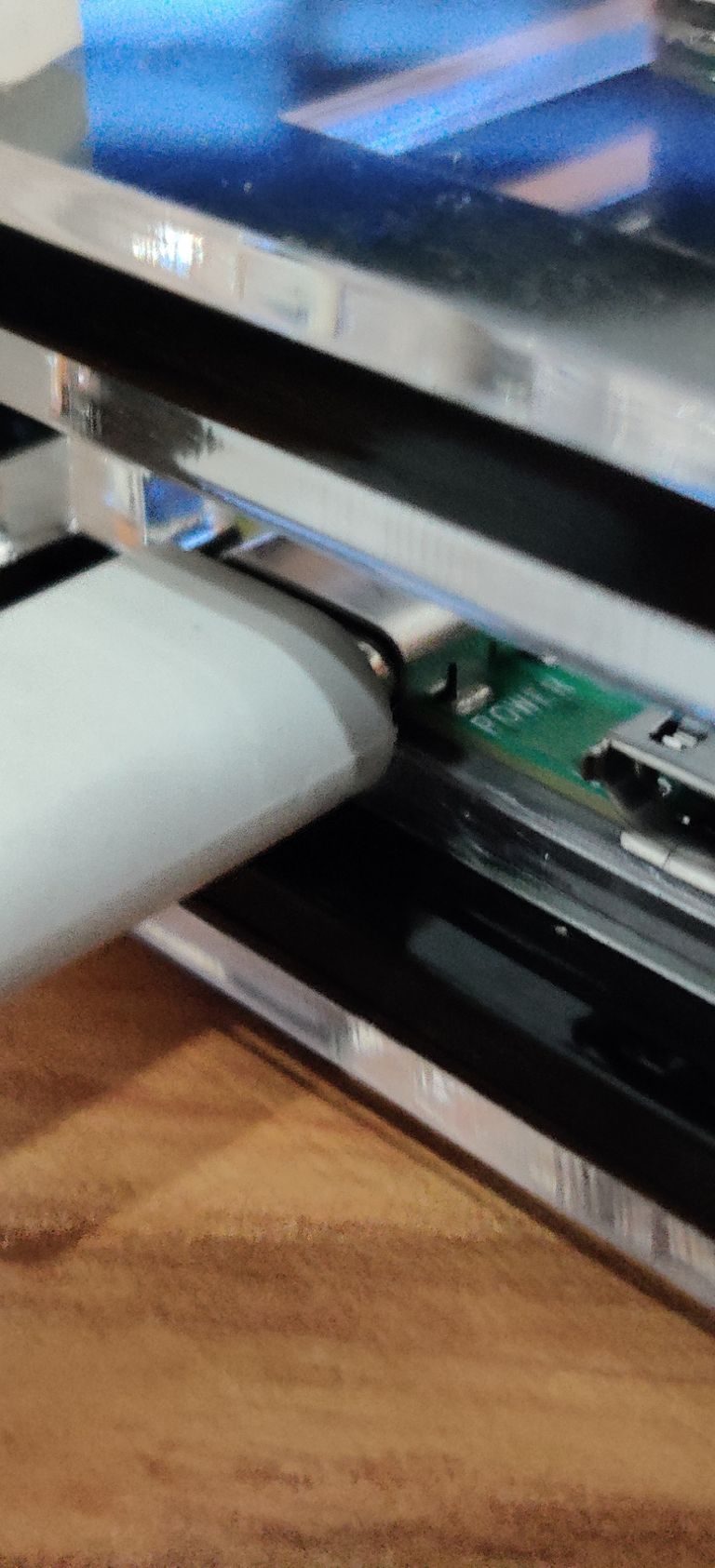
施工过程中发现只需要翻面就可以解决问题@@
Problem solved when I flipped that piece of acryl.
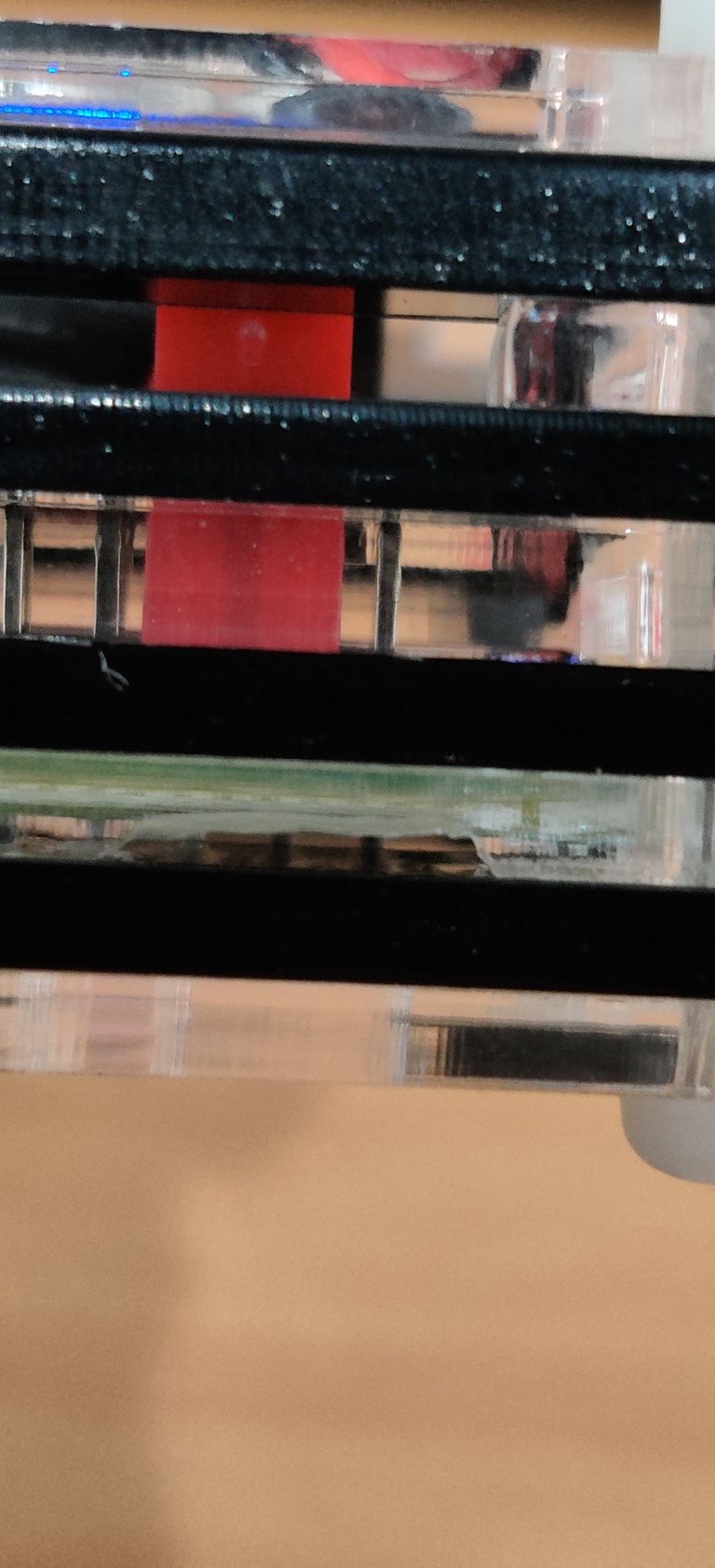
因为自己太兴奋,没有冷静思考,让它没有了完美T.T
No more prefect.
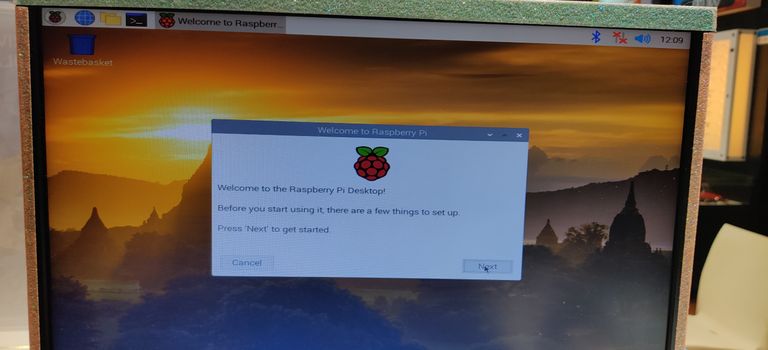
不论经历了什么,最终还是顺利开机!
Any how, it boot up!!!
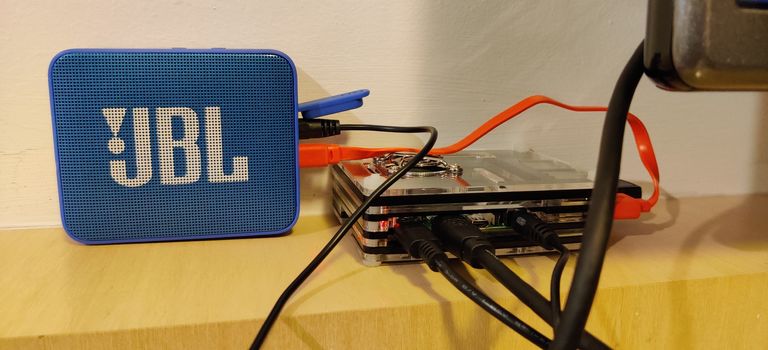
很庆幸这次出游带上了它,让一家老小即使出门在外,还是可以上网看戏!!
Glad to have it travel with families !!

后来又添购摄像头,想说,是不是可以支援ZOOM视频线上会议?还在测试中。。。
Camera still under testing.
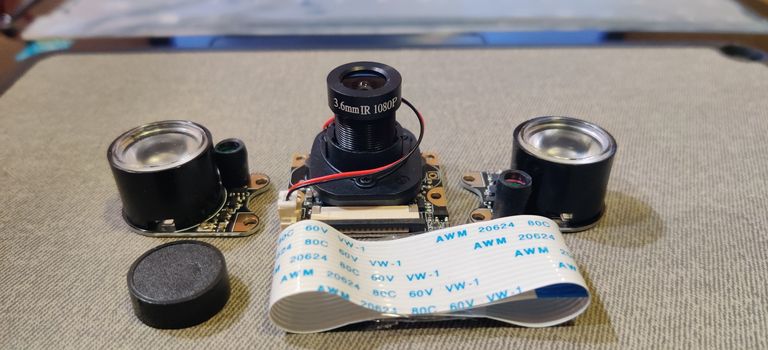
镜头侧面,左右是两个红外线。
1080 camera with IR Leds.
Since I bought a Raspberry Pi 3 several years ago, I was quite impressed by its powerful specs.
When Raspberry Pi 4 launched in 2019, I've watched several review regarding this new board. Its new processor and huge memory make it more prefect, deals almost everything as good as a real pc, maybe better than a low cost smart phone. I really want to put an order when I saw 8GB ram offer for USD75 last year, the price was so attractive. But I can't because it won't ship to my country. Then it come out Raspberry Pi 400, a 4gb ram board built within a keyboard.
Finally, after several issues, Covid-19 is here, study at home, my colleague old desktop breakdown, I decided to buy a Raspberry Pi 4 with 8GB ram. To let my kids start touching different system than my notebook, let them learn how to deal with codes, let them play games with it. I hope they can learn something different from there.
I ordered a mainboard, an acryl case with fan, type-c power supply, HDMI cable and HDMI-VGA adapter. It costed me less than USD 120. Very very cheap !!!