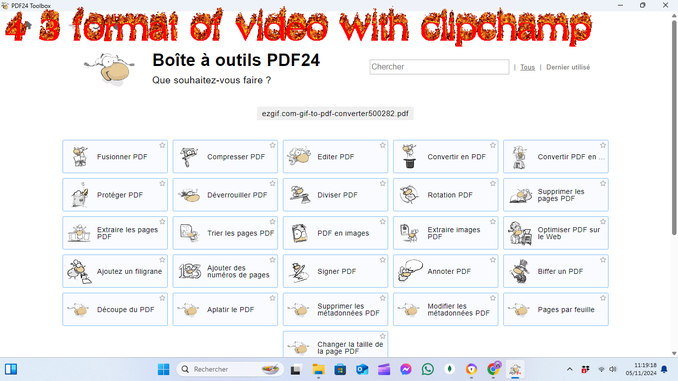Conversion of Video to GIF
When converting a video to a GIF, it is essential to pay attention to the dimensions of the final file. In the case where you transform a video into a GIF in 4:3 format (640px x 480px), managing the dimensions can significantly impact the quality and appearance of the GIF. If the resulting GIF is resized to 500px wide, it may lose its aspect ratio, changing to 500px x 376px. This loss of proportion can make the image unpleasant to view, thus affecting the final user experience. For this reason, it is crucial to choose the dimensions from the outset to avoid inconveniences during the subsequent conversion process.
Resizing for PDF Conversion
Before converting the GIF to PDF using tools like PDF24, it may be wise to resize the GIF to ensure that the final result meets your quality requirements. By resizing the GIF to a width of 500px and a height of 282px, you can maintain better visual quality while ensuring that the content is suitable for the PDF format. This resizing is important because it helps align with the specifications needed for optimal display in PDF24, ensuring that all content is clearly visible and meets expectations.
Page Numbering Issues
An often-overlooked aspect when converting digital media to PDF is the issue of page numbering. With PDF24, if the dimensions of the GIF are not correctly adjusted before conversion, it may result in the page numbering not appearing as intended. This can cause difficulties in navigating and reviewing the final document, making the working process less efficient. To avoid this problem, it is necessary to ensure that all steps of resizing are carried out correctly, ensuring that the final PDF file is not only aesthetically pleasing but also functional and easy to use.