Hello
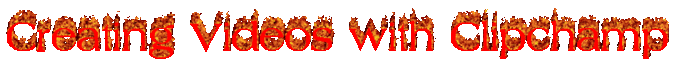
Creating Videos with Clipchamp
Creating videos with Clipchamp has become increasingly popular, especially due to its user-friendly interface and powerful features. However, the standard resolution of 4:3 can lead to large file sizes, which poses a storage problem, especially when saved directly to services like Google Drive. This excessive size can not only take up significant space in your storage account but can also hinder the upload and sharing speed of the videos. Therefore, it is crucial to take measures to optimize these files to maximize storage efficiency.
Resizing Videos for Better Management
An effective solution for managing file size is to resize the videos after creation. By using VLC, a versatile media player, it is possible to reduce the resolution of the videos to more suitable dimensions, such as 500px by 282px. This resizing significantly reduces the file size while maintaining acceptable image quality for viewing. By adjusting the size, it becomes easier to store and share the videos without compromising the integrity of the content. This is especially beneficial for those who frequently work with videos and want to optimize their workflow.
Preserving Audio Settings
In addition to resizing, it is also important to ensure that the audio track settings are preserved during the video conversion process. VLC offers the ability to retain the original audio settings when resizing the video, ensuring that the sound quality of the video is not compromised. By preserving the audio synchronization and keeping the original codecs, users can ensure that their video content remains pleasant to listen to while being lighter in terms of storage. In summary, careful management of both video and audio allows for optimal use of storage space on platforms like Google Drive while maintaining a quality viewing experience.