 Device I used was Asus Zenfone
Device I used was Asus Zenfone
Aturan Sederhana untuk diikuti dalam tantangan fotografi Hitam Putih ini:
- Foto Anda sendiri / diambil oleh Anda
- Gambar hitam putih yang mewakili makna positif dalam hidup
- Tampilkan satu atau dua gambar setiap hari
- Anda dapat menambahkan orang, jika Anda suka
- Tidak diperlukan penjelasan dari foto
- Gunakan tag #bnwphotograph tagar #hitamputih
bangsam
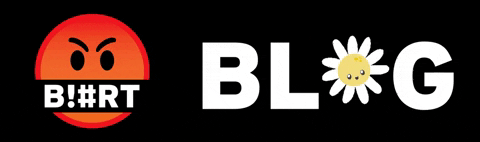
 Device I used was Asus Zenfone
Device I used was Asus Zenfone
Simple Rules to follow in this Black & White photography challenge:
• Your own photo
• Black and white images that represent any positive meaning in life
• Present one or two image every day
• You may add people, if you want
• No explanation
• Use tag #bnwphotograph
bangsam



Tips for Shooting Black and White Photos
If you have never tried black and white photography, it might feel a little awkward. Should you shoot black and white directly in the camera, or change the color in post processing.
Here are a few things to look out for when taking black and white photos in addition to those mentioned above.
Shooting in RAW+JPEG
Photos in RAW form will be better because they still retain a lot of color information and good image quality. While JPEG is a file that has been digitally compressed by the camera and has less data information.
So it makes it easier for you when processing it in editing software. But keep in mind that the capacity that will be generated by the RAW format will be greater than the JPEG format.
Use Monochrome Picture Style
This feature is usually provided by every camera manufacturer, this will make it easier to make black and white photos. So, when you take a picture, you can see the object in black and white on the LCD.
Using Special Color Filters
This filter is an additional tool in front of the lens, usually available with 3 colors, namely Red, Blue, and Green. The purpose of using this filter is to change the contrast and tone of your image.
You can see in the illustration below how the filter affects an object.
As you can see, the blue filter changes the contrast for objects that are red. The green filter brightens everything green. The red filter darkens the blue parts, and the red ones become bright.
Pay Attention to Noise
Maybe this doesn't apply to some people, noise will make the photo appear white spots that can be distracting from the main object in the photo.
In black and white photos, it will be obvious that the object is black or dark, if we use an ISO that is too high.
Don't Forget Important Elements
This is the main key in making black and white photos. As explained above, these elements will make your black and white photos more characterful.
Pay Attention to Lighting
As much as possible shoot with very precise lighting. If we shoot in a situation where the sun is covered by clouds, the contrast and tone will be reduced, making the photo flat.
Use HDR Mode
HDR (High Dynamic Range) is very helpful in black and white photos, as it can increase the dynamic range and edges in your images. And textures will also usually be exposed more.
Conclusion
Black and white photography is very difficult to get very satisfactory results. It will require a lot of practice. Also, don't forget the important elements that support black and white photos.
Tips Memotret Foto Hitam Putih
Jika kalian belum pernah mencoba fotografi hitam putih, mungkin akan merasa sedikit canggung. Haruskah memotret hitam putih langsung dikamera, atau mengubah warna pada post prosesing.
Berikut ada beberapa hal yang harus diperhatikan ketika ingin mengambil foto hitam putih selain yang sudah disebutkan diatas.
Memotret dalam RAW+JPEG
Foto dalam bentuk RAW akan lebih baik, karena masih menyimpan banyak informasi warna dan kualitas gambar yang baik. Sedangkan JPEG adalah file yang sudah terkompresi digital oleh kamera dan informasi data yang lebih sedikit.
Sehingga lebih memudahkan kalian ketika memprosesnya dalam software editing. Tapi perlu diingat bahwa kapasitas yang akan dihasilkan oleh format RAW akan lebih besar dibandingkan dengan format JPEG.
Gunakan Picture Style Monochrome
Fitur ini biasanya sudah disediakan oleh setiap produsen kamera, hal ini akan mempermudah untuk membuat foto hitam putih. Jadi, ketika akan mengambil sebuah gambar sudah terlihat dibagian LCD objek dengan warna hitam putih.
Menggunakan Filter Warna Khusus
Filter ini alat tambahan didepan lensa, biasanya tersedia dengan 3 warna, yaitu Merah, Biru, dan Hijau. Tujuan penggunaan filter ini untuk mengubah kontras dan tone pada gambar kalian.
Bisa dilihat pada ilsutrasi gambar dibawah ini, bagaimana pengaruh filter terhadap suatu objek.
Seperti yang kalian lihat, filter biru merubah kontras untuk objek yang berwarna merah. Filter hijau mencerahkan semua yang berwarna hijau. Filter merah menggelapkan bagian yang berwarna biru, dan yang berwarna merah menjadi cerah.
Perhatikan Noise
Mungkin ini tidak berlaku bagi sebagian orang, noise akan membuat foto muncul bintik-bintik putih yang bisa mengganggu terhadap objek utama pada foto.
Pada foto hitam putih akan terlihat jelas pada bagian objek yang hitam atau gelap, bila kita menggunakan ISO yang terlalu tinggi.
Jangan Lupakan Elemen Penting
Ini adalah kunci utama dalam membuat foto hitam putih. Seperti yang sudah dijelaskan diatas bahwa elemen-elemen ini akan membuat foto hitam putih kamu akan lebih memunculkan karakter pada objek gambar tersebut.
Perhatikan Pencahayan
Sebisa mungkin memotret dengan pencahayaan yang sangat tepat. Jika kita memotret pada situasi matahari tertutup awan maka kontras dan tone akan berkurang, sehingga membuat hasil foto menjadi flat.
Menggunakan Mode HDR
HDR (High Dynamic Range) sangat membantu dalam foto hitam putih, karena bisa meningkatkan rentang dinamis dan tepinya dalam gambar anda. Dan tekstur juga biasanya akan lebih banyak terekspos lagi.
Kesimpulan
Fotografi hitam putih sangat sulit untuk mendapatkan hasil yang sangat memuaskan. Itu akan membutuhkan latihan yang panjang. Selain itu jangan lupakan elemen penting penunjang foto hitam putih.
** Your post has been upvoted (6.47 %) **
Curation Trail is Open!
Join Trail Here
Delegate more BP for bigger Upvote + Daily BLURT 😉
Delegate BP Here
Upvote
https://blurtblock.herokuapp.com/blurt/upvote
Thank you 🙂 @tomoyan