Hello friends, Today in this I am going to show you, how you can scan any web application, website, or IP address in any Linux computer, If you are learning Ethical Hacking this video will be very helpful for you. Watch the complete video, if you are getting any error while installing or using let me know in the comment.
Installation process
Create a directory on the Desktop in terminal
$ cd DesktopClone WAScan from github
$ git clone https://github.com/m4ll0k/WAScan.gitThis is python-based tools, so you also have to install python
$ apt-get install python-pip python3-pipYou also have to install BeautifulSoup
$ pip install BeautifulSoupNow go to WAScan directory from the Desktop
$ cd WAScanNow run the WAScan python script
$ python wascan.py
It will show you help and examples.
Finally, scan your web application
$ python wascan.py --url website or IP address
eg.
$ python wascan.py --url http://blurt.blog
You will get the all information and security details of the website.
This is wow 🤯🤯🤯