Hello friends, today in this video I'm going to show you how to install Putty software in Linux operating system, Putty is a free and open-source terminal emulator, serial console and network file transfer application where you can manage cloud servers. know the full installation process watch the complete video.
Installation process
Open the terminal and type the following command and press enter. It will enable universe repository
$ sudo add-apt-repository universeNow install the Putty
$ sudo apt install puttyAfter installation you can check the version.
$ putty --versionNow open Putty from terminal, you can also open from the application menu.
$ putty
Please vote as a witness
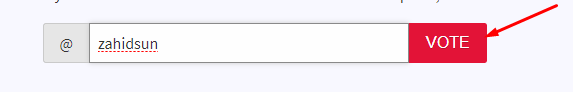
Blurt witness page- https://blurtwallet.com/~witnesses?highlight=zahidsun
Great video and audio quality is highly clear. It helps manage cloud servers maintains. Thanks.
good post. thanks for sharing.