Hi Blurtter Community
I have seen, also for myself that it is a mess to withdraw money from Skrill if the balance is under the minimum limit.
I would like to give information about how to transfer money from Skrill to Airtm in this post.
First off all, I assume that you have verified your Skrill and Airtm accounts and deposited Skrill account with a credit card at least once.
Log in to your Skrill account, go to dashborad. Click send and then Skrill to Skrill.
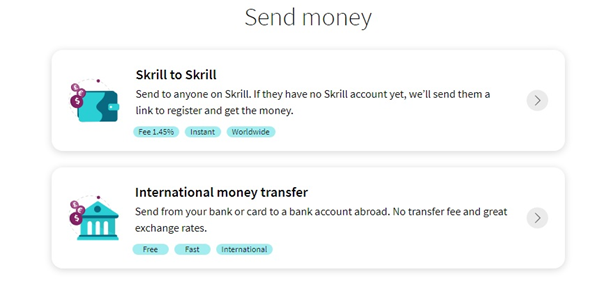
Type any e-mail adress, e.g. [email protected], to see the balance you are able to send after Skrill’s transaction fee cut. This is important because you will type this available balance on Airtm. Besides, your balance must be $5 or above for Airtm.
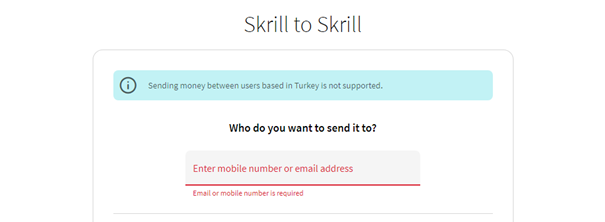
Now we know how much we can transfer, go to Airtm web page. Log in to your account, click Add/Withdaw, Add, Skrill as below.
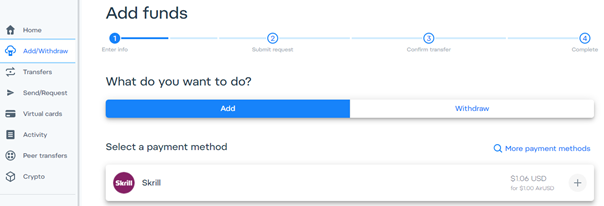
Enter the “available balance” on the left, funds to recive after Airtm’s fee is on the right. Bu sure that you have typed the correct amount. Click select to search a peer to accept your request. It will find a peer in a few minutes.
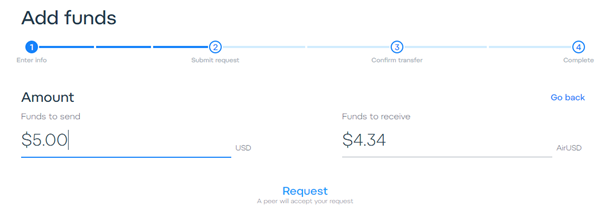
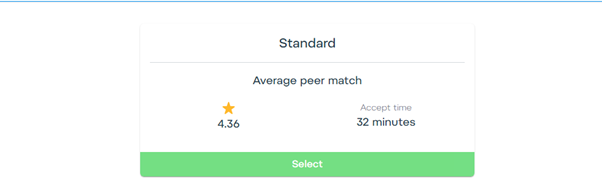
Once it has found a peer, check the summary and copy the e-mail adress of the peer in details. This adress, we will use on Skrill. Go back to Skrill dashboard, Send, choose Skrill to Skrill.
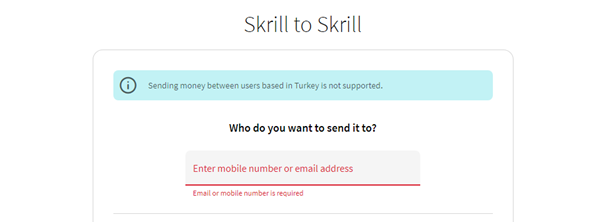
Type the e-mail adress and do the following instructions as well as your PIN to enter at the end. Once you have completed, you will get an e-mail from Skrill about the transaction. Copy the "Transaction ID" Skrill sent you in the e-mail.
Go back to Airtm, wait for the peer to confirm that they have sent the funds or contact them to confirm. Never click on “Confirm recieved” until your peer has confirmed.
After the peer's confirmation, type the "Transaction ID"and confirm the transaction.
That’s all!
Congratulations! This post has been upvoted by the @blurtcurator communal account,
You can request a vote every 12 hours from the #getupvote channel in the official Blurt Discord.Don't wait to join ,lots of good stuff happening there.