Hello prestigious people!
I beg to differ a bit in our Tutorials today. I want to show us how to format our post to ensure we create quality, readable and attractive articles here on BLURT.
WE'LL BE CONSIDERING:
- Bold
- Bold Italics
- Center
- Pull left and pull right.
- Justify
- Strike
- Draw a line
- Make a table
- Use links
- Headers
- Quotations, etc.
1 BOLD:
To bold your text in BLURT, use two * before and after the text.
Example:
Will preview as:
I LOVE BLURT TUTORIALS
2 BOLD ITALICS:
For Italics, use one * before and after your text.
Example:
It will show as; 👇👇
I LOVE BLURT TUTORIALS
To achieve bold italics, use three * before and after your text.
Example:
Will preview as:
I LOVE BLURT TUTORIALS
3 CENTER:
To centralise your text or image, use the format below:
It will preview as:
4 PULL LEFT AND PULL RIGHT:
Insert your desired text into the format as shown below:
To the left:
It'll preview thus,👇👇👇
To the right:
It'll preview thus;👇👇👇
5 JUSTIFY:
To justify is to arrange your text in an orderly manner. To do this, simple insert the entire text into the format as shown below:
It will come out this way 👇👇👇
6 STRIKE OR CROSS OUT:
To cross out, follow the format as shown below:
It will come out this way 👇
I LOVE BLURT TUTORIALS
7 DRAW A LINE
To draw a line, use three *
Example:
It will come out this way 👇
8 MAKE A TABLE
To make a table, follow the format shown here:
It'll preview thus;👇👇
| Header 1 | Header 2 | Header 3 | Header 4 | Header 5 |
|---|---|---|---|---|
| Red | Bananas | Fluffy | Jefferson | Libra |
| Green | Oranges | Midnight | Rosewood | Virgo |
| Blue | Strawberries | Spot | Broadway | Taurus |
9 USE LINKS
To insert a link you wouldn't want others to see, but just to follow, insert it this way:

The yellow arrow is your link text, while the red arrow is your link address.
At this point, only renderforest is being seen, and as you click it, it redirects you to renderforest.com
10 HEADERS
Headers
Text can be sized using headers in Markdown or in HTML. But it ts not common to size paragraphs like this. Because of you will get much more distance under a header than inbetween paragraphs.
Use the format shown below:
It'll preview thus;👇👇
Header 1
Header 2
Header 3
Header 4
Header 5
Header 6
11 QUOTATIONS
Quoting another person's speech, use 👉 > after the text you want to quote
Example:
It'll preview thus;👇👇
I LOVE BLURT TUTORIALS
Congratulations, your post has been curated by @r2cornell-curate. You can use the tag #R2cornell. Also, find us on Discord
Felicitaciones, su publicación ha sido votada por @ r2cornell-curate. Puedes usar el tag #R2cornell. También, nos puedes encontrar en Discord