Hello prestigious people!
I greet you fundamentally!
It's BLURT TUTORIALS again with Starry.
Today in our Tutorial, we'll be learning how to design a business card . We'll be making use of business card maker application for this to be achieved.
Download a business card maker app from Google play store here
Business cards are small cards with a business name, address, contact information of the business owner, etc.
BLURT TUTORIAL BUSINESS CARD:
STEP 1
Download your business card maker.
Launch it, as it opens, this comes up.
STEP 2
As this opens, click on profile.

STEP 3
Input the necessary informationas requested here.
STEP 4
After filling the information, click upload to upload your preferred logo, then click save to save.
STEP 5
After saving your profile, click on start designing, this would appear. As many templates as possible would appear. Choose the one you like.
STEP 6
After choosing your desired template, it would appear with the information you saved.
STEP 7
Click each of the information to edit as your desire. Use the menu provided by the right hand side of the screen as well as below the screen.
Click on BG to see the background of your card and edit it.
Click on save to save your card.
Click on download to download the front and back sides of your card.
Here's our business card.
The back side.
The front side.