MOTION TITLES PACK
Hello world!
Welcome to Tutorial with Starry.
Today we'll be learning how to create motion titles pack.
Motion titles pack is used for advertisement and intro videos.
I created this videos in the course of this tutorial:
STEP 1
Type and search renderforest.com in your browser. As it opens, please sign up with them.
Proceed to click on create videos.
STEP 2
At this point, scroll down, click on motion titles pack.

STEP 3
Click on create now.

STEP 4
Click add scene to select your preferred scenes.

STEP 5
After adding scenes, click on insert.

STEP 6
Click on each scene to edit.

STEP 7
Click on the icon below to add music or voiceover.

STEP 8
Click to preview.

It processes and be ready for download.

STEP 9
Click the downward arrow shown below to download your video.

Here's the video we just created.