Hello Prestigious people!
I started a Tutorial on how to use plotagon application to create 3D animation for advertisement two days ago. Here's the link to the first Tutorial
Today, we'll proceed to know how to create characters otherwise known as actors.
First launch your plotagon application
Click on create videos
Click on no actor
Click on create character

A character like as shown in the screenshot below would appear.
Use the different icons as directed by the screenshot to create a descent looking character based on the type of Animation or role the character would play in your Animation video.
I was looking for a female character with a nice hairstyle, eyeglass, nice outfit and descent footwear, I got this as shown below.
Hope you can now create characters with plotagon application.
Tomorrow, we'll be learning how to create Advertisement videos with plotagon application.
Thanks a lot for your time and attention
Shout out to @jacobgadikian, @double-u, @afrog, @blurtutorials, @jeenger, @megadrive, @imransoudagar, @created, @livingfree, @looking, @blessed-girl, @upmewhale and others who've given me wings to fly in BLURT platform. Wishing you all a lit celebrations in this yuletide holidays.
Follow @starryking for daily graphics Tutorials and Business Update