Hello prestigious people!
I greet you fundamentally!
It's BLURT TUTORIALS again with Starry.
Today in our Tutorial, we'll be learning how to create a simple poster or flyer. We'll be making use of poster maker application for this to be achieved.
Download a poster app from Google play store here
The era of wasting time to create posters and flyers using Corel draw has fast gone. With a poster maker, you can design as many posters and flyers as possible within the shortest possible time, utilising the free templates already created for you.
OUR POSTER:
STEP 1
Download your poster maker.
STEP 2
Launch your app, click on template to select your preferred one. However, you can start from the scratch to create choosing create.
STEP 3
After clicking on template, this would come up, choose any of your choice from the various categories available.
I chose this one.
STEP 4
As shown below, utilise each of the icons below to create a wonderful design. Click on text to add text, image to upload images from your gallery, background to change the current background, effect for different colour effects.
Once you highlight and text or image, there'll be a pop up, presenting you more formatting options.
STEP 5
After editing and formatting your poster, click on the downward arrow by the top right corner of the page to download.
Congratulations, your post has been curated by @r2cornell-curate. You can use the tag #R2cornell. Also, find us on Discord
Felicitaciones, su publicación ha sido votada por @ r2cornell-curate. Puedes usar el tag #R2cornell. También, nos puedes encontrar en Discord