CLEAN LINE-STYLE LOGO
Hello world!
Welcome to Tutorial with Starry.
Today we'll be learning HOW TO CREATE A CLEAN LINE-STYLE LOGO WITH RENDERFOREST.
A CLEAN LINE-STYLE logo video is an animation used for advertisement.
I created this videos in the course of this tutorial:
STEP 1
Type and search renderforest.com in your browser. As it opens, please sign up with them.
Proceed to click on create videos.
STEP 2
Scroll down and click on clean line style logo.
STEP 3
Click on create now
STEP 4
Click to upload your logo and tagline.
STEP 5
Click on music icon to add music or voice over.
STEP 6
Click as directed to view your video preview.
STEP 7
Click the downward arrow shown below to download your video.
Here's the video we just created.