Many people are using Facebook and e-mail regularly. But many people get into trouble due to lost passwords, hacked or other reasons. Since many people now use social media regularly, the issue of its safety has become urgent. Many have lost their Facebook accounts and are in big trouble. Embarrassment is also happening in personal and social life. In the same way, in case of regular communication or official work, even if the password of the important e-mail is lost, stolen or hacked, many kinds of information can be erased. So be careful to keep yourself safe through digital.
Facebook or e-mail, but it is possible to take extra precautions if you want. This can prevent these accounts from being evicted. It is possible to benefit the most if one knows how to get out of danger and adopts that method before falling into any danger. Many people can follow some simple tips when using Facebook. E-mail is an important means of communication when using Facebook. So make sure the security of the e-mail you will use on Facebook first. Many of us think that giving a password makes e-mail seem secure, but also giving a simple password is a must! But in this case, if you are a little careful, it is possible to be saved from many big dangers.
What to do if you want to stay safe on Facebook:
.png)
The social networking site Facebook has a separate feature called Security where you can control everything you want. Controlling who can see your post, who can see your status or who can send you friend requests etc. But the most important thing is your e-mail address (which you use to log in to Facebook or are connected to Facebook). Take a few more security steps right now, not just secure with an e-mail or username and password. Facebook currently has multiple additional security features, one of which is two-step verification. Its function is that after logging in with your username or e-mail and password, a code will appear on your mobile or Facebook mobile in the ‘Code Generator’ section of the Facebook app. Whenever you want to log in to your Facebook, you will not be able to log in to Facebook until you have entered the code that will appear in 'Code Generator' after entering the username and password. This will increase the security of your Facebook account. You can take this code to your mobile number. However, in many cases of network problems, it is too late to receive SMS on mobile. So it is better to activate the 'code generator' in the Facebook app.
Log on to Facebook to turn on this feature. Now go to Settings by clicking on the arrow on the right side of Facebook. Click on the Security & Login option on the left side from Settings. Now go to Setting Up Extra Security and Turn on Use two-factor authentication facility. Now enable the Code Generator option here. Whenever you log in to your Facebook on a computer or laptop, you will be asked for a two-step verification code after entering your username and password. To get the six-character code, go to the Facebook app on your mobile. Then click on the option at the bottom (iPhone) and at the top (Android) on the right side of the app. Now click on the Code Generator option at the bottom. A new code will come here every 60 seconds. You need to use that code in 60 seconds. Only then will you be able to keep your Facebook account secure more than ever before. Once you enter the code on a computer, laptop or tablet that you use regularly or stay at home, select Save Browser and the device will no longer ask for the code. So just select Save Browser on your own computer, laptop or tablet. Select the Don’t Save option on a new or any other computer / laptop.
Thanks for Visiting My Blog.
@Sharminkona