Easy facility to buy Bangladesh Railway tickets at home has been introduced. As a result, you no longer have to stand in a long line at a train station. Instead, you can buy the desired ticket with the help of the app. On the occasion of last Eid-ul-Fitr, Bangladesh Railway has officially launched an app called Rail Seba. You can buy tickets by downloading the app and registering with your mobile number and national identity card number. Once the registration is complete, you can log in with your mobile number and your preferred password.
Source image
Not only buying tickets but also the details of the train journey can be found through the app. Ticket prices can be paid through mobile banking. Payment can be made through any Visa Card, Master Card, Amex Card, bKash, Dutch-Bangla Nexus Card and Rocket. A registered user can purchase a maximum of four tickets. A user can buy a maximum of eight tickets twice a day.
How to buy a ticket
If you want to buy a ticket by logging in with your mobile number and password in the app, you have to go to the purchase option at the beginning. From this option, you can know when a train is running on which route or at which station the train will stop. However, there is an option called Information to know this information before buying a ticket. Selecting the station from which you want to go there and mentioning the date of travel will give you the details of which trains will go that way on that day.
After knowing the information, you want to buy a ticket. From the purchase option, choose the date from which station you want to go and fix the date. Then the details of the trains that run at the respective stations will be known. There are two options. One is any seat, the other is the desired seat. If you buy a ticket a few days before the trip, you can see the desired seat and buy it. Information and tickets for the next 10 days can be deducted from the day you use the app. Select the class or class you want to go to from the desired option by looking at the train time in the list. There are usually four options called AC, seat, soft and chair. If you want to cut tickets according to the category, select the number of tickets you want to buy. If you have a child, select it in the next option. Because there are price differences for children. However, in this case, only click on the option to buy tickets for children if your child can sit in the seat alone.
Then all your information will come when you click on the buy option. Details of the full amount including ticket price, VAT and bank charges can be seen in this option. To pay here, click on Pay Now option and then click on I Agree. Go to the next option and select the medium through which you want to pay. Once paid, you will receive detailed ticket confirmation information in your registered e-mail. You will also find the same information in the history option of the app. It is better to print the e-mail part and keep it with you while traveling.
In addition to buying tickets and knowing information, you can find information about any food you want to eat on the train in this app. You can also order the desired food. In addition, if you want to know the location of the train as well as the number of different railway stations in the country with the option to see how to go and comment. On the day of your travel date, you will get notification of the start time of the train from the app.
Thanks for Visiting.