I will show you how you can reduce the size of the video by compressing any video highly and keeping the quality and framerate of the video. For example, if you want a video of 1 GB, you can bring the size of the video to 300 MB by keeping the quality of the video.
★ First of all, download this application from the Play Store (Video Press).
★ After opening the application, you will see an interface like this.
All the videos in your memory will show here.
Now select the video that you want to reduce the size of the video and click on start processing.
★ Then here you can see my video which is 113 MB in size. And as you can see below, 3 size video size can be reduced.
★ I kept it small and clicked compress video.
★ It will take some time for the video to be rendered.
Then you can see here that my old video is 113 MB and after compressing the video the new size is only 26 MB.
★ This time I am showing video details from mx player to see if my video quality is right.
That's all my tutorial.