If you are a blogger user then today's post is very useful and very enjoyable. Because the topic I am writing about today is HTTPS, Blogger has added a new one to their service.
This means that Google has added this new feature to their Blogspot users.
First login to your Blogger blog by clicking on the drop from Settings → Basic → HTTPS from the dashboard and doing YES means NO will be selected then select YES.
Now visit your blog address with http: // to see if you can access your blog in a very beautiful way and your blog is more secure than before.
One thing is that bloggers have launched this interest only on their subdomain i.e. blogspot.com. You do not currently receive this benefit in your custom domain.