Hello friends, Sometimes we need to use the internet by connecting a VPN from another country for access blocked site and many more reasons. Today i am going to show How to connect indian or others county vpn on your android phone.
First install "India VPN Proxy -A Fast, Unlimited, Free VPN Proxy" from playstore on your phone.
Open this app and select county.
Now you can select india for use indian vpn. If you want you can use others County.
Click on update IP.
Connection Request click OK.
Then it will be connected. You can check from notification panel.
If you want to disconnect. Simply press again update ip.