Hello all my dear friends, I will How to remove duplicate file from your phone?. It's tutorial only for android users. You can find and delete easily files from your phone.
My tutorial:-
Install An Duplicate Remover from playstore. app name is Duplicate Files Fixer and Remover.
Open This app and select "Full duplicate Scan". If you want, you can select the image, video, audio separately for remove duplicate.

Than click scan.
Watting For Scanning.
After Completed scan than you will see your phone all duplicate file.
If you want to remove all duplicate file just click "Delete Now" option.
All duplicate file will remove from your phone storage. This will not waste your phone's unnecessary storage.
This message is written manually by @kamranrkploy.
Good tutorial. Remember to follow the rules mentioned in the post of blurtutorials latest post.
Make at most 4 tutorials in a week not more than that.
Thank You.