Today i will show how to remove vocal from music. You can make karaoke music by this tricks.
Follow my tutorial-
Step by Step:
Go go playstore and install an Android App. app name is "SingPlay"
Open this app and Select the music that you want to remove the vocal.
Click karaoke option.
Change this music tempo.
Done
Now you can listen this song without vocal and you can add your own voice and record your song with this music.
You can edit your song after record with music.
You can add effect, song tempo, music speed etc.
This is best app for remove vocal from music/song.
Hope you enjoy this tutorial.
Thanks
This comment is manually written by @kamranrkploy.
add screenshots so that your tutorials are really helpful.
Okey i will add next time