Today i am going to show how to increase phone storage and delete cache file?
Step By Step-
Goto Phone Settings.
Open storage option from settings.
Click CleanUp
Now clean your cache file from your phone.
Now check your phone storage.
You will see increase your storage upto 4 GB after cleanup.
Done
by : @kamranrkploy
again please add snapshots for better understanding.
Next time i will do this