Hello friends,
Today I will show you how you can use your Chrome browser in Dark Mode. The entire Chrome browser will darken you. As a result, when you browse at night, the light in the eyes will be less and the eyes will be better, there will be no damage.
First you go to your mobile's Chrome browser. Then type chrome: // flags in the search bar.
A page like below will appear in front of you. This is where you have to do the main work. Look at the page there is a search bar and type Dark in it.
Now you have to enable the first 2 options as below.
After enabling the two options, you will see an option called Relaunch is coming down. Click there or it will not work.
Now restart your phone. Than you can use chrome browser in dark mode.
Thanks