Today I am going to share with you a very secret trick. I think most Android users don't know it. Today I will show you how to find your Android mobile if you have lost it and delete all the files of that mobile or put a pattern lock or pin lock on that mobile.
Tutorial-
1 | First go to Google and search by typing google account and click on first link.
2 | Then login to your Google Account with Gmail and password.
3 | Then click on the Security option as in the screenshot.
4 | Now scroll down a bit and go to the bottom, here you can see all the list of your phone, that is, you can see the list of all the mobiles that were logged in with this Gmail account.

5 | Now select the mobile that you want to track or the mobile that you want to delete all the files.
Now you can see as below. Click on the Locate option from here.
6 | After that the location of your lost mobile will come out. Now you can see the location of the iPhone, then you can turn on the satellite mode of Maps and you can see everything clearly in any place. Not to mention in this case, the mobile that you will be tracking must have an internet connection, otherwise you will not be able to locate it. But in this case, another interesting thing is, you can track the location of the phone where the data connection was last turned on. So you can easily track the thief from where your phone turned on the thief's mobile data connection.
7 | You can also see two more options below the view timeline. One is Secure Device and Erases Device, from here you can put a pattern lock or pin cord on your lost mobile and delete all the files of your lost mobile from Erase Device sitting at home. If you have hidden files on your phone, you can delete them through this option at home.
8 | Done
Thanks