Hello Friends, Today i am going to show how to check genuine internet speed by your phone.
Follow my step-
1. Go to playstore for install an android app.
2. Install Speedtest by Ookla App.
3. Open this app and click check internet speed option.
4. Now you see your internet speed.
5. If you are click download option from top of the app you can see download speed and also upload speed.
6. Done
Now you can know about your internet and wifi speed by this tutorials.
Thanks
.png)
This message is manually written by @kamranrkploy
please use the tags wisely. blurtreviews has nothing to do with this post.
i suggest you that you should place blurtindia on second place and remove blurtreviews.
Thank You and take care of this from next time.
Thank u so much for suggest me. Next time i Don't do this.
Thanks