Hello friends, I hope everyone is fine. Today I will share with you how to put text in your picture? It's simple way and easy way to add text on your picture.
First install Geulgram - Text on Photo app from playstore.
Open this app and click write on my photo option.

Choose your photo that want to add text.

After select your photo than crop this photo.
You will see a text box for write your text. You can write this text that you want.

You can change font of this photo and you will get many option in this app.

After added your text than click save option and save this image.