How are you all? I hope you are all well. Today I will share an important Android system with you. I hope you will benefit.
We all know about mobile navigation. Through this we control the mobile phone. But did you know that you can use this navigation system in many ways? Today I will introduce you to three types of navigation. You can use these if you want.
Step:1
Click on the Settings Option of your Android phone.
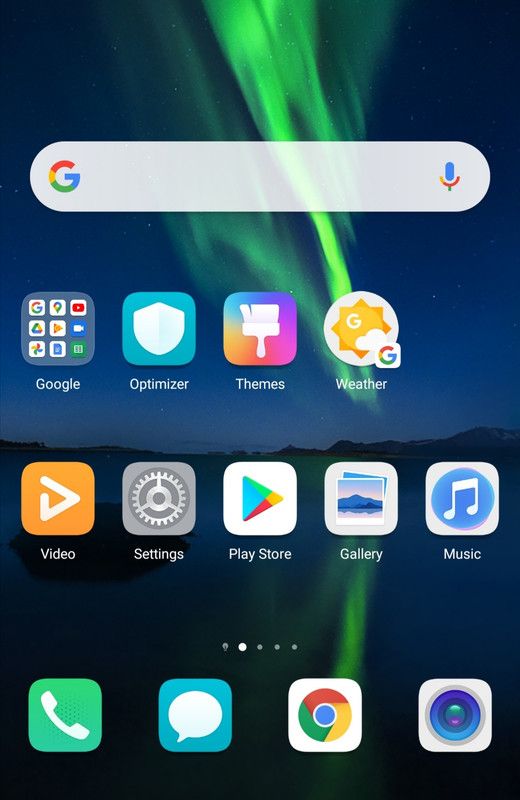
Step:2
Then click on Smart Assistance option.
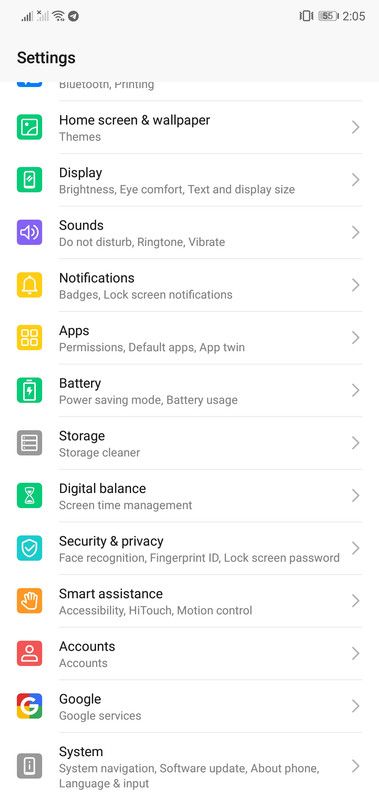
Step:3
Then you will get an option called System Navigation.
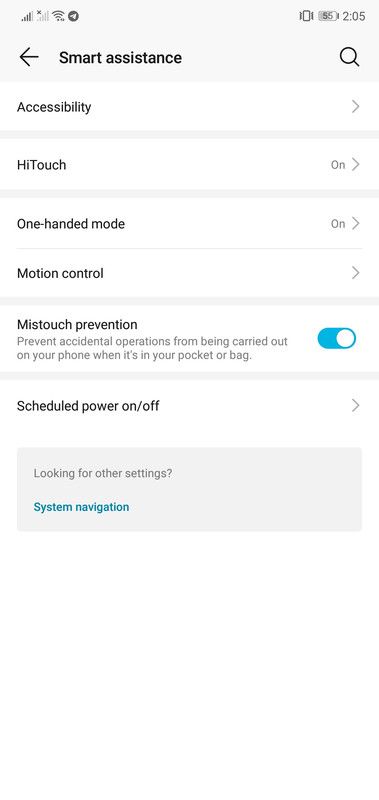
Step:4
Now you can see that you have multiple navigation options in front of you.
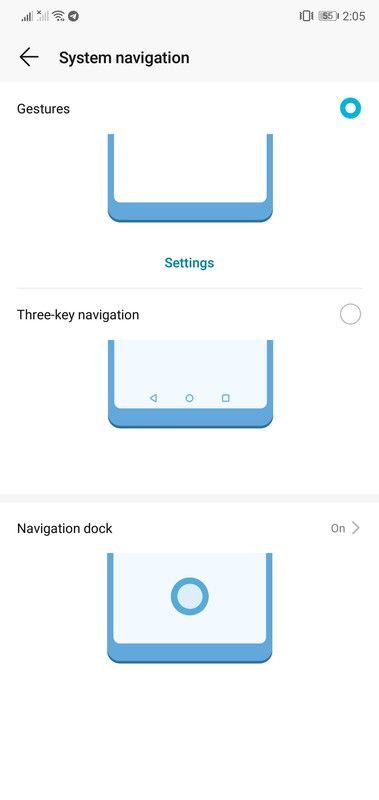
- Gestures
- Three-Key Navigation
- Navigation Dock
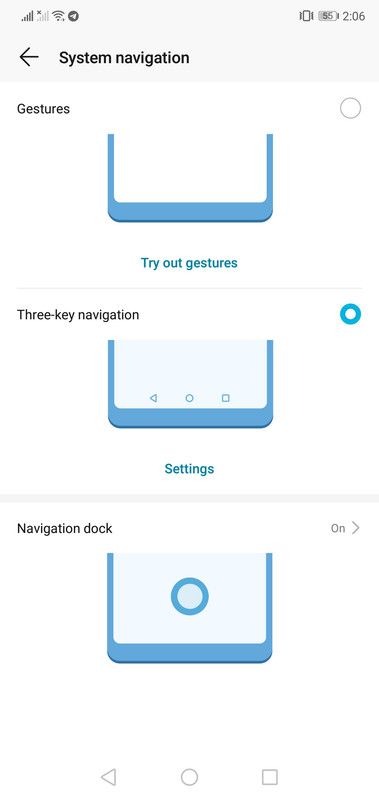
Now you can use whatever you want as navigation of your phone.
Hopefully you can now change your phone's navigation option and use it as you wish.