Hello All my dear friends,
Hope you are well. Today i will share with How to enable desktop sites in your phone's Chrome browser?. The way you use the Internet with a browser on a computer or laptop, you can use it on a mobile phone if you want.
First go-to on your Chrome Browser.
Click on option from right top corner.
You will see the desktop site mode from this option.
Click desktop site. You must turn this option on to make a desktop site.
Now you can browsing internet like desktop on your phone.