Hello Everyone, For many of us who use Facebook, today I will show you how to download videos from Facebook? It's easy way to download video from facebook.
Install an android app from playatore. App name is "Video Downloader For Social Media - No Watermark"
Now go to facebook video saction and choose your favourite video than click option menu from right corner.
Copy this video link that want to download.
Again goto this app and paste your video link on url box than click download option.
Waitting for download.
After complate video download than goto Gallery option than you will see your downloaded video.